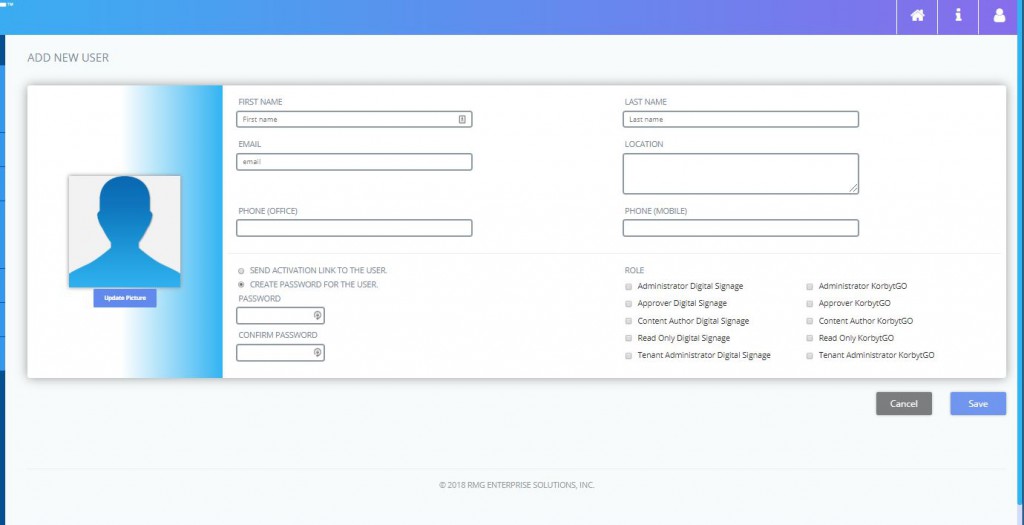This article is based on a previous version of Korbyt and is left for On-Premises Users who may be on that older version.
If you Korbyt Service is on 3.0 or Higher Please See the More Updated Version: How to Manager CMS Users
To create a new platform user in Korbyt, complete the following steps:
- In the Korbyt platform, navigate to the user management settings in the upper right.
- Click on Manage Users
- Click Add Users
- Enter the user credentials and select the role.
- Optionally select to send an activation email and/or create the password for the user.
- Click Save.