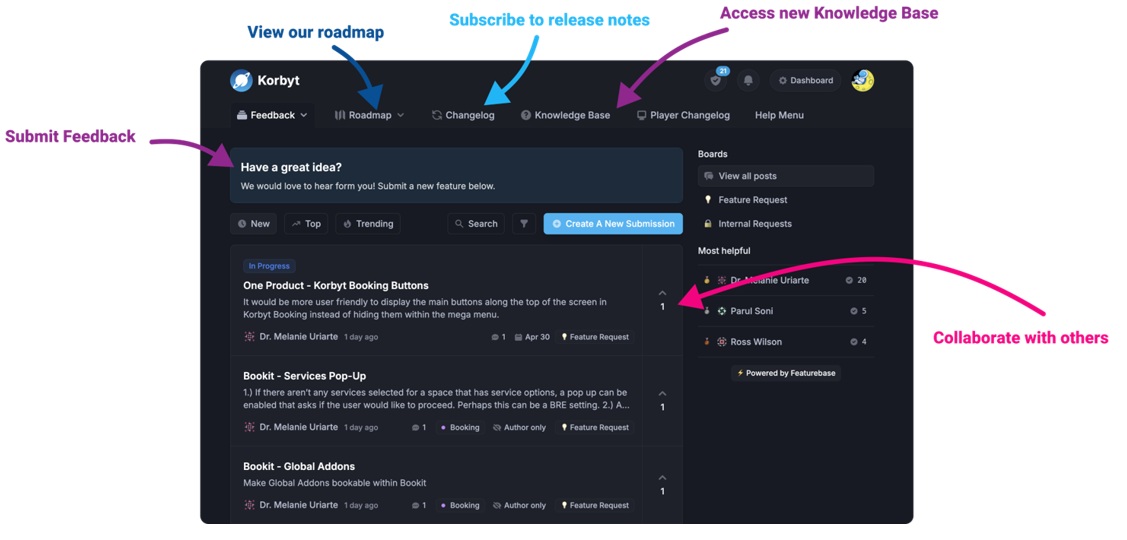Our Knowledge Base Has Moved
The New Page landing page for the Knowledge Base is https://product.korbyt.com/help
The new version of this specific article can be found at: https://product.korbyt.com/help/articles/6429043-korbyt-windows-player-kwp-requirements-and-installation
Please update any of your bookmarks to the new Knowledge Base
For assistance on using the new Knowledge Base, we have a Welcome to the New Korbyt Knowledge Base guide
The new Korbyt Product Page also has sections for submitting feedback on system improvements, a view of our Roadmap of upcoming enhancements, and a change log of all updates.
This article reviews how to install the KWP software on a Windows computer to turn it into a Korbyt Media Player.
This article review the process for KWP Software v3.20 and higher
For information on system requirements see Korbyt Windows Player (KWP) Minimum Requirements
- Obtain a download link for the latest KWP software installation package from Korbyt
- You can email Support@Korbyt.com or contact your Professional Service team member
- You will receive a direct download link that will start the download of the zip package in your browser
- Extract the files from the zip folder
- Locate and run the KorbytBootStrap application and run it

- Or use the command prompt as an admin to run the KorbytBootStrap.exe
- When the installer opens you will be asked to select the version of the KWP application you would like to install
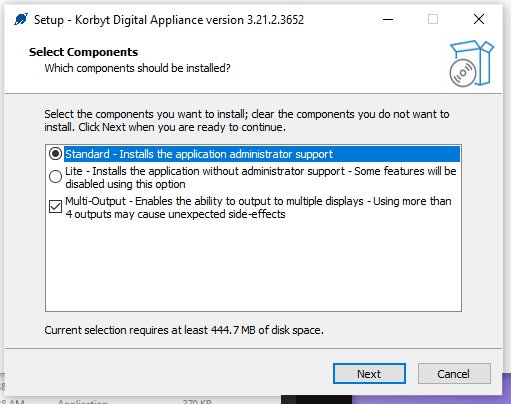
- Standard is the preferred package as it will provide a full experience
- For more information on the limits of a Lite configuration see KWP Limitations
- Confirm your selections and click Install
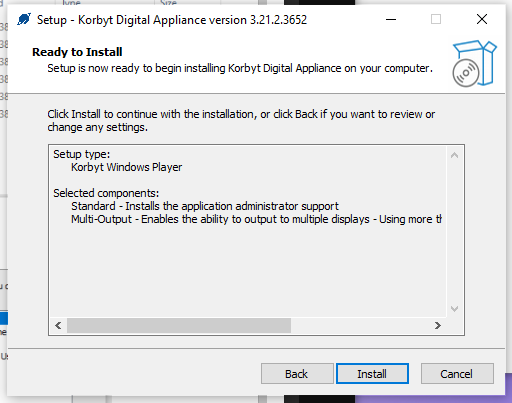
- Once the installer runs you will have to restart to have the Korbyt Application Launch
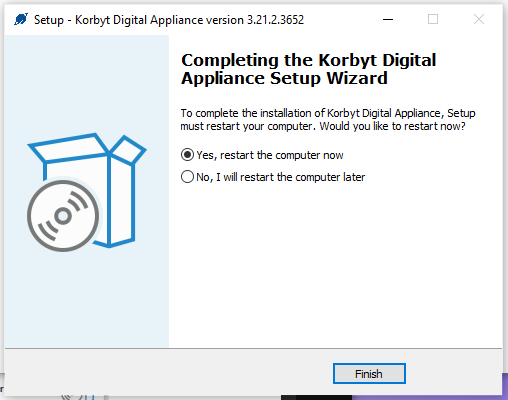
- Your computer will reboot and should automatically launch your Korbyt Media Player software
- If you wish to access the desktop please see How to Access the Desktop of a KWP
If this is a new device you will need to provision the player to your service, for more information see Provisioning A Player