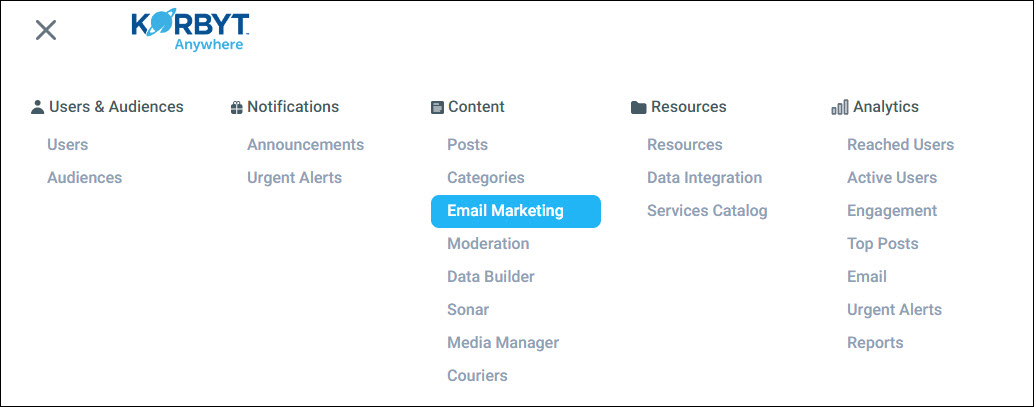A variety of email templates are offered:
- Simple Text: Only allows for text.
- Simple Gallery: Allows for text and one main image along with two card blocks where additional images can be inserted.
- Stacked Gallery: Allows for text and one main image along with six card blocks where additional images can be inserted.
- The Korbyt Anywhere Invite: Allows for text and one main image.
- Single Image Post: Allows for text and one card block where an existing image post can be associated.
- Single Video Post: Allows for text and one card block where an existing video post can be associated.
- The Modern Newsletter: Allows for text and one main image along with two card blocks where existing posts can be associated.
You can access the Email Templates screen by clicking the hamburger icon, navigating to Content > Email Marketing, and then clicking Create Email.
Our email templates will help you create emails quickly. You can update the font and button attributes within each email template. For more information about creating emails, refer to Creating Emails.
You can also predefine attributes that will may appear in various areas of your email such as your company’s name and address by going to CMS Settings > Email Campaigns. For more information about setting these email attributes, refer to Setting Email Attributes from Your CMS.