Archived categories can be restored at any time.
To restore archived categories:
- Access the Categories page by selecting the hamburger icon and navigating to Content > Categories.
- Find the archived category by accessing either the All or Active tab from the Categories screen.
- Click the Pencil
 icon in the Actions column for the category that you want to restore.
icon in the Actions column for the category that you want to restore.
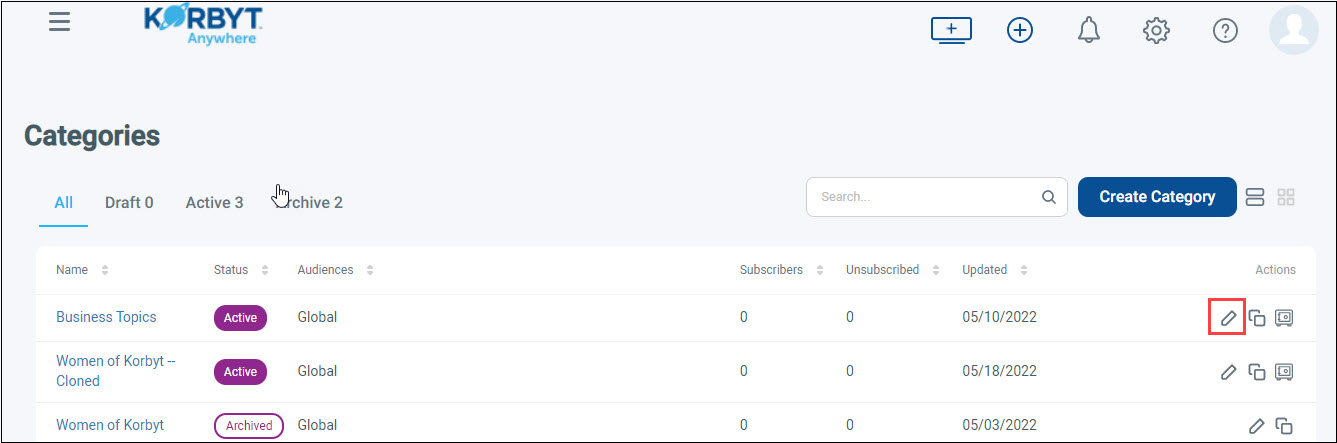
- From the Edit Category screen, click Publish.
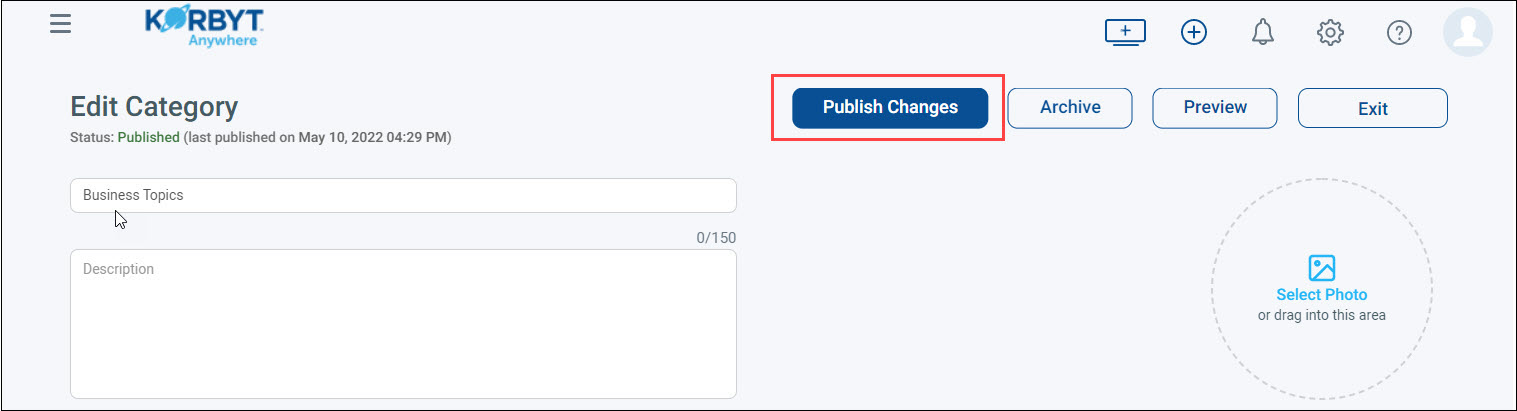
- Your category will be restored and its status will be changed to Active.

