This article will provide step by step on how to program LiveTV to a player. Currently this option only works with BrightSign Players
- Connect to the CMS (Content Management System)
- From the Layout Tab – Create a New layout
- From the Builder – Add A Video Element to the Layout
- Close the window that opens – Do NOT add any videos
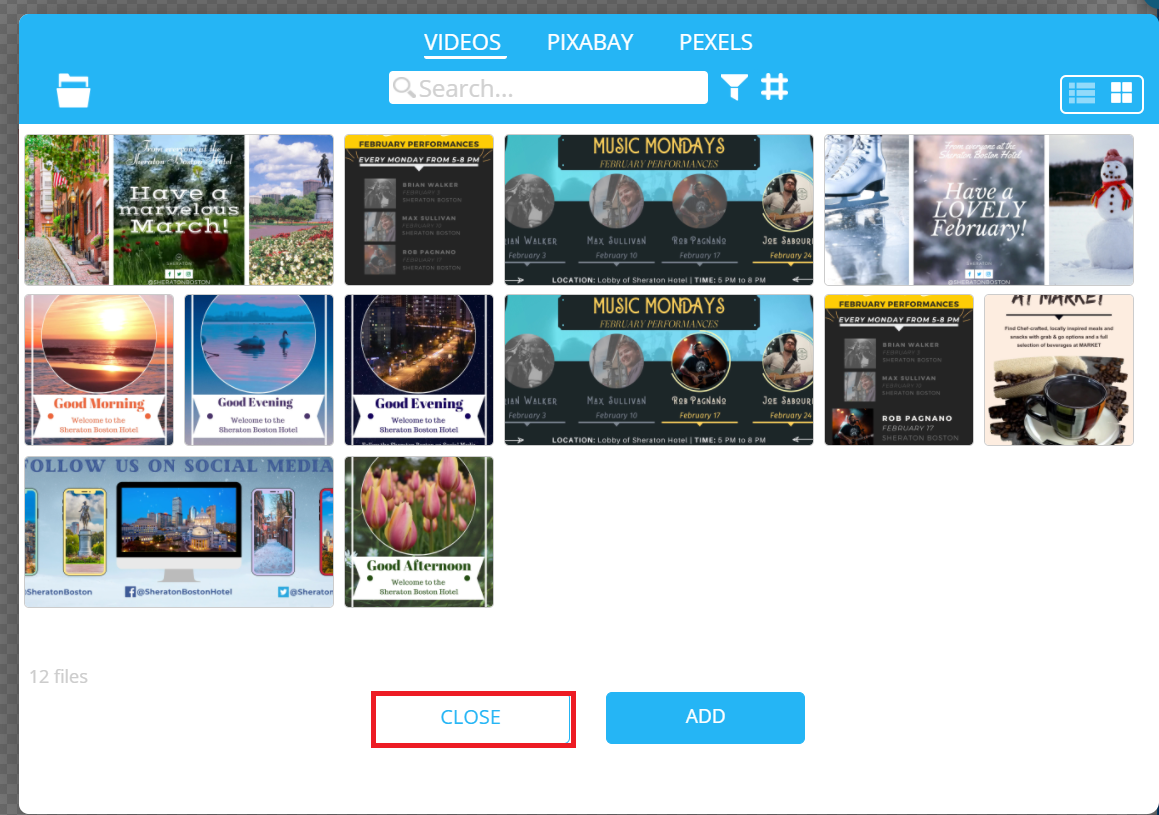
- Click on the button to select the Video Type – From the Options select Live TV.
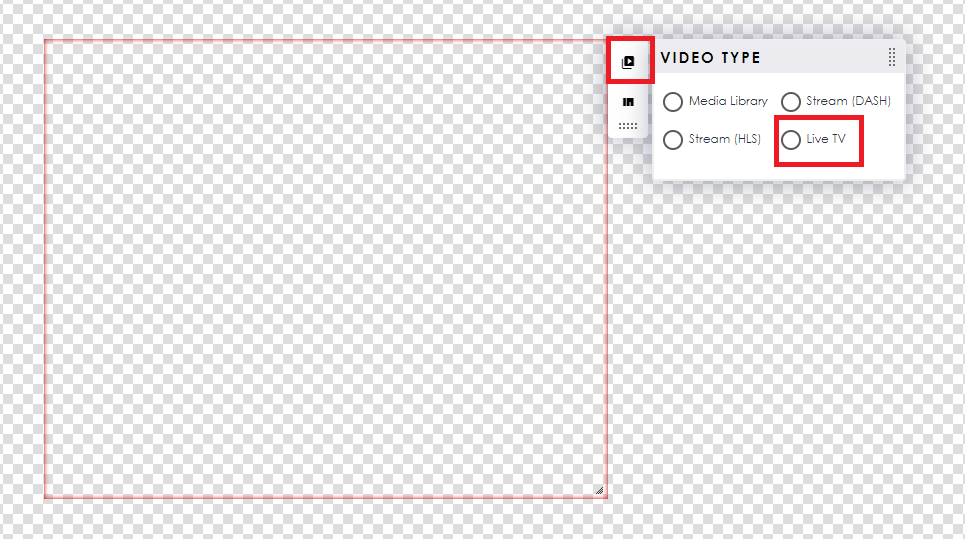
- Only Players with Pass through can be selected for LiveTV. Currently BrightSign and Virgo are the ones that can do LiveTV.
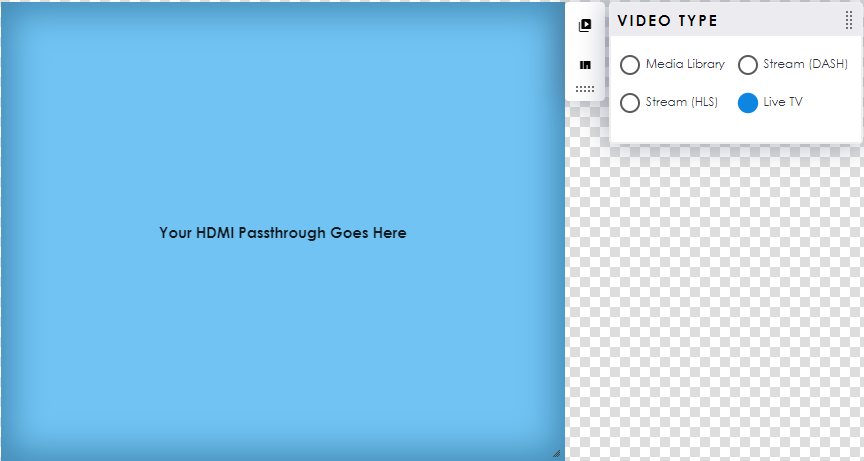
- Create a new Playlist or add the newly created layout to an existing playlist
- Assign the player to the Playlist that contains the layout with LiveTV
- At this point the LiveTV should display on the Monitor connected to the player.

