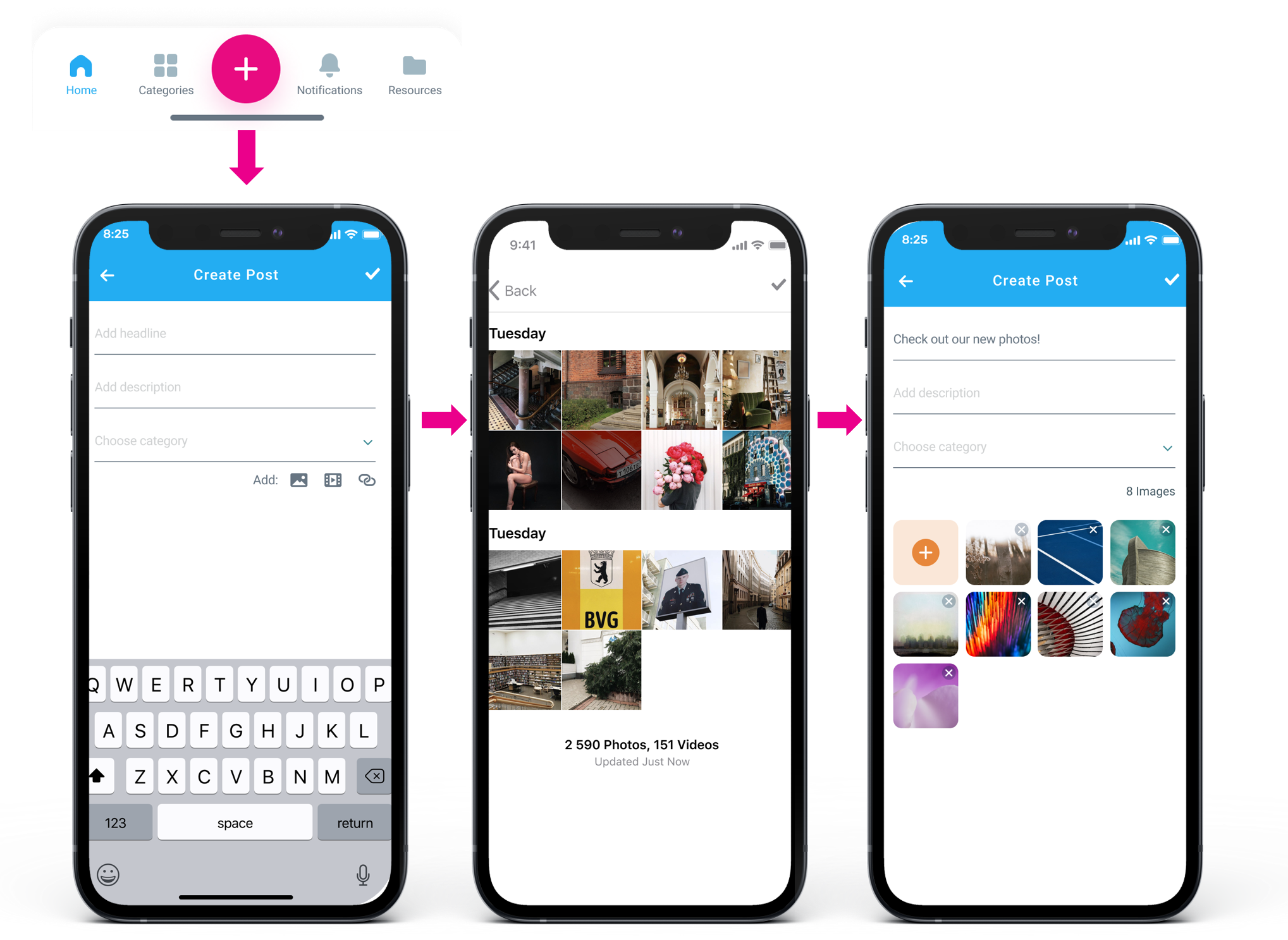After logging into the Korbyt Anywhere platform, you’ll be automatically taken to your personalized news feed. You can create and publish posts directly to categories within your personalized news feed that are already approved or require post approval from an admin.
Before you can publish posts to the news feed via the Korbyt Anywhere mobile app, you must ensure that User Generated Posts has been enabled for your tenant. For more information about enabling User Generated Posts for your tenant, refer to Enabling User Generated Posts.
To create a new post via the Korbyt Anywhere mobile app:
- Click the + button at the bottom of the screen.
When using the Korbyt Anywhere mobile app, you don’t have to specify a post type since it’s automatically determined based on your content. - Enter a Headline and Description.
- Select a Category.
The CMS administrator determines which categories allow for user generated content. - Add images, videos, and links to your post if necessary.
NOTE: Be sure to adhere to our asset specifications. For more information, refer to Asset Specifications. - For URL Links, format all as follows: https://www.website.com making sure to include the “https://”
- Links should also be limited to 25 characters.
- If your URL exceeds this limit, you use https://tinyurl.com to shorten it.