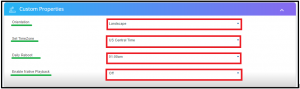When Bulk Provisioning players the use of CSV file is needed. Any of the Korbyt players plus these other three type of players: BrightSign, LG and Samsung Player, can be Bulk provisioned using the CSV file.
On this article we will concentrate on #Custom column on the CSV file, this column is needed for settings on the Korbyt tenant under the Player edit for Custom Properties information. BrighSign, LG, and Samsung are the only players that use Custom Properties in the Korbyt tenant.
The Custom Properties on the player allows the user to select the Orientation, Set TimeZone, Daily Reboot and Enable Native Playback. If the customer would like to add this information to each player during Bulk provisioning, these information would have to be added to the csv file under the #custom column.
BrightSign
Below is an example of how the “#Custom” column has to be filled on the csv file for a BrightSign player to be used in the Korbyt CMS.
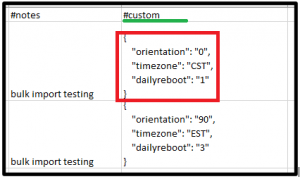
Below are the Field that can be used for the BrightSign
********************************************************************
{
“orientation”: “0”,
“timezone”: “”,
“dailyreboot”: “”
}
********************************************************************
/**
Possible Values
* orientation:
0
90
270
* timezone:
“”=”don’t set”
“EST”=”US Eastern Time”
“CST”=”US Central Time”
“MST”=”US Mountain Time”
“PST”=”US Pacific Time”
“AKST”=”Alaska Time”
“HST”=”Hawaii-Aleutian Time with no Daylight Savings (Hawaii)”
“HST1″=”Hawaii-Aleutian Time with Daylight Saving”
“MST1″=”US MT without Daylight Saving Time (Arizona)”
“EST1″=”US ET without Daylight Saving Time (East Indiana)”
“AST”=”Atlantic Time”
“CST2″=”Mexico (Mexico City)”
“MST2″=”Mexico (Chihuahua)”
“PST2″=”Mexico (Tijuana)”
“BRT”=”Brazil Time (Sao Paulo)”
“NST”=”Newfoundland Time”
“AZOT”=”Azores Time”
“GMTBST”=”London/Dublin Time”
“WET”=”Western European Time”
“CET”=”Central European Time”
“EET”=”Eastern European Time”
“MSK”=”Moscow Time”
“AMT”=”Delta Time Zone (Samara)”
“YEKT”=”Echo Time Zone (Yekaterinburg)”
“IST”=”Indian Standard Time”
“NPT”=”Nepal Time”
“OMST”=”Foxtrot Time Zone (Omsk)”
“JST”=”Japanese Standard Time”
“CXT”=”Christmas Island Time (Australia)”
“AWST”=”Australian Western Time”
“AWST1″=”Australian Western Time without Daylight Saving Time”
“ACST”=”Australian Central Standard Time (CST) with Daylight Saving Time”
“ACST1″=”Darwin, Australia/Darwin, and Australian Central Standard Time (CST) without Daylight Saving Time”
“AEST”=”Australian Eastern Time with Daylight Saving Time”
“AEST1″=”Australian Eastern Time without Daylight Saving Time (Brisbane)”
“NFT”=”Norfolk (Island) Time (Australia)”
“NZST”=”New Zealand Time (Auckland)”
“CHAST”=”Fiji Time, Fiji, Pacific/Fiji, Yankee Time Zone (Fiji)”
“SST”=”X-ray Time Zone (Pago Pago)”
“GMT”=”Greenwich Mean Time”
“GMT-1″=”1 hour behind Greenwich Mean Time”
“GMT-2″=”2 hours behind Greenwich Mean Time”
“GMT-3″=”3 hours behind Greenwich Mean Time”
“GMT-3:30″=”3.5 hours behind Greenwich Mean Time”
“GMT-4″=”4 hours behind Greenwich Mean Time”
“GMT-4:30″=”4.5 hours behind Greenwich Mean Time”
“GMT-5″=”5 hours behind Greenwich Mean Time”
“MT-6″=”6 hours behind Greenwich Mean Time”
“GMT-7″=”7 hours behind Greenwich Mean Time”
“GMT-8″=”8 hours behind Greenwich Mean Time”
“GMT-9″=”9 hours behind Greenwich Mean Time”
“GMT-9:30″=”9.5 hours behind Greenwich Mean Time”
“GMT-10″=”10 hours behind Greenwich Mean Time”
“GMT-11″=”11 hours behind Greenwich Mean Time”
“GMT-12″=”12 hours behind Greenwich Mean Time”
“GMT-13″=”13 hours behind Greenwich Mean Time”
“GMT-14″=”14 hours behind Greenwich Mean Time”
“GMT+1″=”1 hour ahead of Greenwich Mean Time”
“GMT+2″=”2 hours ahead of Greenwich Mean Time”
“GMT+3″=”3 hours ahead of Greenwich Mean Time”
“GMT+3:30″=”3.5 hours ahead of Greenwich Mean Time”
“GMT+4″=”4 hours ahead of Greenwich Mean Time”
“GMT+4:30″=”4.5 hours ahead of Greenwich Mean Time”
“GMT+5″=”5 hours ahead of Greenwich Mean Time”
“GMT+5:30″=”5.5 hours ahead of Greenwich Mean Time”
“GMT+6″=”6 hours ahead of Greenwich Mean Time”
“GMT+6:30″=”6.5 hours ahead of Greenwich Mean Time”
“GMT+7″=”7 hours ahead of Greenwich Mean Time”
“GMT+7:30″=”7.5 hours ahead of Greenwich Mean Time”
“GMT+8″=”8 hours ahead of Greenwich Mean Time”
“GMT+8:30″=”8.5 hours ahead of Greenwich Mean Time”
“GMT+9″=”9 hours ahead of Greenwich Mean Time”
“GMT+9:30″=”9.5 hours ahead of Greenwich Mean Time”
“GMT+10″=”10 hours ahead of Greenwich Mean Time”
“GMT+10:30″=”10.5 hours ahead of Greenwich Mean Time”
“GMT+11″=”11 hours ahead of Greenwich Mean Time”
“GMT+11:30″=”11.5 hours ahead of Greenwich Mean Time”
“GMT+12″=”12 hours ahead of Greenwich Mean Time”
“GMT+12:30″=”12.5 hours ahead of Greenwich Mean Time”
“GMT+13″=”13 hours ahead of Greenwich Mean Time”
“GMT+14″=”14 hours ahead of Greenwich Mean Time”
* dailyreboot:
“”=”Never”
“0”=”Midnight”
“1”=”01:00am”
“2”=”02:00am”
“3”=”03:00am”
“4”=”04:00am”
“5”=”05:00am”
“6”=”06:00am”
“7”=”07:00am”
“8”=”08:00am”
“9”=”09:00am”
“10”=”10:00am”
“11”=”11:00am”
“12”=”Noon”
“13”=”01:00pm”
“14”=”02:00pm”
“15”=”03:00pm”
“16”=”04:00pm”
“17”=”05:00pm”
“18”=”06:00pm”
“19”=”07:00pm”
“20”=”08:00pm”
“21”=”09:00pm”
“22”=”10:00pm”
“23”=”11:00pm”
*/
LG
In the example below, we show how the “#Custom” column has to be filled on the csv file for a LG player to be used in the Korbyt CMS. FOr the LG player only Orientation can be set.
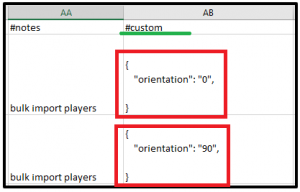
***********************************************************************
{
“orientation”: “0”
}
***********************************************************************
/**
Possible Values
* orientation:
0
90
*/
Samsung
In the example below, we show how the “#Custom” column has to be filled on the csv file for a Samsung player to be used in the Korbyt CMS. For the Samsung player only Orientation and Visual Console can be set.
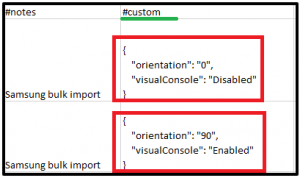
************************************************************************
{
“orientation”: “0”,
“visualConsole”: “”
}
/**
Possible Values
* orientation:
0
90
* visualConsole:
0=Disabled
1=Enabled
*/