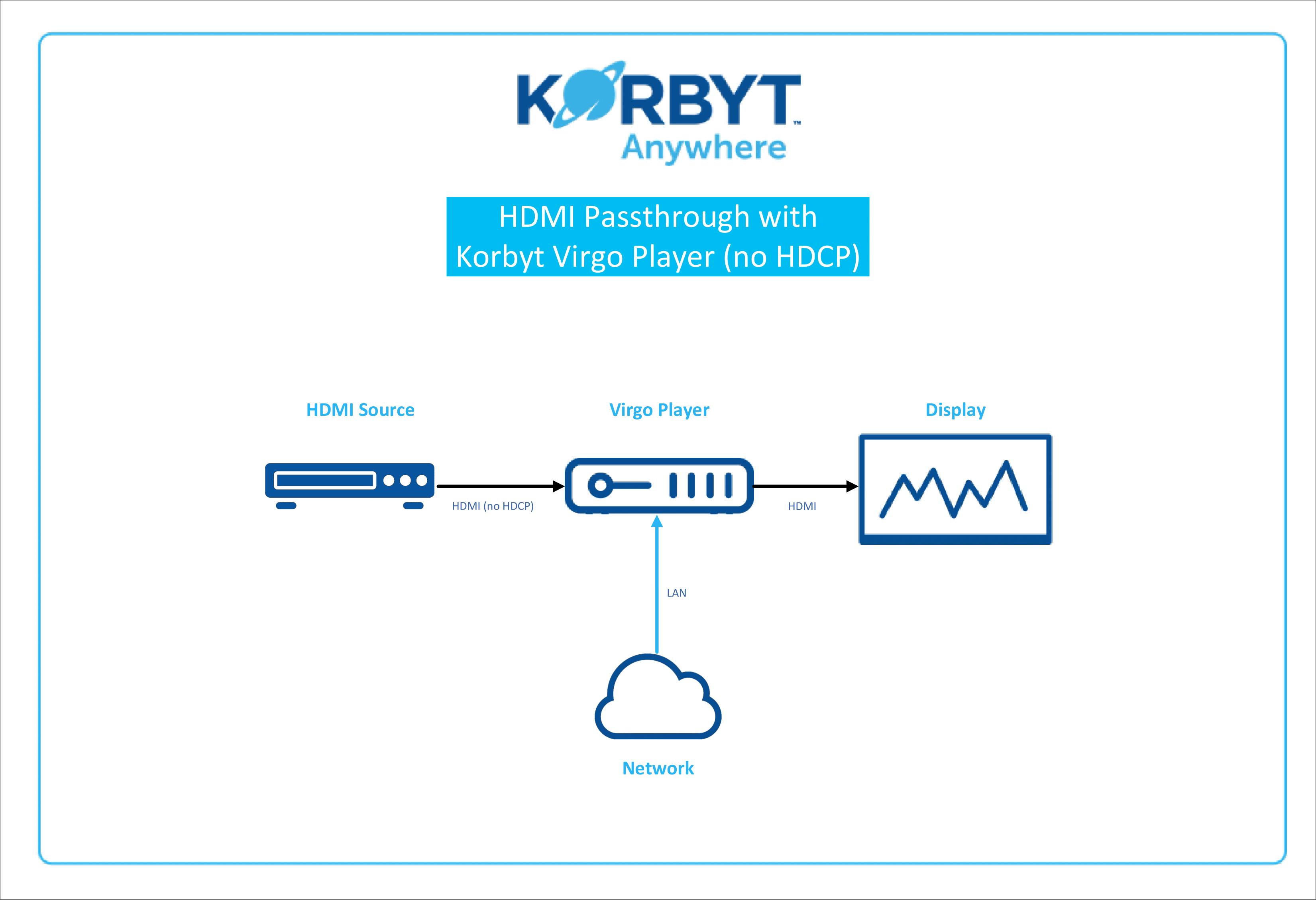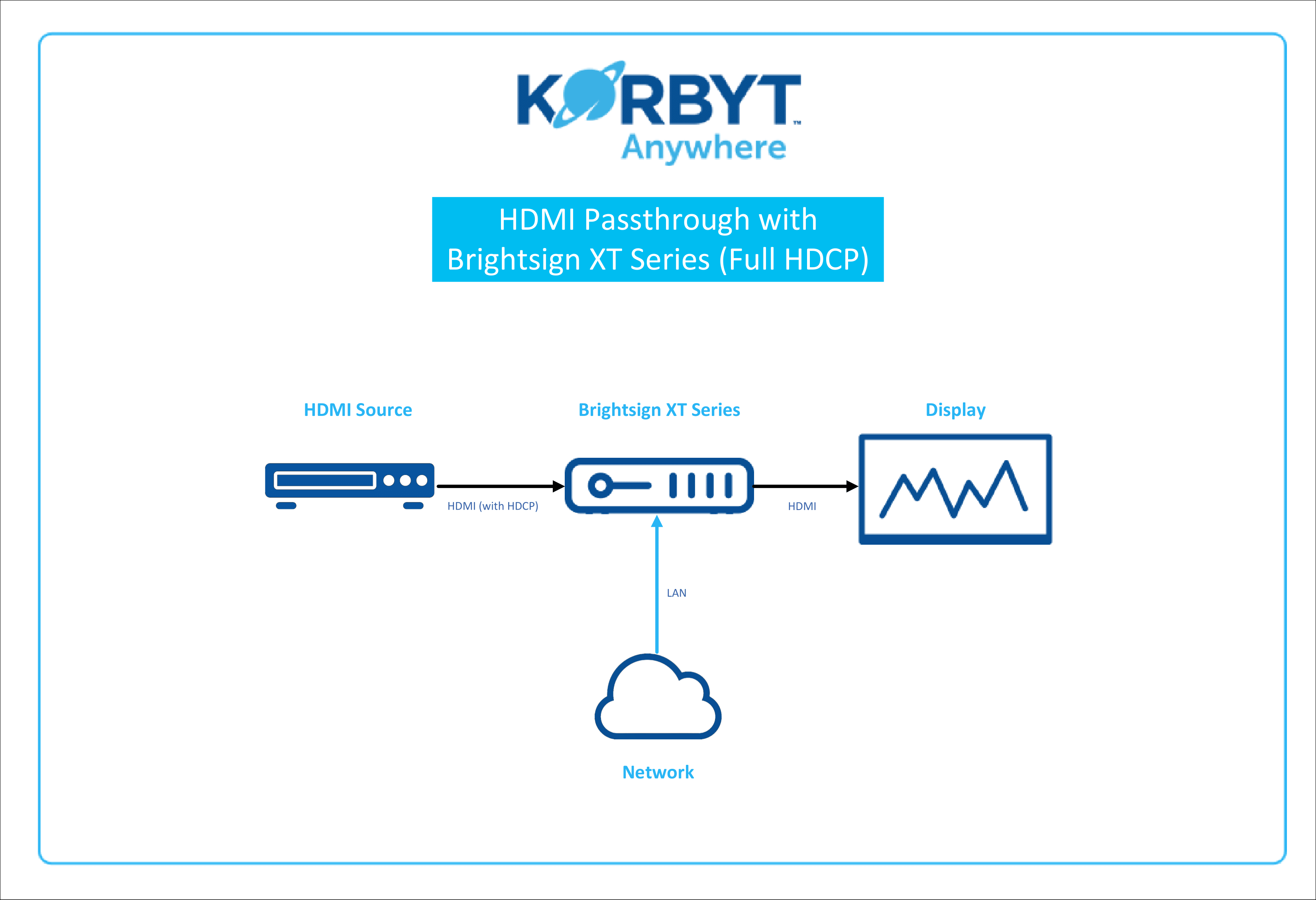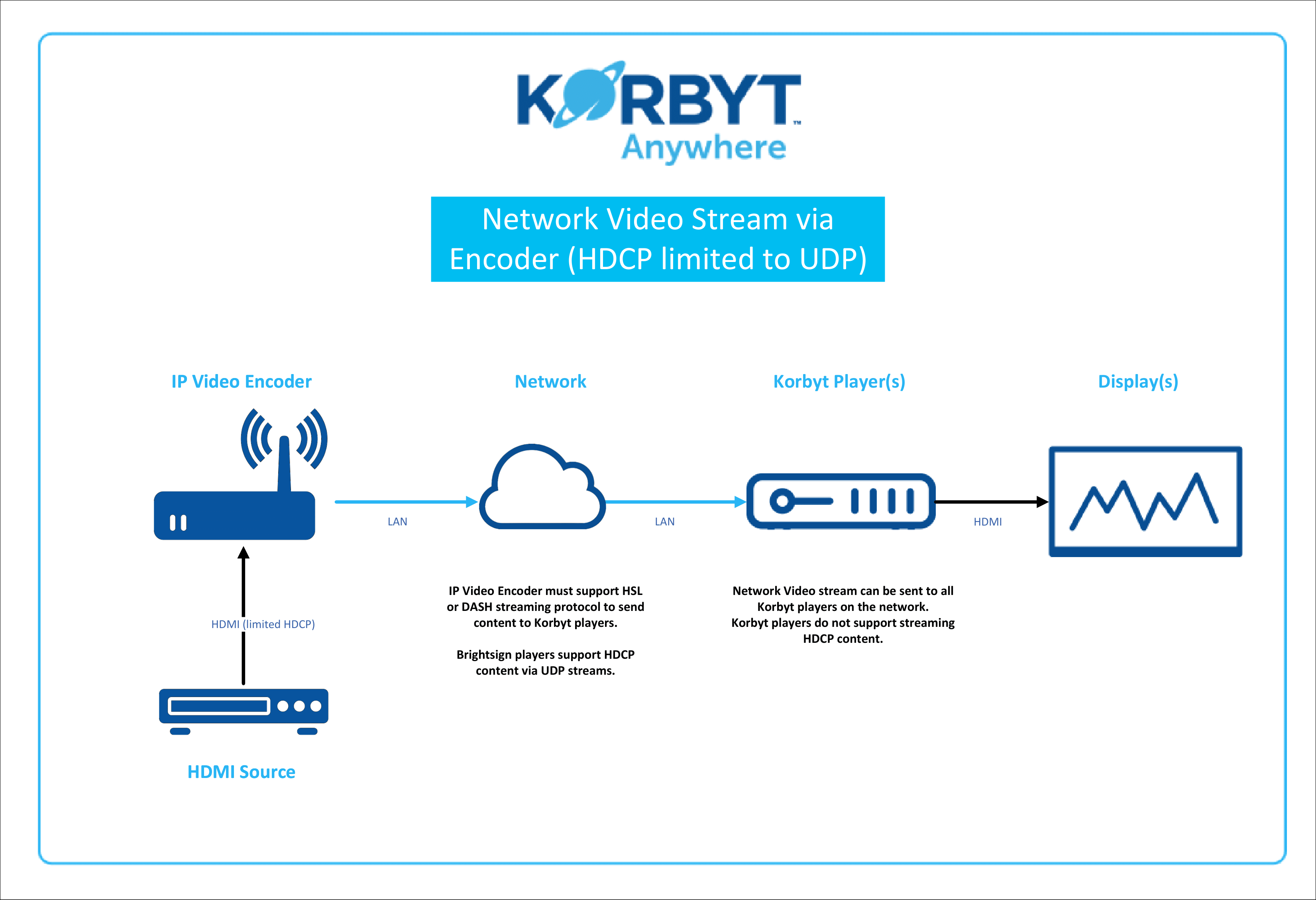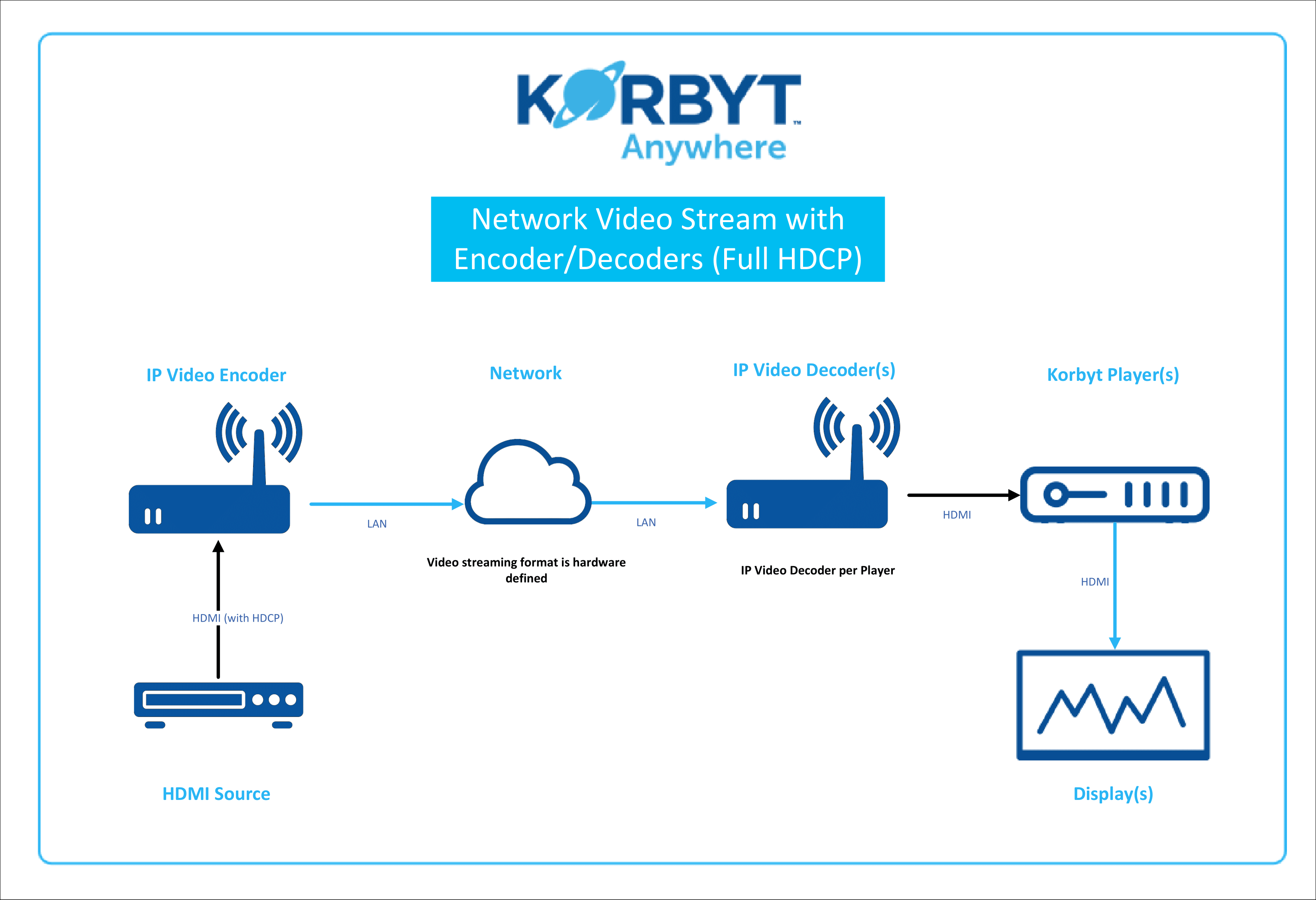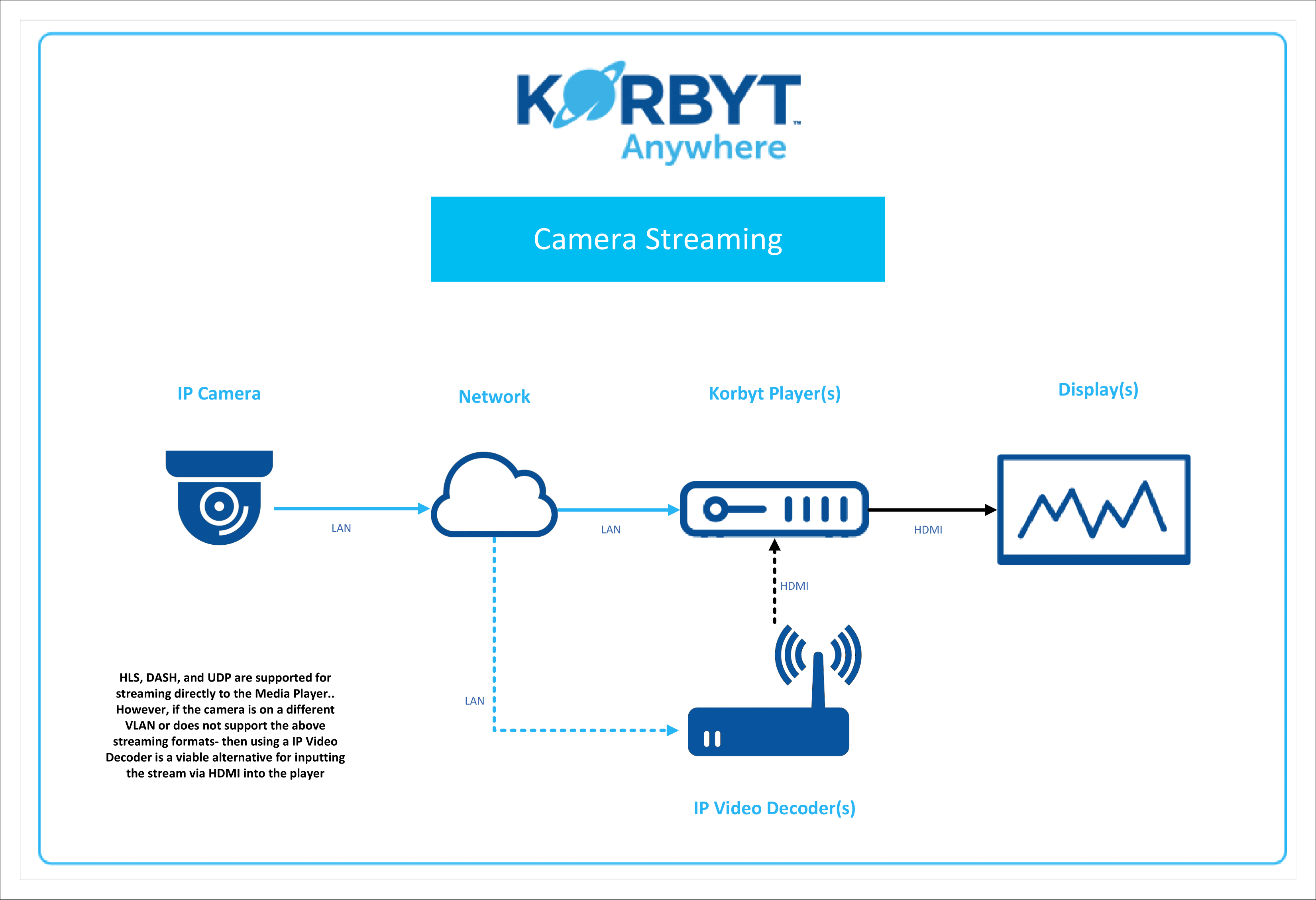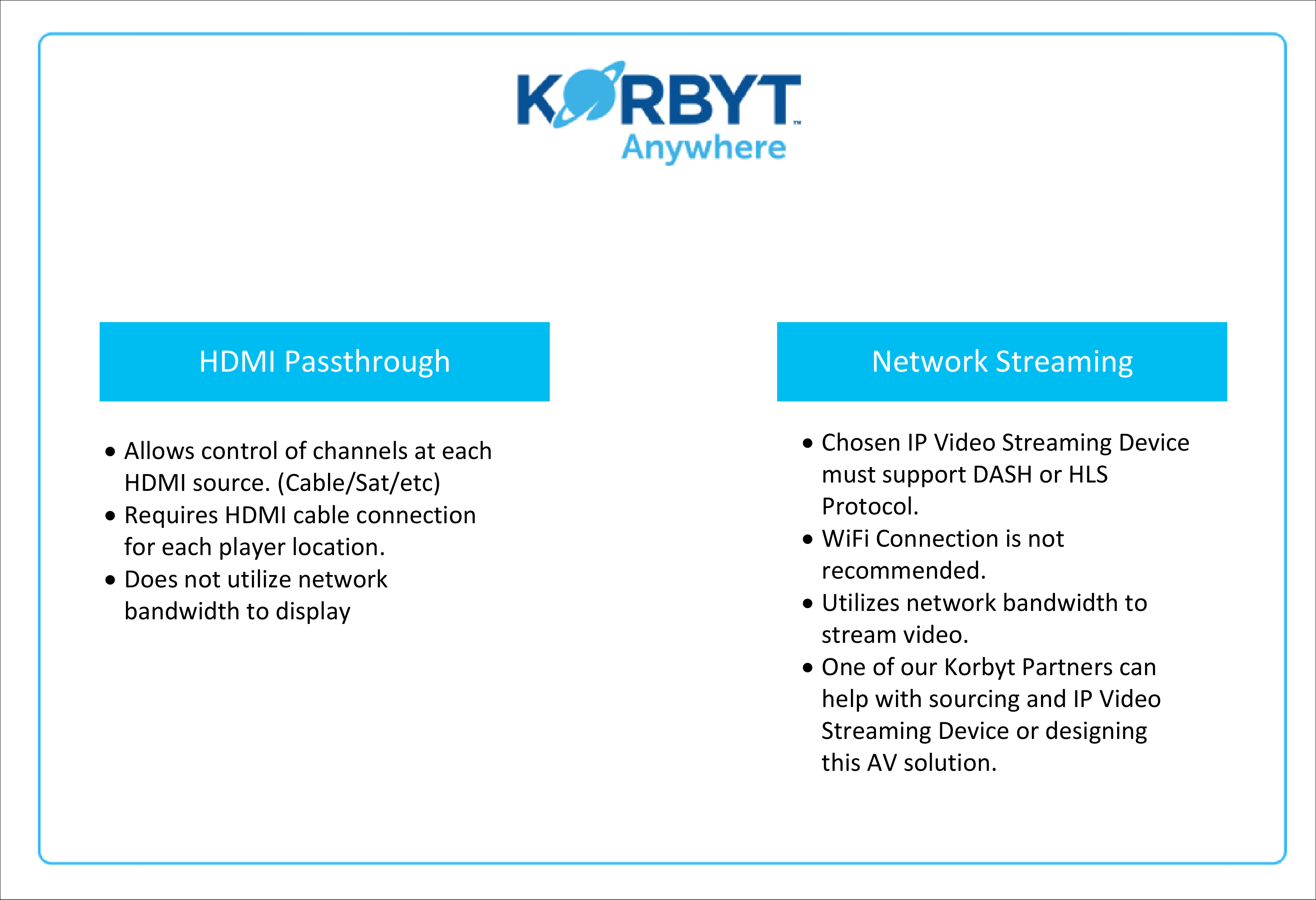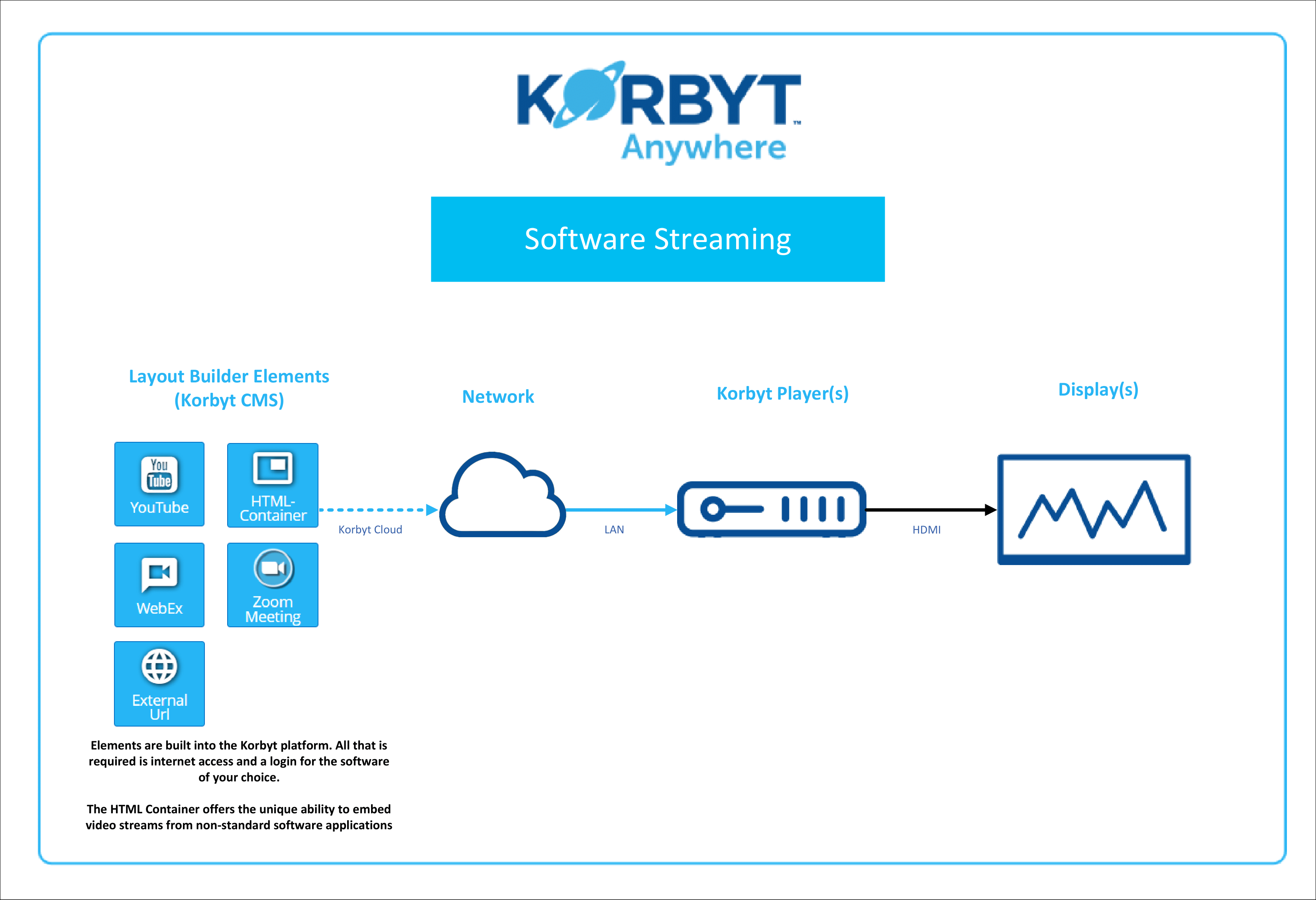The Korbyt platform supports a wide variety of options for showing video content, some options require specific media player or third party encoder hardware.
Local Video Files, Web Based, and Streaming Content:
Our Layout Builder tool allows users to pull in video content from a wide variety of online sources including with a variety of Builder Elements: Stock Video from Pixabay or Pexels, YouTube, WebEx, Zoom, External Websites, and HTML5 content. More information on the Builder Elements available can be can be found in the Layout and Message Builder Elements article.
Network Based / Local Video Input:
Korbyt also supports traditional network-based input methods including: HLS, DASH, UDP, and HDMI input. To see how these video source are formatted for a screen review the How to Use the Video Element in a Layout article which describes how to add Video to a screen design (position and size among other screen elements)
Korbyt can also process HDCP content via our hardware partner Brightsign. The Brightsign XT/XD series players allow HDCP content ingest via HDMI or UDP streams.
The Below chart gives examples of the type of video content and playback and the hardware options that can support it.
| Video Type and Use Case | Hardware Options That Support it |
|---|---|
| Streaming Video from Partner Web Application (YouTube, HTML/URL, Zoom, WebEx) |
|
| Playback of Video Files Stored in Korbyt CMS (MP4, WEBM, AVI, MOV, MPEG) |
|
| HDMI Source to a Single Display (No HDCP) |
|
| HDMI Source to a Single Display (Full HDCP Support) |
|
| HDMI Source to Many Displays |
|
Local Video Content to Multiple Displays
To send local video content out over a network of players you will need to work with one of Korbyt’s Audio/Video partners. These partners can help choose the necessary third-party hardware to send video streams to our players. Input formats including: HLS, DASH, UDP, and HDMI.
Please review the Video System Diagrams at the end of this article for more details.
Video On a Playlist
With the Video Element now added to a Layout, you can use any available Playlist options to control when/where those layouts with video elements are seen.
For more information on Playlist creation and management read the Configuring a Clever Playlist article
Video System Diagrams
Click to See Diagrams in Separate Tab