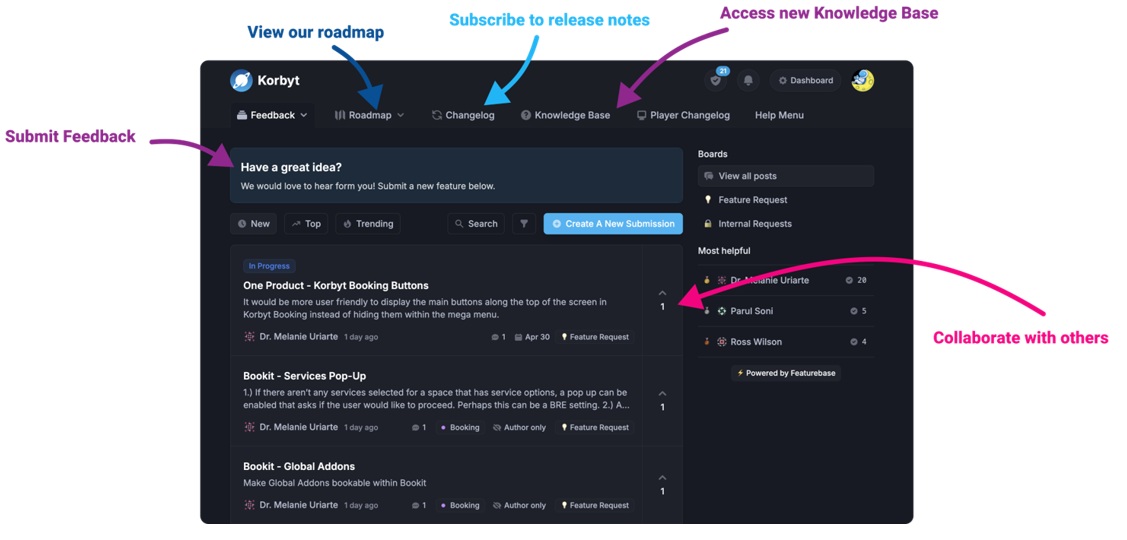Our Knowledge Base Has Moved
The New Page landing page for the Knowledge Base is https://product.korbyt.com/help
The new version of this specific article can be found at: https://product.korbyt.com/help/articles/8098551-how-can-i-add-collaboration
Please update any of your bookmarks to the new Knowledge Base
For assistance on using the new Knowledge Base, we have a Welcome to the New Korbyt Knowledge Base guide
The new Korbyt Product Page also has sections for submitting feedback on system improvements, a view of our Roadmap of upcoming enhancements, and a change log of all updates.
Korbyt Bookit – Adding Collaboration
- Use the Search Panel to identify criteria for your booking
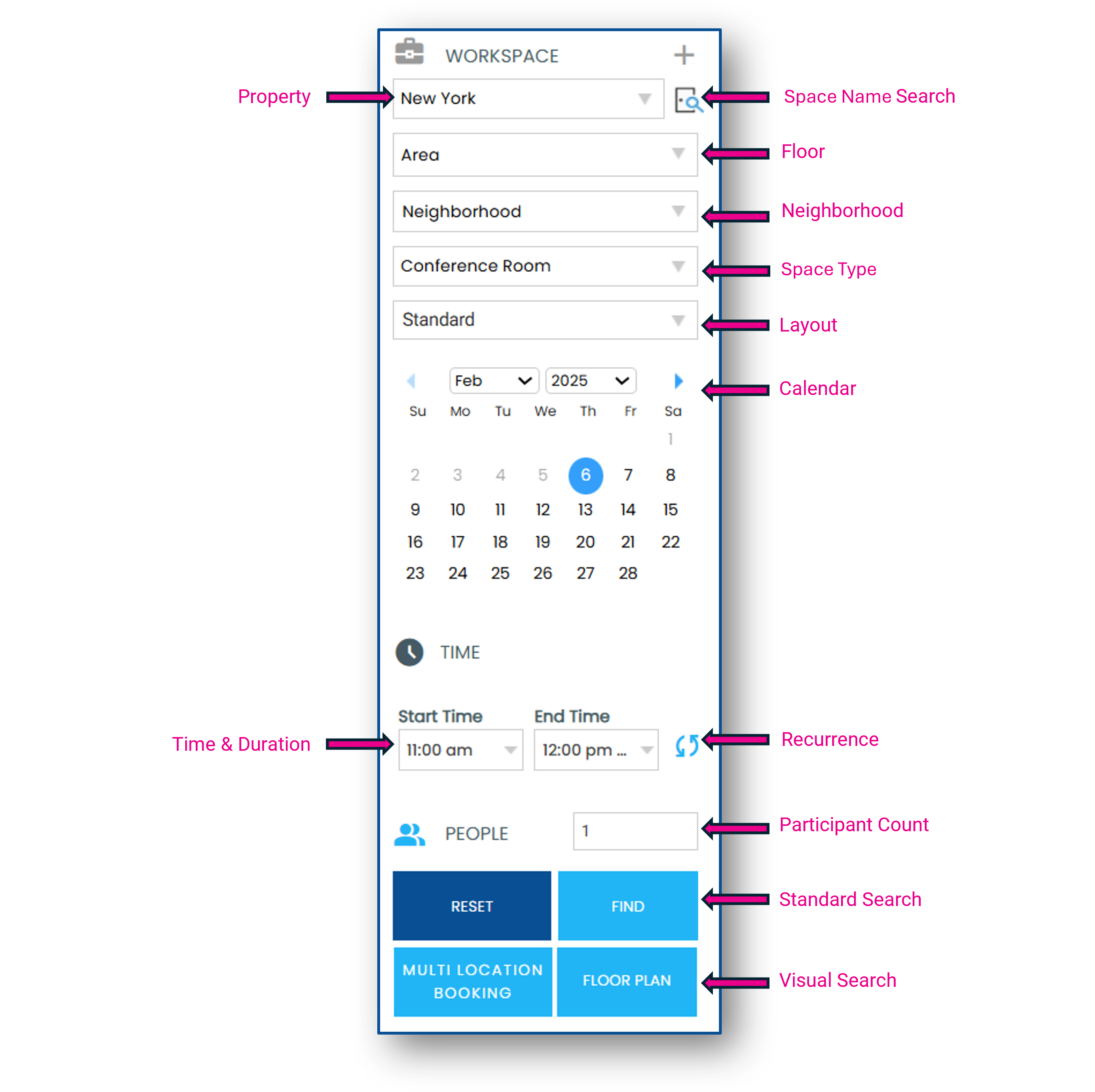
- Select a space, if you would like to include services, see Add Services
- Click, Next
- Complete Booking Details then use the Collaboration dropdown to select the platform you would like to use: Zoom, Teams or Webex
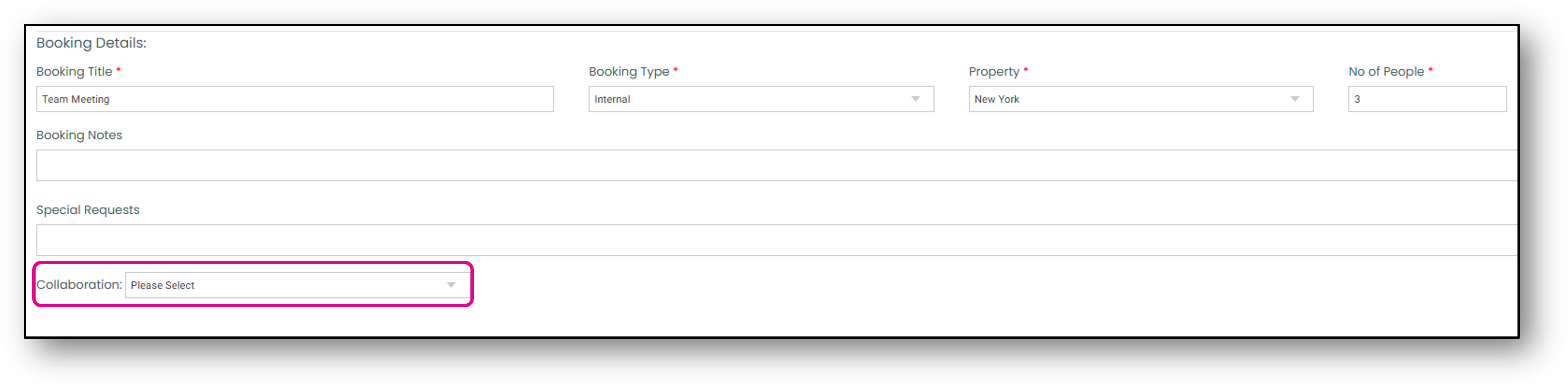
- Click, Book