Nearby Element is a feature that can be setup within the layout builder. This Feature can be used to find specific locations like restaurants, museums, entertainment etc. Users can create a new or edit an existing layout to use the Nearby Element.
Click on this link for steps on how to create a Layout .
This is the Nearby Icon
To add the Nearby Element to the layout, from the builder drag the Nearby Element and drop it on the Layout window.
To edit the Nearby Element gear icon in the upper right corner of the element.
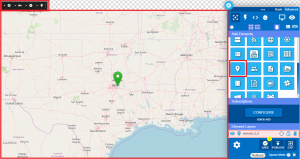
Nearby Edit Element Options

Provider – This button allows the user to set the location of the Nearby Element

Token – This button allows the user to set the API App ID and API App Code

Location Type – This button allows the user to set the Location Type
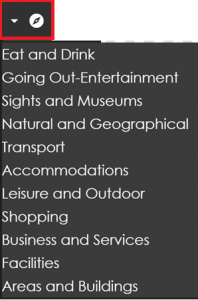
Address – This button allows the user to set the Latitude of the Center and Longitude of the Center

