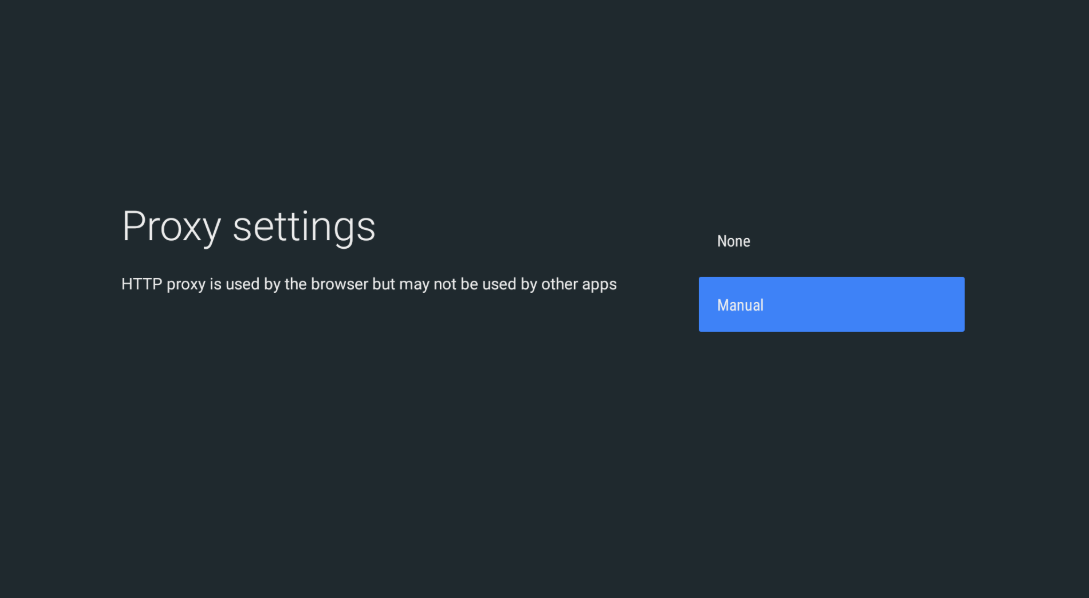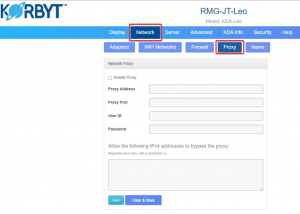Configuring a proxy on RMG KDA players
- Access player’s config page by entering the player’s IP address into a web browser that is on the same network as the player.
- If you receive a cert error screen, ignore and continue past it.
- Login to the player config page with the admin login.
- Once in the player’s config page; go to “Network” tab, then “Proxy”.
- Enter your company’s proxy info and then click the “Save” button.
Configuring a proxy on BrightSign players
- You can configure proxy for BrightSign players from either the BrightSign cloud console or from the Bright Author application.
- BrightSign cloud console:
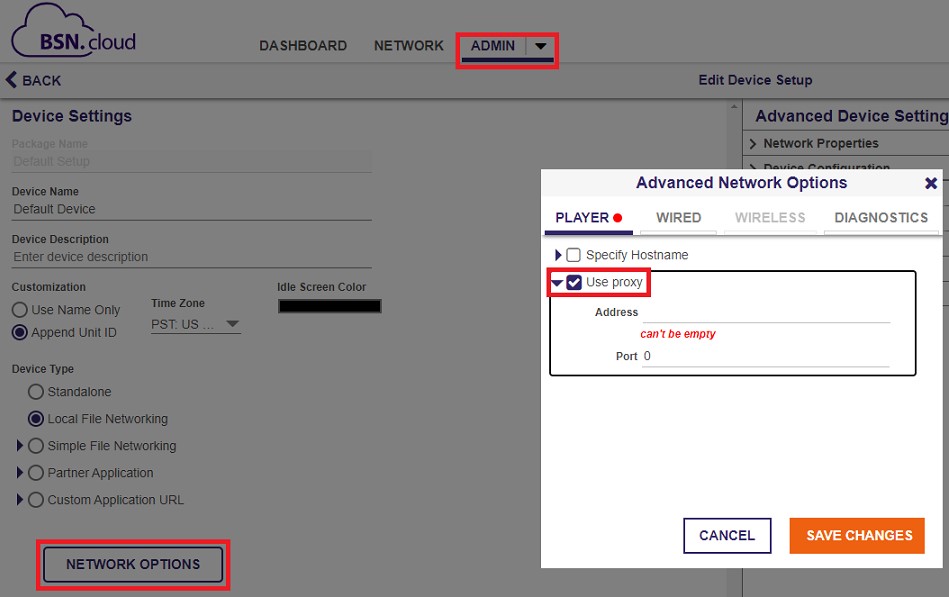
- Bright Author application:
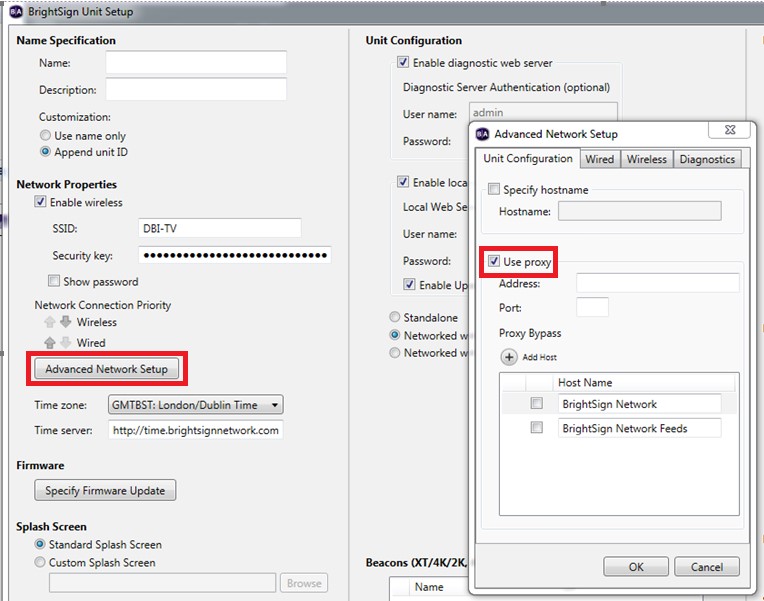
Configuring a proxy on Chromebox players
- Connect a keyboard and mouse to the box.
- Type CTL+ALT+X to restart and then CTL+ALT+S to interrupt the player.
- Select the networks then “Proxy settings”
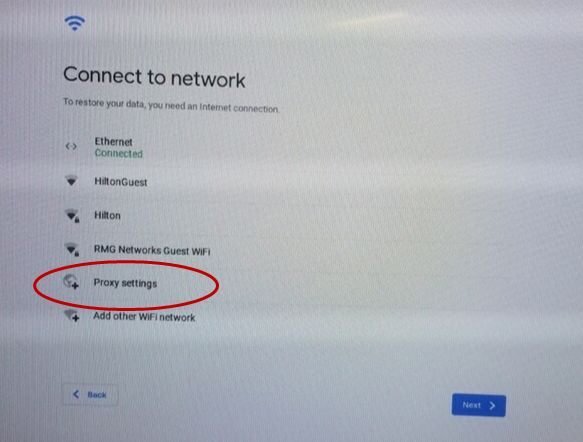
Configuring a proxy on Shield players
- Under settings select network then select Proxy