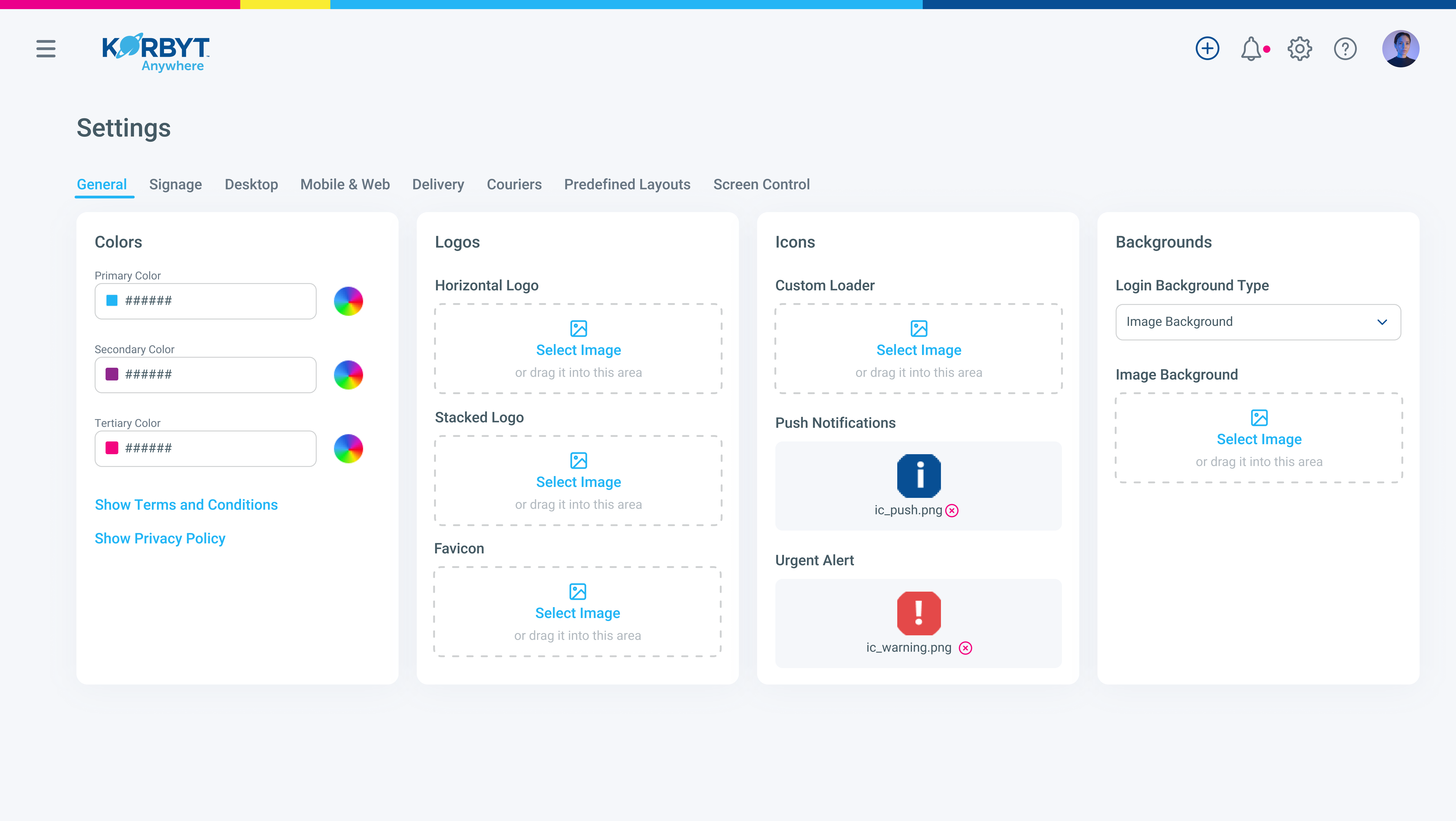You can customize the Korbyt Anywhere platform to match and promote your company’s branding. All brand settings are available from the Content Management System (CMS).
For more information about our branding guidelines, refer to Branding Guidelines.
To update your branding:
- Navigate to the CMS Settings by clicking the gear icon
in the upper right.
The General tab is selected by default and contains settings for branding your tenant. - Provide the following information (defaults will be used if you leave any blank):
- Colors: Select the appropriate primary, secondary, and tertiary colors, which will be used throughout the Korbyt Anywhere desktop and mobile applications and web interface.
- Show Terms and Conditions: Add your company’s terms and conditions.
- Show Privacy Policy: Add your company’s privacy policy.
- Logos: Upload the appropriate logos (horizontal, stacked, and favicons).
Horizontal/Stacked logos appear on login pages and favicons appear in the headers of the browsers when accessing the Korbyt Anywhere web interface. - Icons: Upload the appropriate icons for your custom loader, push notifications, and urgent alerts.
Custom loaders appear in the form of a GIF while the network loads the requested page within the Korbyt Anywhere web interface if the user is on a slower network. - Backgrounds: Select a solid color or upload an image for your login page.
- Click Save.