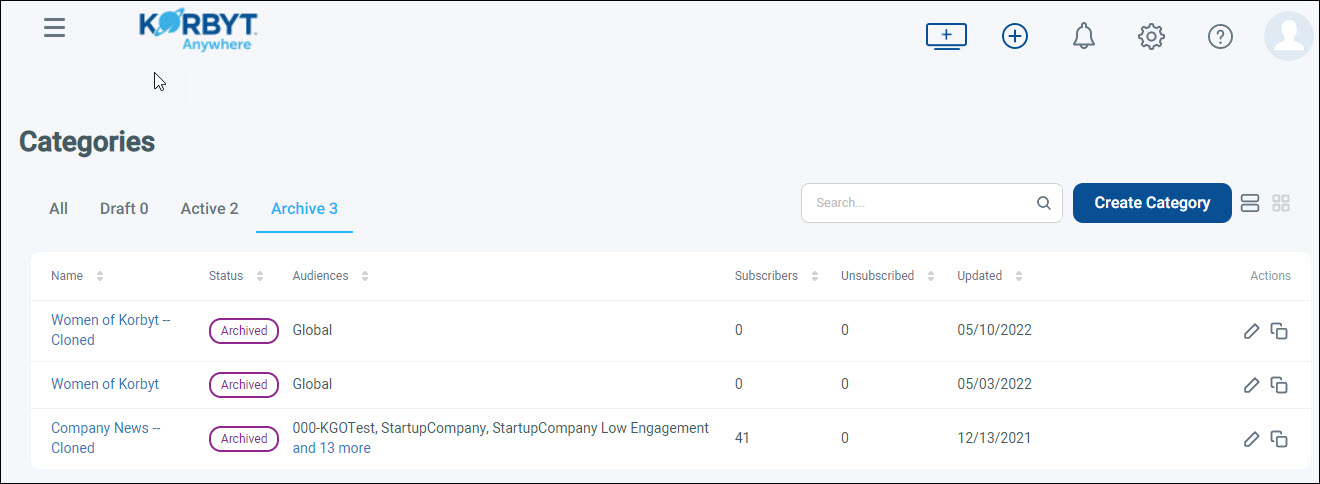Categories may not always be relevant to all users. For example, you may have categories that are seasonal or specific to the current year. When categories are no longer relevant, they can be archived so that users no longer see them or the content that was published to them.
If the category becomes relevant again, you can restore it. The original content will be restored with the category. For more information about restoring archived categories, refer to Restoring Archived Categories.
To archive categories:
- Access the Categories page by selecting the hamburger icon and navigating to Content > Categories.
- From the All or Active tab, click the Safe
 icon in the Actions column for the category that you want to archive.
icon in the Actions column for the category that you want to archive.
A confirmation pop-up appears. - Click Yes.
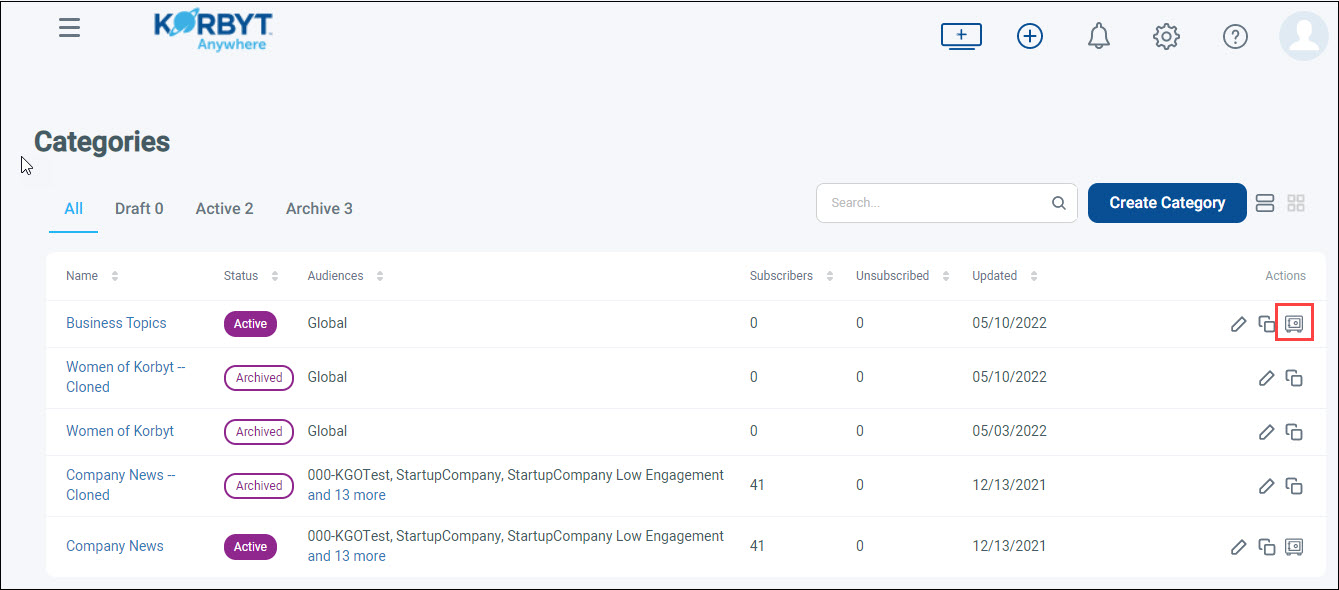
After the category is archived, the following will occur:
- The category will appear in the All and Archived tabs on the Category landing page with an Archived status.
- Any content associated with the category will no longer display in the user’s newsfeed. However, if the content was published to more than one category that the user had subscribed to, it will continue to display in the newsfeed.
- The category won’t be available for new or edited posts. Posts in that category will remain unchanged.