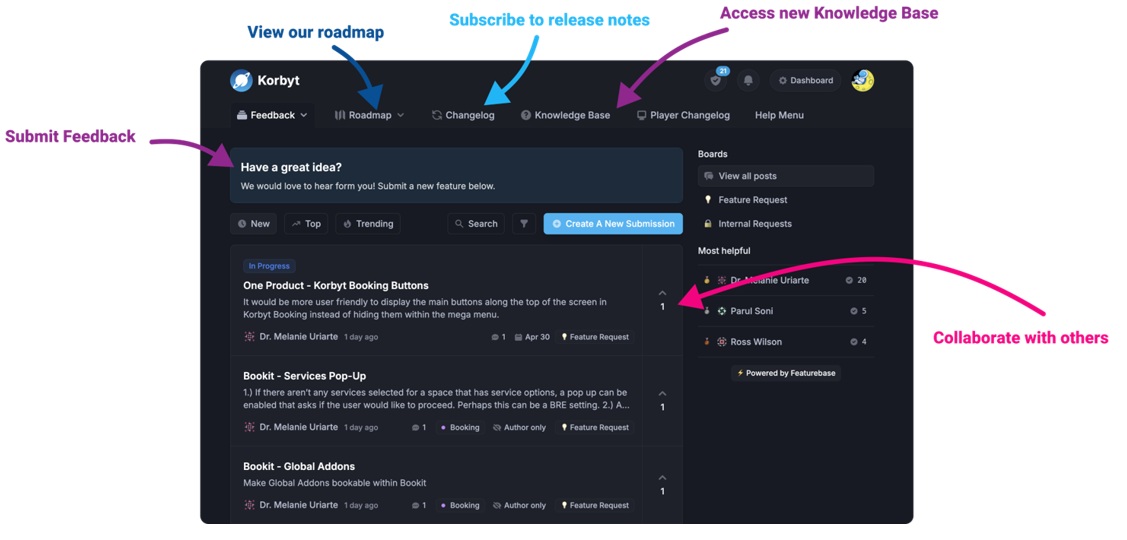Our Knowledge Base Has Moved
The New Page landing page for the Knowledge Base is https://product.korbyt.com/help
The new version of this specific article can be found at: https://product.korbyt.com/help/articles/9622335-streamline-your-workflow-with-korbyt-launchpads
Please update any of your bookmarks to the new Knowledge Base
For assistance on using the new Knowledge Base, we have a Welcome to the New Korbyt Knowledge Base guide
The new Korbyt Product Page also has sections for submitting feedback on system improvements, a view of our Roadmap of upcoming enhancements, and a change log of all updates.
Save time by configuring templates that automatically publish content to screens or specific screen areas, eliminating manual playlist creation.
Getting Started with Launchpads
Korbyt Launchpads offer a powerful way to streamline your content deployment process. Here’s how to set up and use this time-saving feature:
Creating Your Launchpad Template
- Access the Layout Menu:
- Open the Mega Menu
- Navigate to Content > Layouts
- Click the Predefined Layouts icon in the upper right
- Select “Add Predefined Layout”
- Configure Essential Settings:
- Name your template
- Check “Enable as Launchpad” to make it available in the Launchpad section
- Select “Publish to Players/Player Groups” for automatic content deployment
Key Configuration Options
Direct Publishing Setup
When configuring your Launchpad, you have two powerful options:
- Full Screen Content: Enable “Publish to Players/Player Groups” to automatically create new playlists and display content full-screen
- Screen Area Control: Leave “Publish to Players/Player Groups” unchecked to create content for specific screen areas like tickers
Content Control Features
Customize how users interact with media in your template:
- Media Library Only: Restrict users to selecting from approved content
- File Upload: Allow users to upload new media
- Both Options: Enable flexibility by allowing either approach
Workflow Benefits
- Automated Publishing: Content goes directly to screens without manual playlist creation
- Targeted Display: Control whether content appears full-screen or in specific areas
- Flexible Updates: Easily modify existing templates to adjust workflows
Best Practices
- Create clear template names that indicate their purpose
- Use unique tags to help with content organization
- regularly review and update templates to match current needs
- Test templates thoroughly before deployment
By leveraging Korbyt Launchpads, you can significantly reduce the time spent on content deployment while maintaining control over your digital signage network. The automated publishing features ensure your content reaches its intended audience quickly and efficiently.
Need help getting started? Contact our support team for personalized guidance.