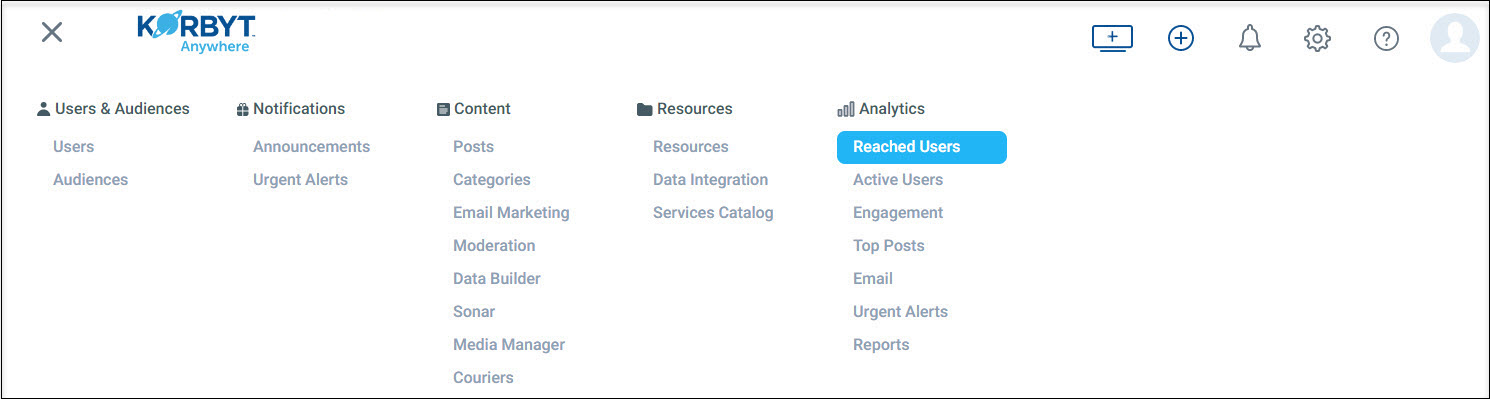The Reached Users Dashboard shows you how many users have logged in to Korbyt Anywhere at least once. You should think of this as your adoption dashboard. You can access the Reached Users Dashboard by clicking the hamburger icon and navigating to Analytics > Reached Users.
To further analyze behavioral patterns within your user community, you can filter the dashboard by dates, unit of time (day, week, month, or year), and dimension (channel or user attribute). These filters don’t apply to the Users Joined and Users NOT Joined KPIs.
From the Reached Users Dashboard, you can use the following graphs to visualize your key performance indicators (KPIs):
| Graph | Description |
| Joined Users by <Time Period> | Use this graph to compare time periods and identify trends. For example, you may want to evaluate how many users joined Korbyt Anywhere within the last 90 days. You’ll easily be able to see if your adoption rate is going up, staying flat, or declining, and compare that to the number of new hires within your organization. If you see a decline in the number of users joining Korbyt Anywhere, it might be a good time to reach out and encourage users to join the platform. |
| Total Reached Users by <Time Period> | Use this graph to evaluate your overall join behavior based on the date range that you selected. A “hockey stick” will more than likely display within your first 90 days indicating a high rate of users logging in for the first time. |
| Total Reached by <Dimension> | Use this graph to evaluate your overall join behavior based on the specific dimension that you have selected. For example, you may want to review how many users have joined Korbyt Anywhere within each department. |
You can also report on this data by exporting it to a PDF or CSV. For more information, refer to Reached Users Report.