The “Usage” option allows the user to find out if any Media Manager item is being used by within their Korbyt CMS.
For example, a piece of content could be scheduled to play in a Playlist, or used in the design of a Layout or Message through the Builder Tool.
To see if a media manager asset is being used :
- Click on the Mega Menu
and select Media Manager
- The columns of information about a piece of content include a Usage column
- Any numbers in this column represent the number of places this content is used in
- No number mean it is not used anywhere in the system at this time
- If you click on the number it will show a list of the places this content is used
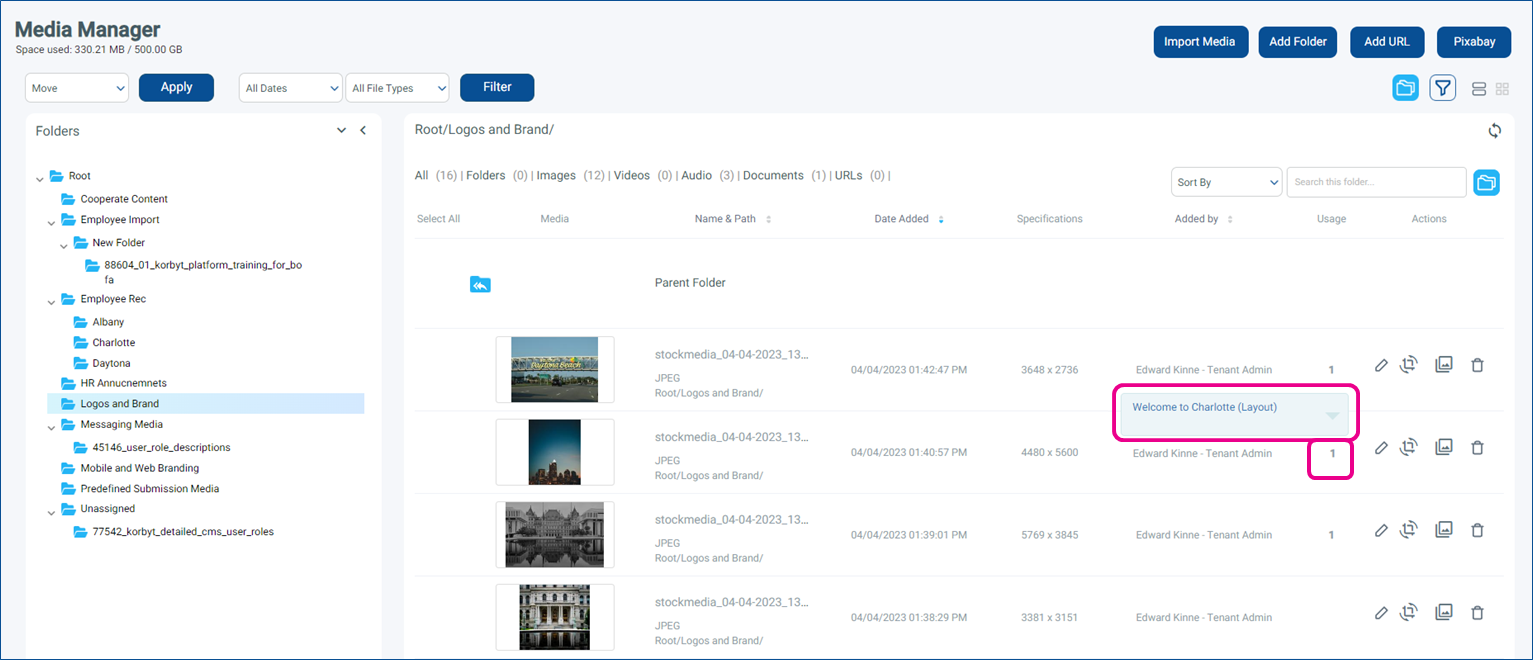
- If you click on a name it will take you to that item
