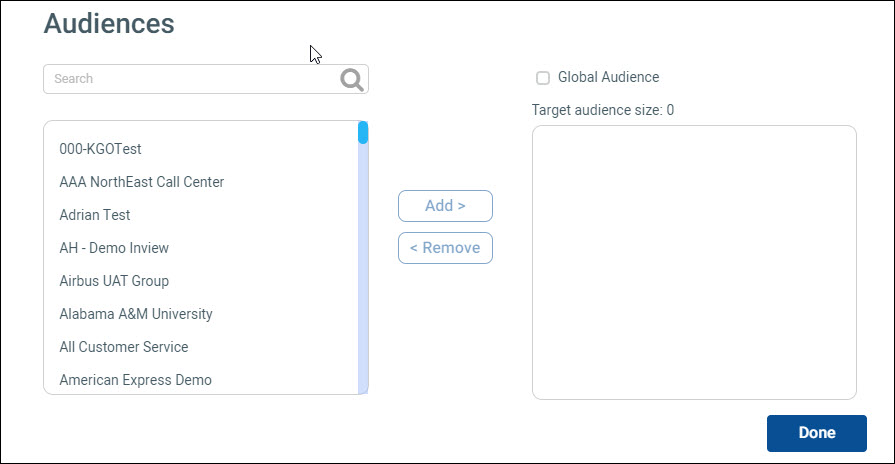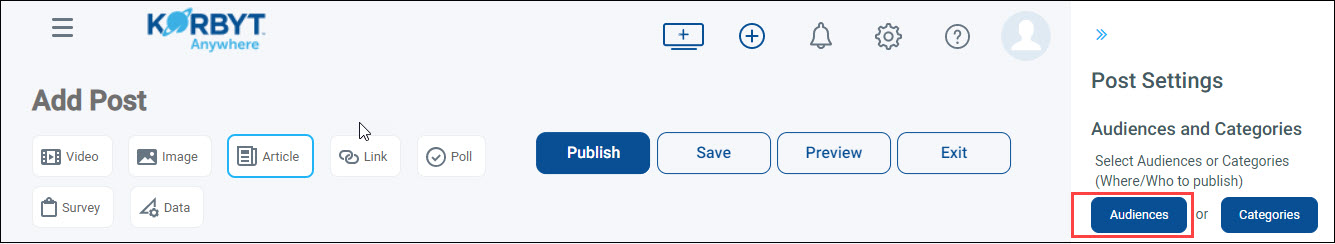From the Add Post screen, you can make post available to a variety of audiences. When made available, the post will appear on the Home page within the Korbyt Anywhere mobile app and web interface. Post targeting allows you to promote important information to users. Your users can personalize their news feed by subscribing to posts that are available to them.
To target posts to specific audiences:
- From the Add Post and Edit Post screens, click Select Audience.
- From the Audiences pop-up, select the audiences from the left column that you want to target.To select multiple audiences simultaneously, hold down the Command key (Mac) or Ctrl key (Windows).
- Click the Add button to move the selected audiences from the left column to the right column.The total number of targeted users will appear at the top of the right column after all audiences have been added. To remove audiences from the right column, select them and click
Remove.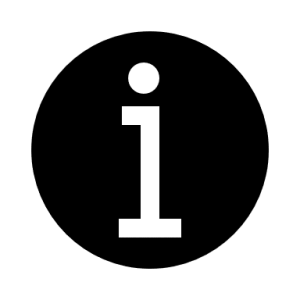 Select the Global Audience checkbox to make the post available to all your users.
Select the Global Audience checkbox to make the post available to all your users. - Click Done.