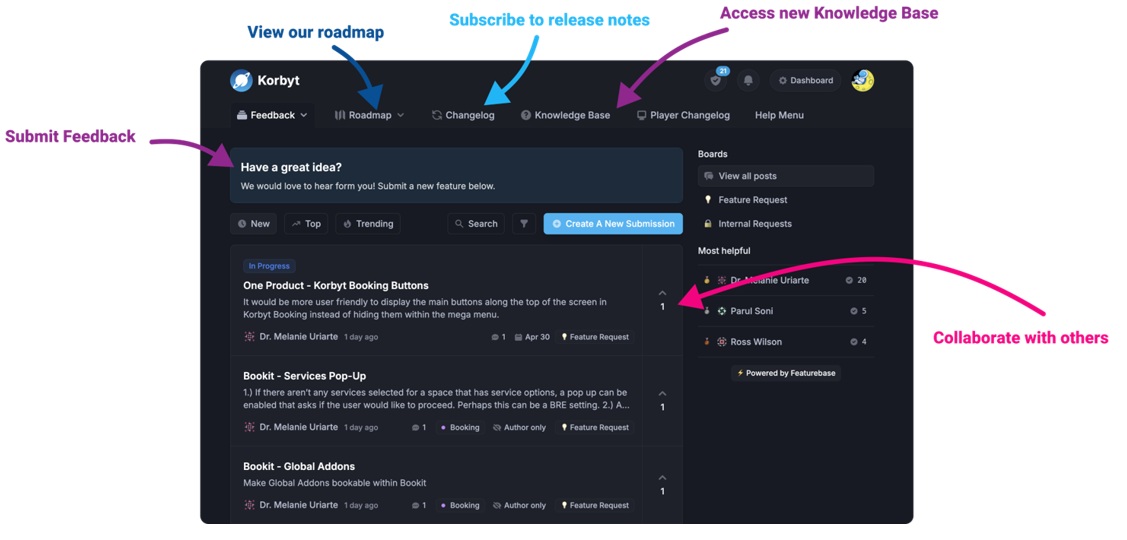Our Knowledge Base Has Moved
The New Page landing page for the Knowledge Base is https://product.korbyt.com/help
The new version of this specific article can be found at: https://product.korbyt.com/help/articles/1320490-non-english-character-and-language-support-in-korbyt-signage
Please update any of your bookmarks to the new Knowledge Base
For assistance on using the new Knowledge Base, we have a Welcome to the New Korbyt Knowledge Base guide
The new Korbyt Product Page also has sections for submitting feedback on system improvements, a view of our Roadmap of upcoming enhancements, and a change log of all updates.
While the Korbyt CSM interface is only available in English the text entry fields in Korbyt will accept non-English characters when entered.
The characters can be entered by:
- Typing, if your computer has the appropriate character set turned on in the Keyboard and Language support settings
- Copy and Pasted in plain text from a source with the correct characters
- Translated to the characters in many browser’s built-in tools such as Chromium accessibility and Google Chrome Translate
The areas in Korbyt that support non-English characters include:
- Content Titles/Names, Descriptions, and Tags
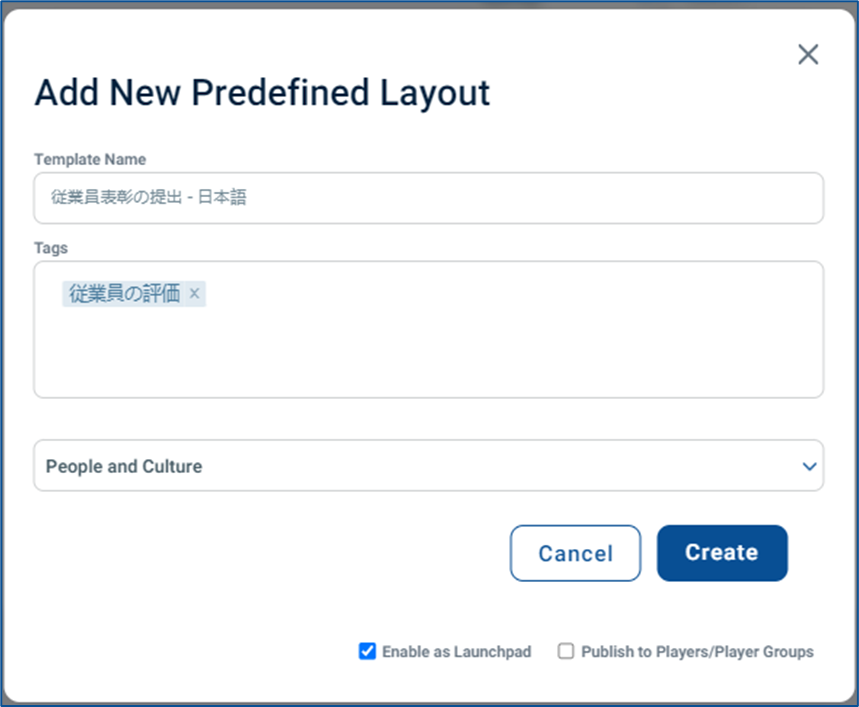
- Builder Tool Elements that accept text that is typed or pasted
- Text-Note
- Ticker
- Button
- Form Builder
- Attribute Labels for Predefined Layout Elements in the Builder Tool
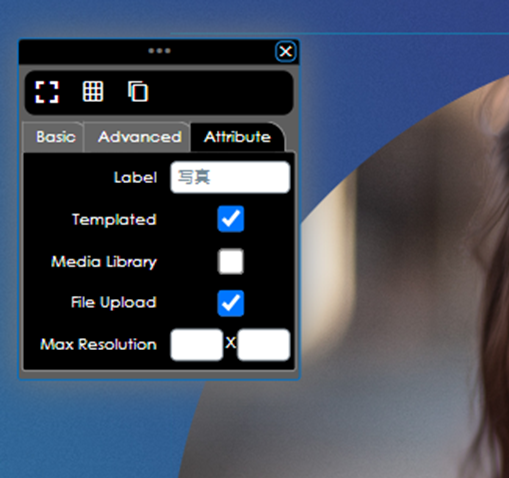
- Those Labels will also be the characters used in the Predefined Web Submission Form, and the text characters entered into the form will carry over to the design itself

- They are also used in the descriptions and placeholder values in the Launchpad templates
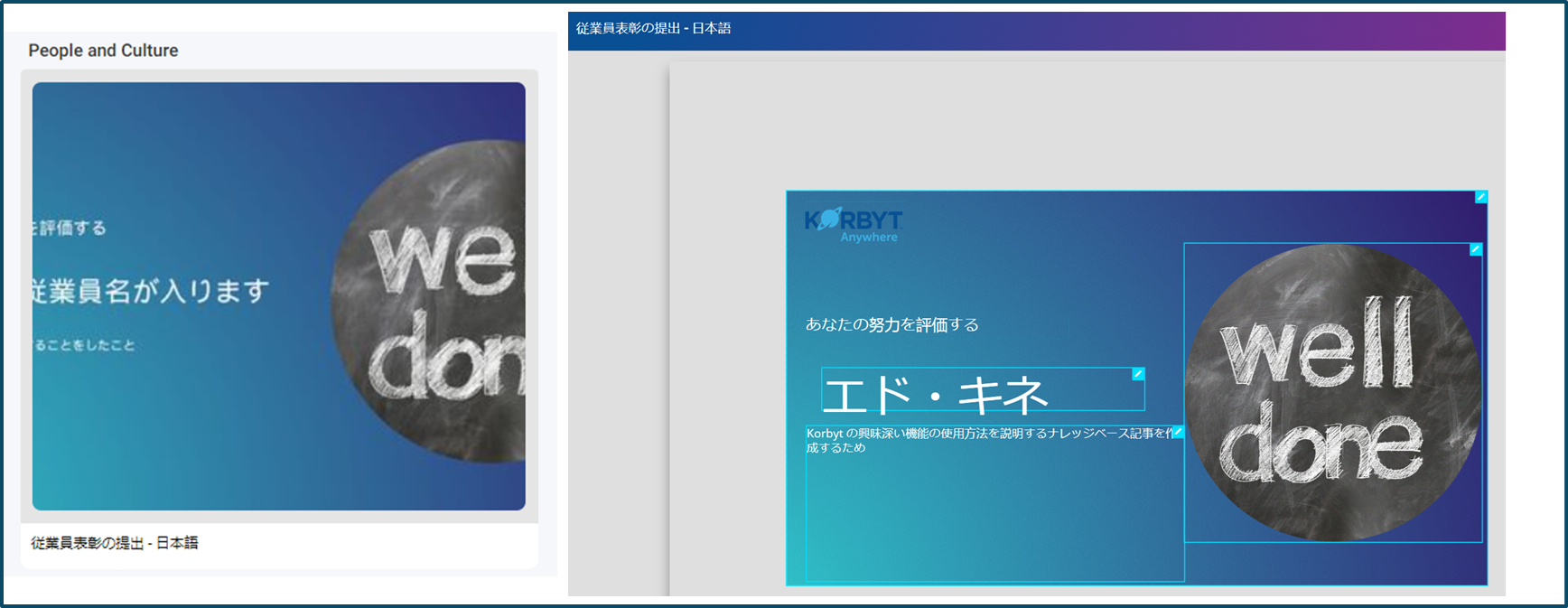
- Playlist Names, Clever Trigger Names, and Tags that are part of the evaluation of a clever rule
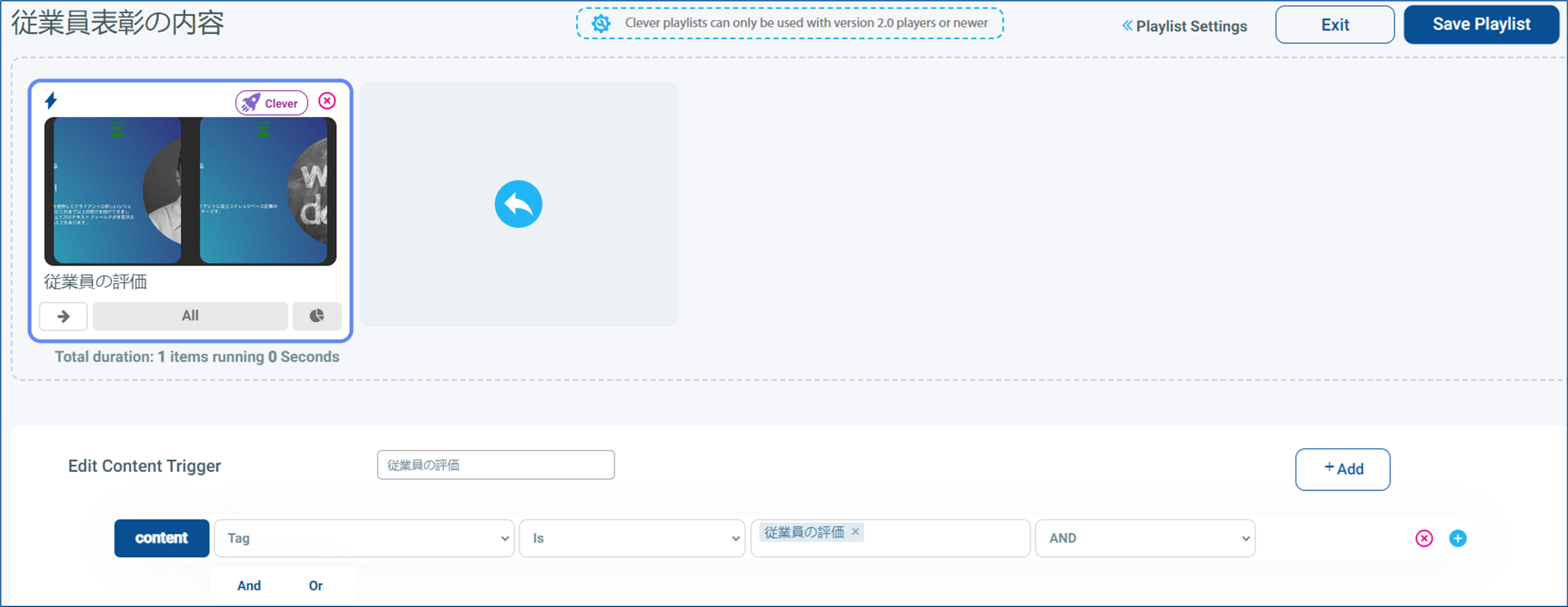
- Playlist information including Player Alias, and Metadata
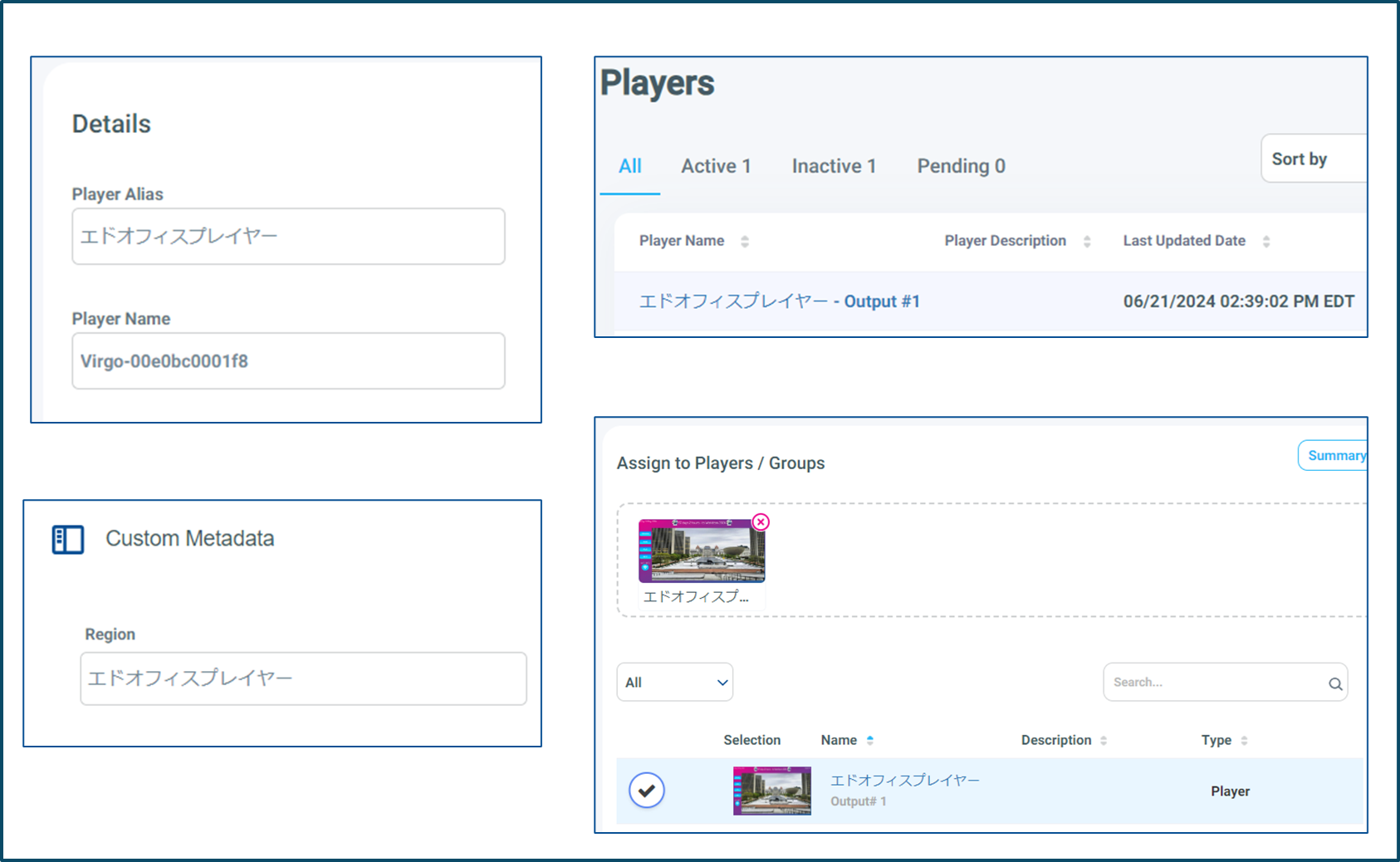
- Which is displayed in the player list and in the Playlist/Player Assignment area
- Player Name does not accept non-western characters