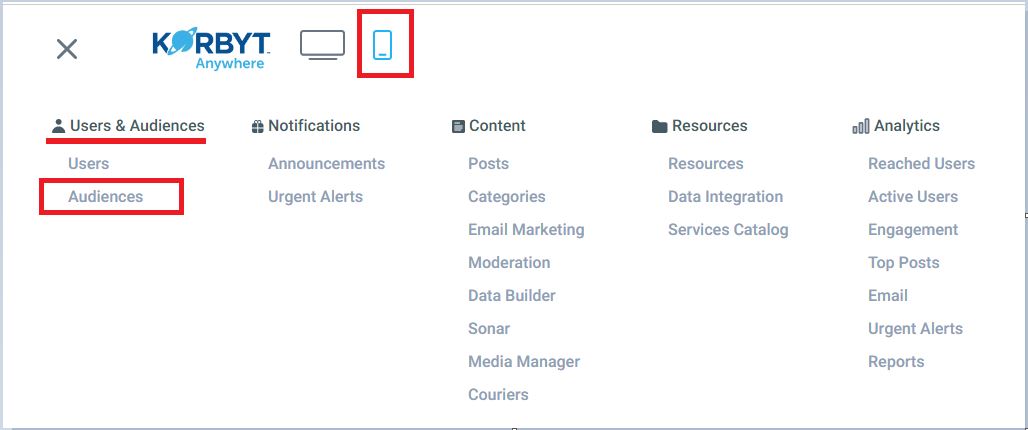How to Create an Audience
To create an audience for Mobile/Web go to the dash board by follow the steps below:
- From Dashboard –> Mobile/Web –>Users & Audiences.
- Select Audiences
- Click on the “Create Audience” button.
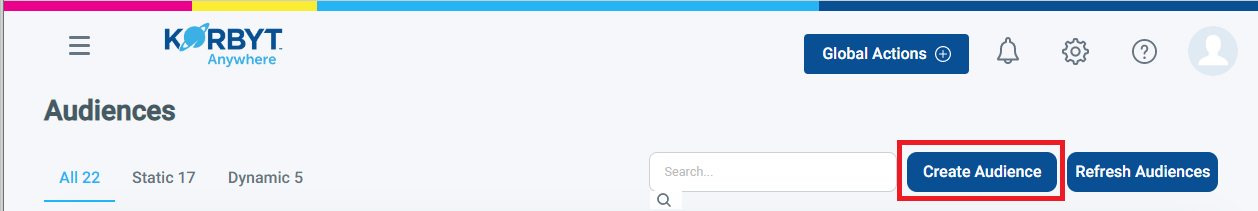
- Add all the information necessary to be able to save: Audience Name, Description and Associated user:
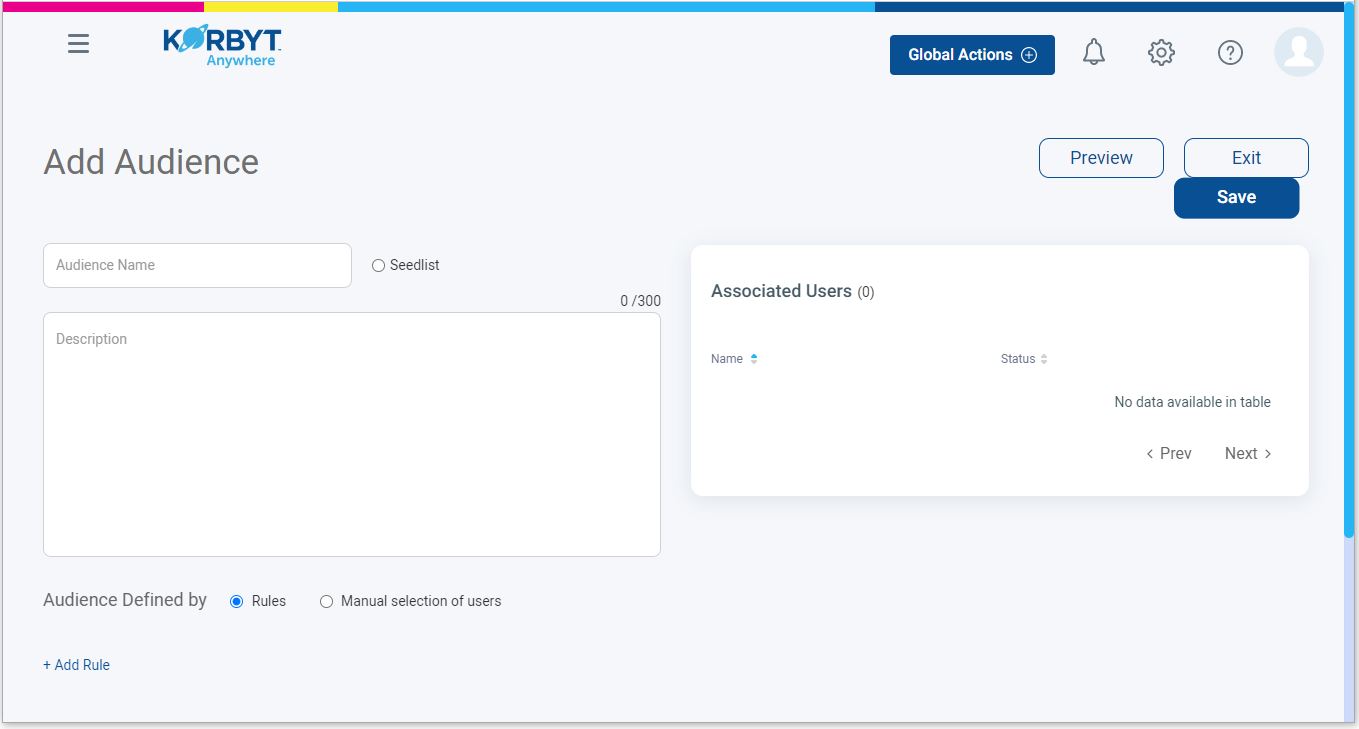
- Under Audience Defined by, to Add members there are two options: Rules or Manual Selection of users.
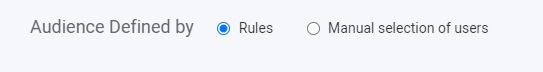
- When done making the user selections click on the Save button and the audience will be created.