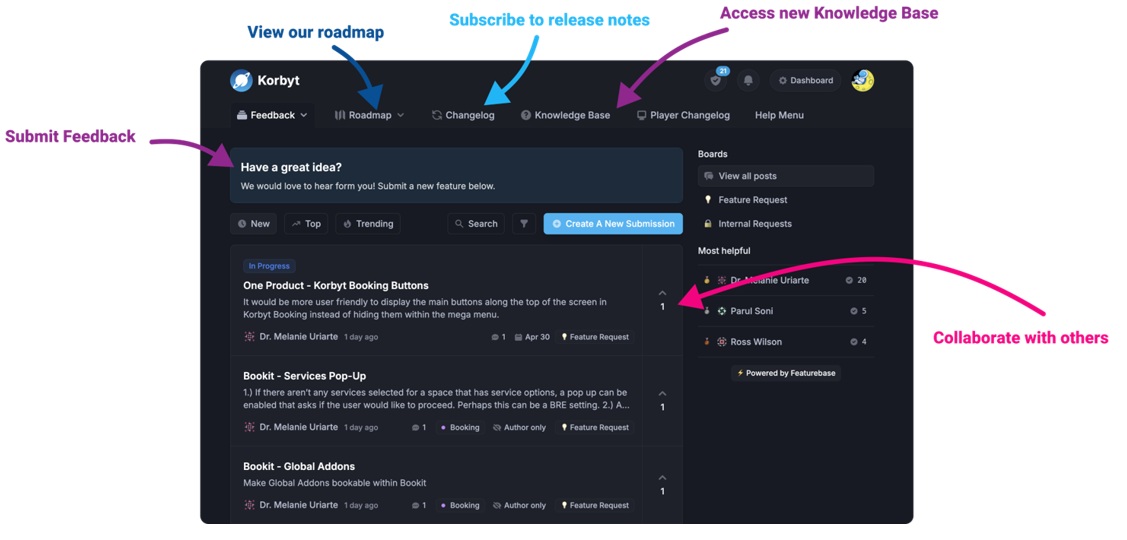Our Knowledge Base Has Moved
The New Page landing page for the Knowledge Base is https://product.korbyt.com/help
The new version of this specific article can be found at: https://product.korbyt.com/help/articles/9163983-korbyt-amazon-web-service-aws-connect-data-adapter-overview
Please update any of your bookmarks to the new Knowledge Base
For assistance on using the new Knowledge Base, we have a Welcome to the New Korbyt Knowledge Base guide
The new Korbyt Product Page also has sections for submitting feedback on system improvements, a view of our Roadmap of upcoming enhancements, and a change log of all updates.
The Korbyt Amazon Web Service (AWS) Connect adapter establishes a real-time bridge between Amazon Connect and Korbyt Anywhere. This integration easily enables contact centers to display real-time key performance indicators using a templated adapter from Korbyt by filling in some information from your AWS Connect queue.
The Basics
This Korbyt Templated Adapter utilizes a real-time API that will map contact data such as call volume, hold time, and dropped calls to your Korbyt Anywhere tenant.
Once active you will be able to display your metrics throughout your Korbyt tenant including setting custom rules or data thresholds to give the agents and supervisors access to meaningful data they can use to action on.
The Korbyt Data Adapter will periodically check the data in the AWS Connect Queue and bring the data into Korbyt utilizing the AWS SDK node to ingest data from AWS connect.
There are two different commands that can generate two different data tables
- Using getCurrentMetricData Korbyt requests agent staffing data and maps the following metrics into a data table
- AGENTS_AVAILABLE
- AGENTS_ONLINE
- AGENTS_ON_CALL
- AGENTS_STAFFED
- AGENTS_AFTER_CONTACT_WORK, AGENTS_NON_PRODUCTIVE
- CONTACTS_IN_QUEUE
- OLDEST_CONTACT_AGE
- CONTACTS_SCHEDULED
- Using getMetricData Korbyt requests agent staffing data and maps the following metrics into a data table
- CONTACTS_QUEUED
- CONTACTS_HANDLED
- CONTACTS_ABANDONED
- CONTACTS_CONSULTED
- CONTACTS_AGENT_HUNG_UP_FIRST
- CONTACTS_HANDLED_INCOMING
- CONTACTS_HANDLED_OUTBOUND, CONTACTS_HOLD_ABANDONS
- CONTACTS_TRANSFERRED_IN
- CONTACTS_TRANSFERRED_OUT
- CONTACTS_TRANSFERRED_IN_FROM_QUEUE
- CONTACTS_TRANSFERRED_OUT_FROM_QUEUE, CONTACTS_MISSED
- CALLBACK_CONTACTS_HANDLED, API_CONTACTS_HANDLED
- OCCUPANCY, HANDLE_TIME
- AFTER_CONTACT_WORK_TIME, QUEUED_TIME, ABANDON_TIME
- QUEUE_ANSWER_TIME, HOLD_TIME, INTERACTION_TIME
- INTERACTION_AND_HOLD_TIME
- SERVICE_LEVEL
If additional metrics are required, they may be available through the AWS API and Korbyt Professional Services can assist you in creating a custom data integration
Pre-requisites, Requirements, and Steps in AWS
To function correctly certain steps have to be taken in your AWS Account to configure and allow it to communicate with Korbyt.
The general steps below link to resources from AWS for control of their system
- Create a new Amazon Connect instance for the integration, or use an existing instance.
- Create a new IAM Policy that grants access only to the Connect Queues
- Create a new IAM User and assign it the policy created previously
- Generate a new secret\key for the User. This is used in Korbyt to create the adapter.
Creating the Data Adapter in Korbyt
With a Korbyt a Templated Data Adapter for AWS Connect you will only need to fill in some key details
- Access key ID
- Generated in AWS Account
- Secret Access Key
- Generated in AWS Account
- Instance ID
- Found in AWS Account
- Region (us-east-1)
- Refresh Interval
- As low as 30 seconds
- Faster intervals are possible when the real-time data add-on has been purchased
- DEFINE Queues
- Entering your Amazon Resources name in the Queue Field
- Entering a familiar name for the Korbyt Table in the Name field
For more information on using data in Korbyt Also see: