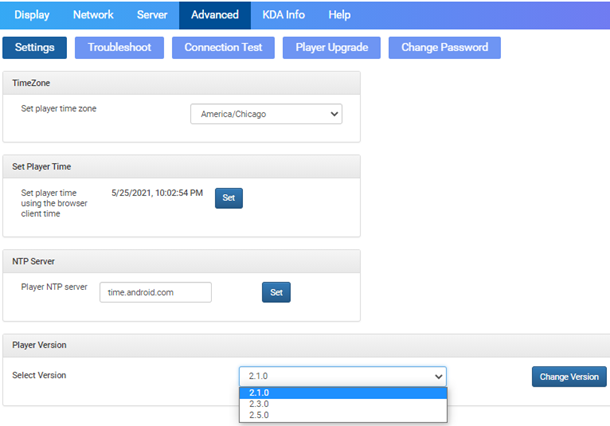This article will discuss the new KDA Virgo players from Korbyt!
Tech Specs:
- Qualcomm Snapdragon 845 – up to 2.8 GHz
- OS: Android 10
- Chrome browser: version 86
- 4K @ 60 HDMI video/audio input/output
- 4GB LPDDR4 memory
- 64GB internal storage
- 20GB used by OS and other settings.
- Can add either or both internal SSD and external microSD for additional storage.
- Format Storage button in the Advanced Troubleshoot tab if additional storage is added. **Internal SSD card must ONLY be installed by the factory or Korbyt**
- 1GB ethernet
- 145 x 160 x 25 (6.9″ x 6.3″ x 1″)
- Fan-less
- Wi-Fi enabled (not an add-on)
- HDMI pass-through
- Screen-control
- HDMI-CEC
Config Page:
- To access Virgo player’s config page: “https://IPaddress:8080” *page refreshes by refreshing the browser instead of clicking on display area*
- To access Virgo player’s logs: “http://IPaddress:65001”
Hot Keys:
- Player info: CTRL+ALT+I
- QR code: CTRL+ALT+Q
- Reboot: CTRL+ALT+Del
- Clear Cache: CTRL+ALT+C
Power Button:
The power button is not an actual power button. Tapping the power button can put the player into and take out of sleep. *If the monitor displays a black screen and there are flashing NIC lights, tap the power button to verify the player was not put to sleep*
Factory Reset:
- Press and hold reset button for 6 seconds. The reset button is located next to power button. *may need paper clip to press*
- In config page: “Advanced” > “Troubleshoot” > “Factory Reset Player”
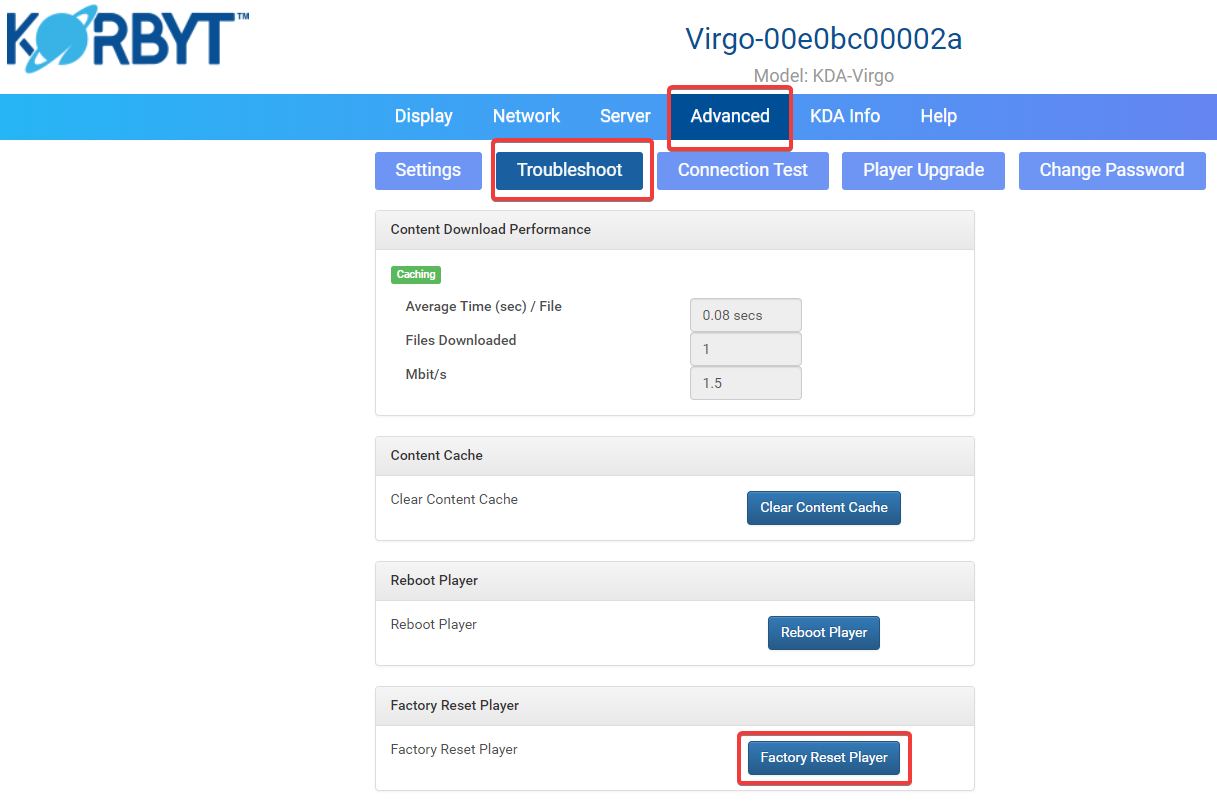
Player Upgrade:
- Can upgrade player via CMS tenant.
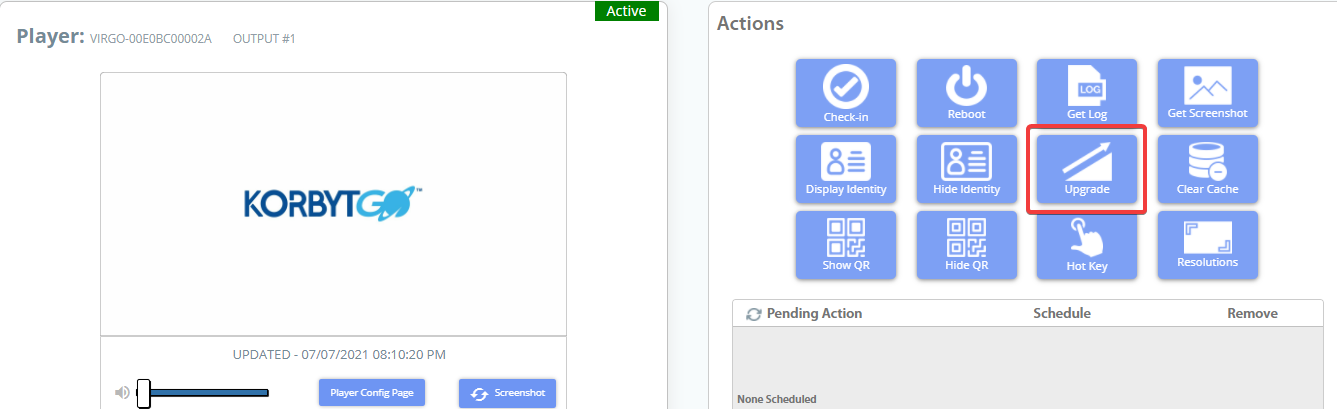
- Can upgrade player via config page; “Advanced” > “Player Upgrade”. Player upgrade can be a player install package, a webview package (Chromium renderer) or OTA package using a .kap (Korbyt Android Package) file.
- Update process can take up to 60 minutes; **PLEASE DO NOT REBOOT PLAYER DURING UPGRADE PROCESS**
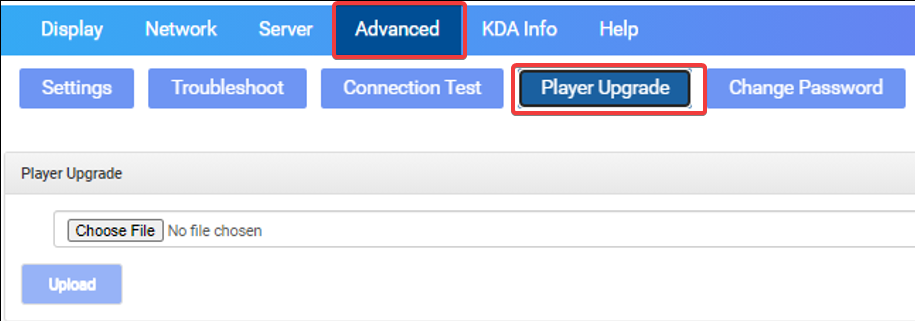
Player Run Time (PRT):
In player config page; you can select from several player versions to match the PRT of the hybrid or on-prem server.