Importing / Exporting Layout features can be used If:
Within Korbyt, Layouts and Messages can be exported and imported. This can be useful to
- Share creative elements between Multiple Korbyt Tenants.
- The Layouts can be created on one Tenant, exported from that Tenant and then imported to another Tenant.
- To save copies of a Layout or Message to your local computer.
- Protecting it from another user accidently deleting elements or the whole layout itself
- Then later Importing it back to the tenant if needed
- To import a Layout or Message that was built in a different design tool that is compatible with Korbyt
How To Export from Korbyt:
- Navigate to the item you would like to export
- Either Layouts or Messages
- Locate the Action Icons and click the Export icon
- The icon will look the same for Layout and Message Exporting
- To export a Layout it must be in Published status
- This will download a zip compressed folder to your computer
- This zip file should be left intact and unaltered if it is to be used to import back into a Korbyt Tenant
How to Import a Korbyt Layout
- Navigate to the Layouts Section
- Click the Create Layout button
- I the Layout Create Screen use the Layout Types dropdown to Select Import Layout
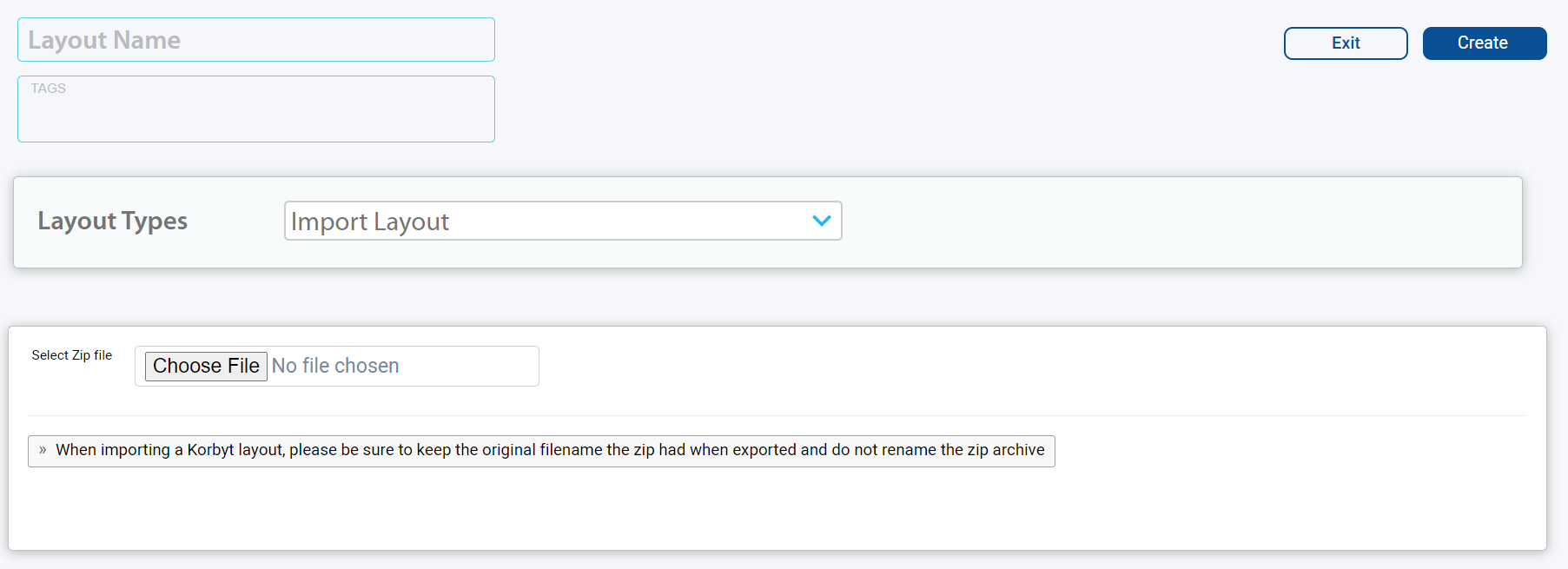
- Fill in the Layout Name, any Tags you would like to use
- Click Choose File to select the exported layout zip package from your local computer
- Click Create in the upper right
How to Import a Korbyt Message
- Navigate to the Message Section
- Click the Add Message button
- I the Add New Message screen use the Templates dropdown to Select Import Message
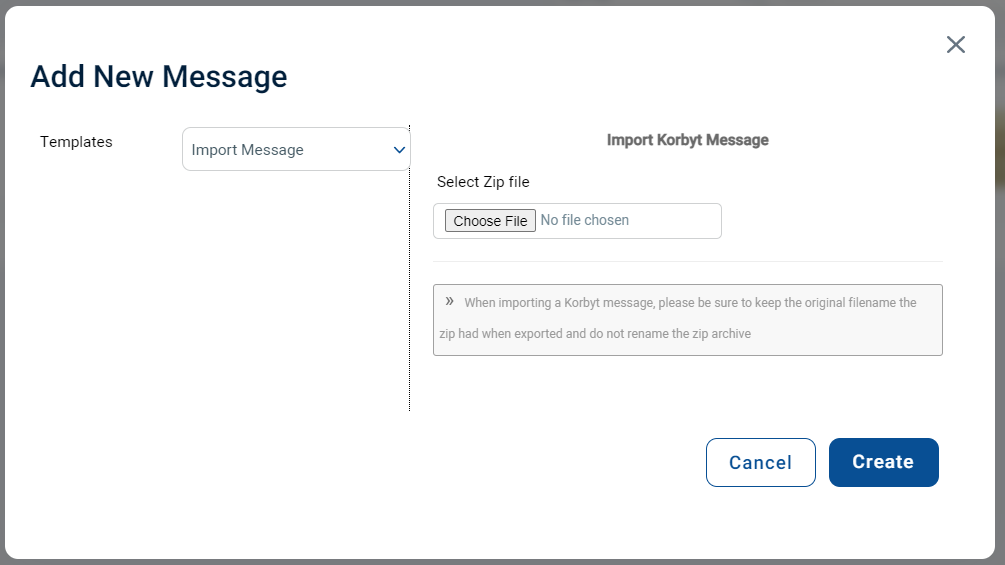
- Click Create in the lower right
How to import a Layout or Message that was not originally built in Korbyt
The steps to import an item not originally built in Korbyt are largely the same as the ones above, but you should select External Layout or External Message instead of “Import” from the appropriate drop down list
While the Korbyt system supports importing layouts and messages built in other editors it is not recommended and may prove difficult
