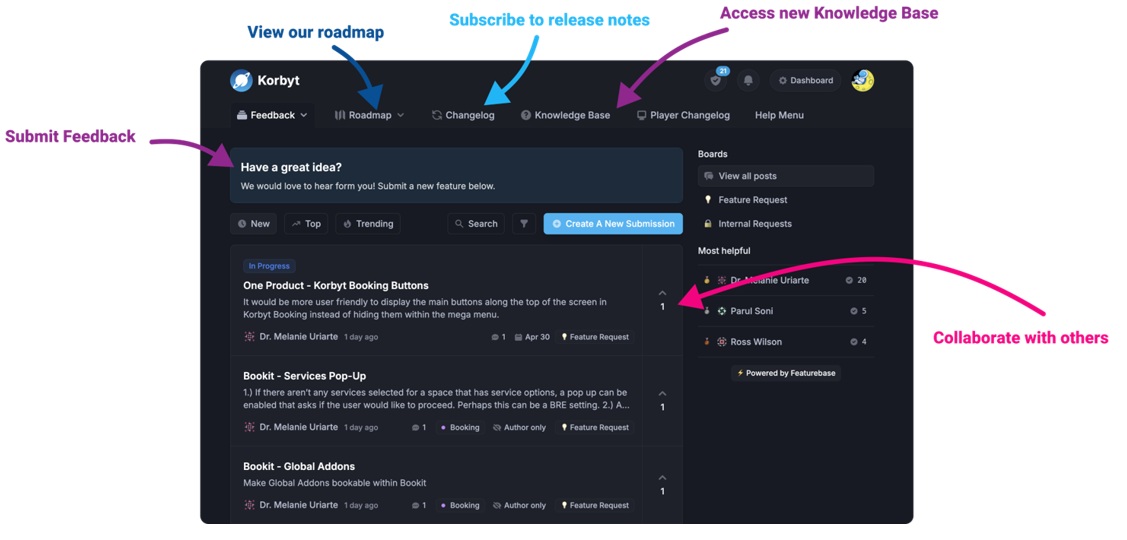Our Knowledge Base Has Moved
The New Page landing page for the Knowledge Base is https://product.korbyt.com/help
The new version of this specific article can be found at: https://product.korbyt.com/help/articles/2011273-how-to-use-an-html-container-element
Please update any of your bookmarks to the new Knowledge Base
For assistance on using the new Knowledge Base, we have a Welcome to the New Korbyt Knowledge Base guide
The new Korbyt Product Page also has sections for submitting feedback on system improvements, a view of our Roadmap of upcoming enhancements, and a change log of all updates.
The HTML Element can be used in the builder tool to add HTML code into the design.
This element’s function is defined by the code that is provided to it.

To use the HTML Contain Element
- In the Builder Tool click and drag the HTML-Container element to the canvas
Use the settings gear in the upper right to select Edit Element
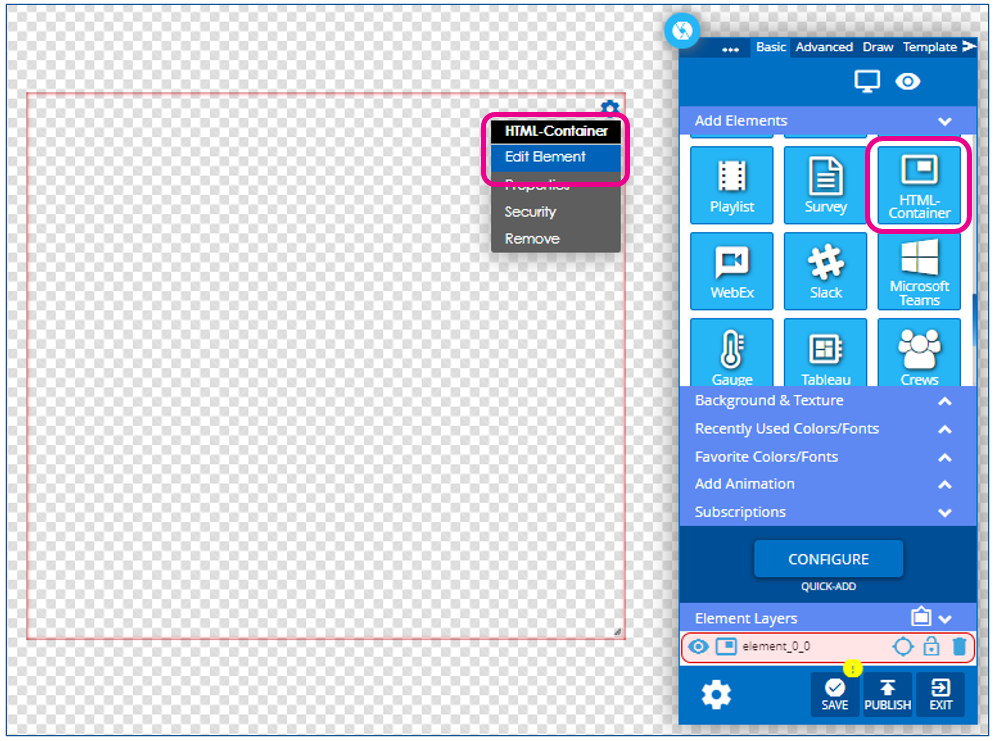
- With the Edit Menu open click on the pencil to open the HTML editor
Typically the code has been writen in another program and is pasted into this space
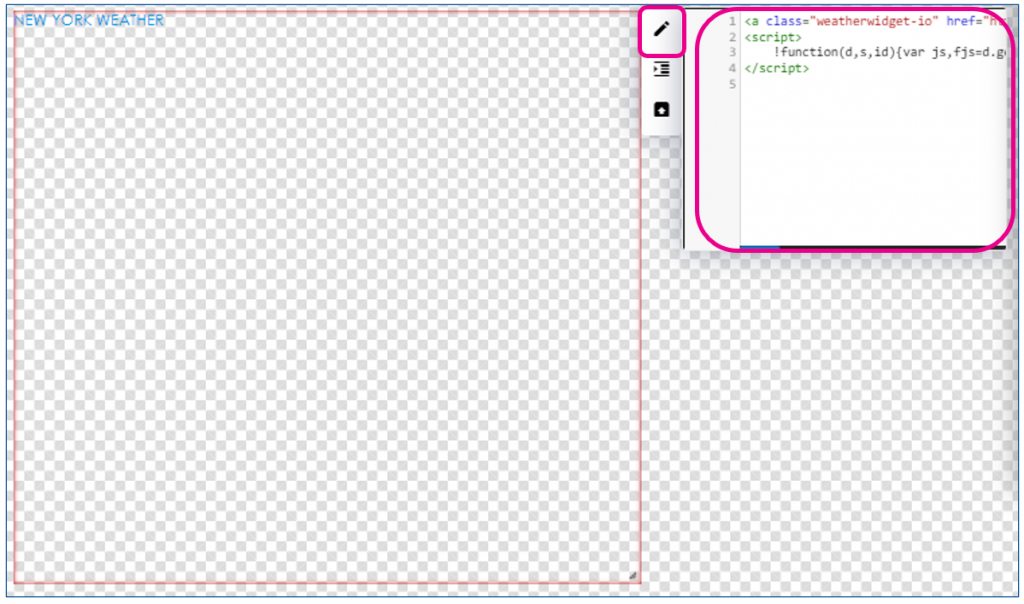
- Depending on the nature of the HTML code, the visual may be a simple not on what is being provided
- Clicking the Preview Eye at the top of the control panel will open a preivew window which should show the code running
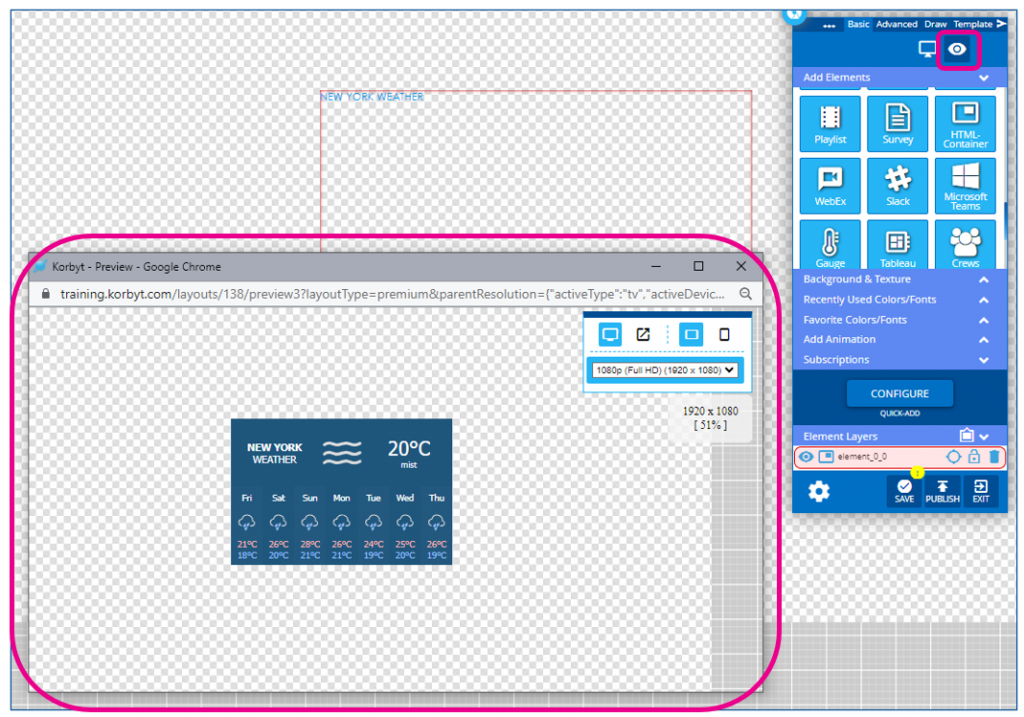
- You can now procede in the Builder Tool as normal