After reading this article, the user will be able to add color as a threshold from an already configured subscription /adapter to a layout.
- Once you have set up your subscription, you can expand the subscription by clicking on the “subscriptions” tab.
- Click and hold on “Entire Subscription” and drag it to the desired location in your layout.
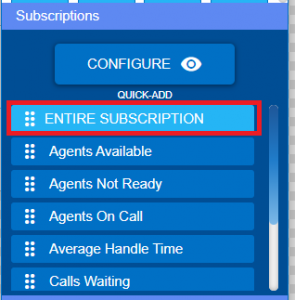

- You can edit the element by selecting the gear in the upper right corner and select “edit element.”

- Select the last option “Thresholds.”

- Select “Overlay URL” and input the URL threshold options, and select the layout or external URL
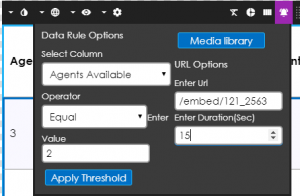
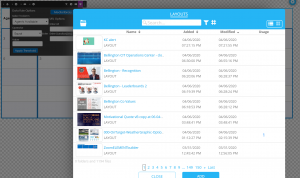
- You can view the threshold you set up by selecting “Manage Thresholds.”

- After you save the element, you can preview the layout to view the URL overlay you just set up.


