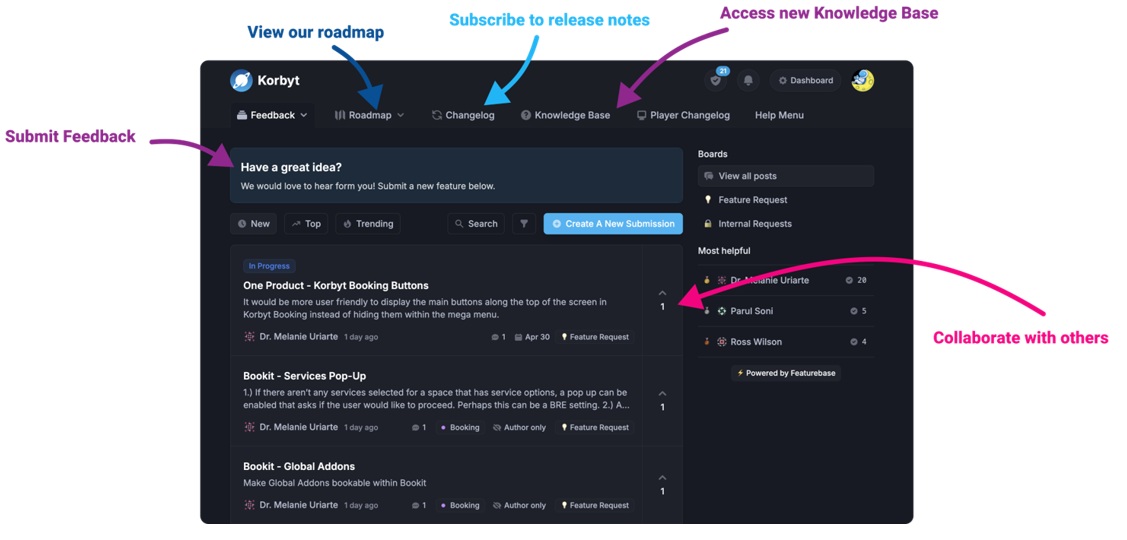Our Knowledge Base Has Moved
The New Page landing page for the Knowledge Base is https://product.korbyt.com/help
The new version of this specific article can be found at: https://product.korbyt.com/help/articles/9257676-how-to-create-a-sonar
Please update any of your bookmarks to the new Knowledge Base
For assistance on using the new Knowledge Base, we have a Welcome to the New Korbyt Knowledge Base guide
The new Korbyt Product Page also has sections for submitting feedback on system improvements, a view of our Roadmap of upcoming enhancements, and a change log of all updates.
Sonar is a feature which gives you the ability to share your content onto websites, 3rd party sites, apps and more.
It achieves this by creating a HTML/URL based feed of information from your Korbyt Tenant which can be viewed in by internet connected devices.
NOTE: Sonar is an additional paid service not included in some Korbyt bundles. Contact support@korbyt.com to learn more.
To Create a Sonar in your Korbyt Tenant
- Open the Mega Menu. If your Tenant has the subscription to Sonar it will be in the Advanced Content section
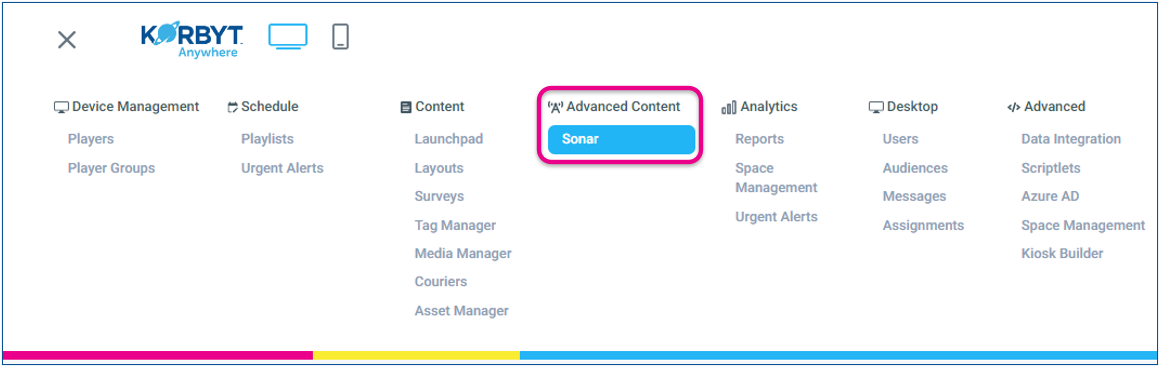
- Click “Create Sonar” to select the type of content you would like to turn into a Sonar.
An individual Sonar can be created from A single Layout, A whole Playlist, or a single Desktop(InView) Message.
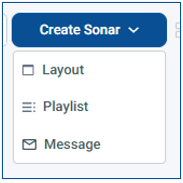
You can select a different type once on the Create Sonar Screen - On The Create Sonar screen
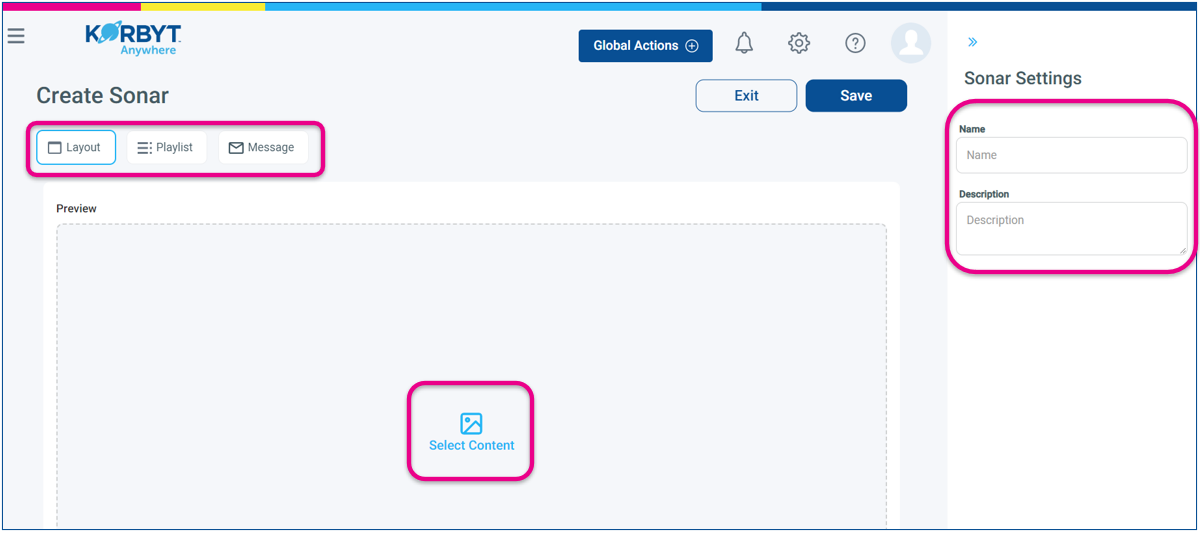
- Give the Sonar a Name and optional Description in the upper right
- Confirm/change the content type you are using in the upper left
- Click Select Content in the center to view available items of the type you have selected.
- Once you have Selected Content you will be able to preview it web browser or mobile device
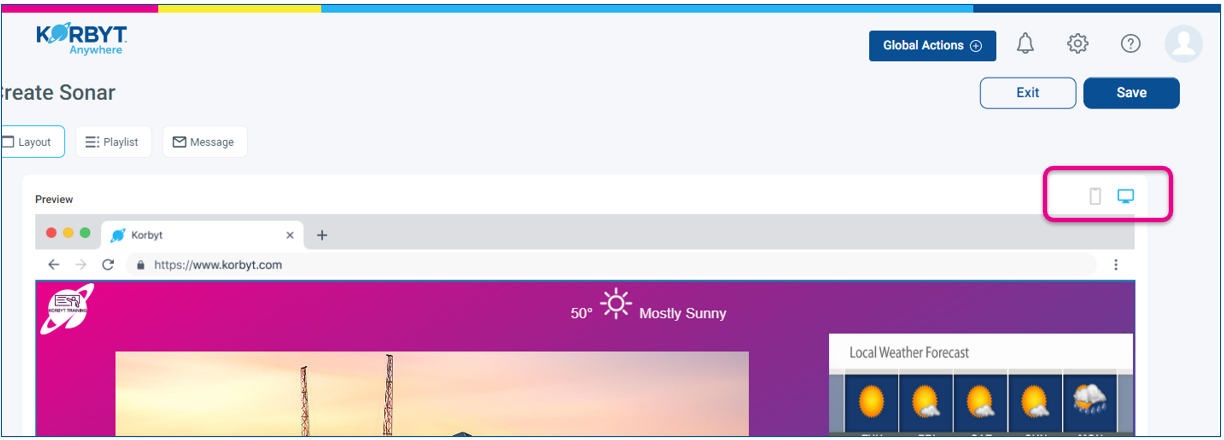
- After clicking Save you will have the ability to Copy either the Embeded HTML Code or the URL for the sonar
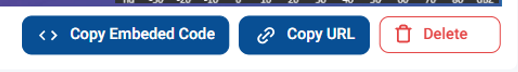
- The URL could be displayed on any device that can view webpages
- The Embeded Code could be added to existing sites that support embeded HTML elements
Due to the Embeded nature of the solution, it streaming the information to the view, and limits of the devices that are viewing the resulting code Sonar can not support as complex a final message as dedicated Media Players or the Korbyt Desktop(InView) software