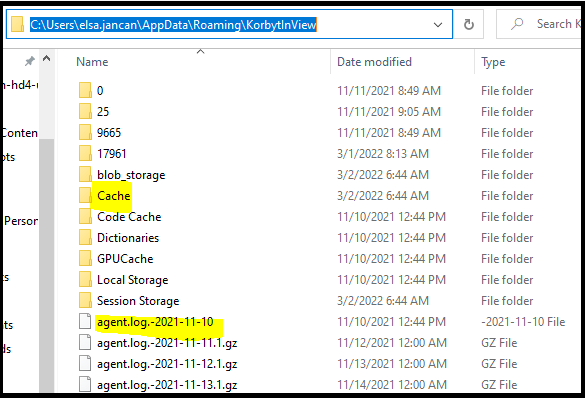After reading this article the user will comfortably be able to know how to navigate to find the Cache folder and Agent logs on Korbyt Inview user PC
The path to find the Cache folder and Agent log is listed below:
- “userprofile/AppData/Roaming/KorbytInview” this path contains both the folder for Cache and the list of all the agent logs
- The picture below is an example of one of the PCS
- If the desired intent is to clear cache, navigate to the “C:\Users\userprofilename\AppData\Roaming\KorbytInViewCache” folder, delete all files from the Cache folder
- If the desired intent is to review the Agent logs, the are listed under : “C:\Users\userprofilename\AppData\Roaming\KorbytInView” the most recent agent logs are at the bottom of the list.