Transitions can be used on both Clever and Static playlists.
***
The steps below are how to add transitions to a Clever playlist
- Create a new Clever playlist
- Add content to the playlist
- The user will have the option to add transitions to all the content on the playlist.
- To add transitions click on the icon

- The option to select transition type will open
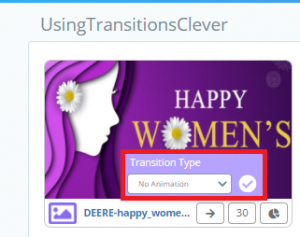
- Click on the Transition Type dropdown to select the desired transition. Then click on the check mark to add the selection.
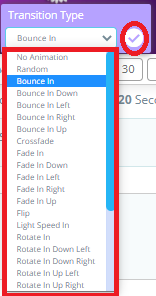
- When done, click on the Save Playlist button to complete creating the Clever playlist.

***
Steps below are on how to add transitions to a Static playlist. Playlist can also be edited after is complete.
- Create a new Static playlist
- Add content to the playlist
- The user will have the option to add transitions to all the content on the playlist.
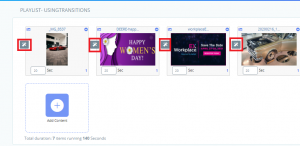
- To add transitions click on the icon
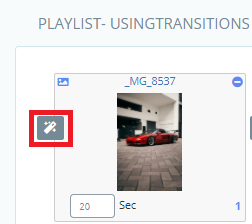
- The option to select transition type will open
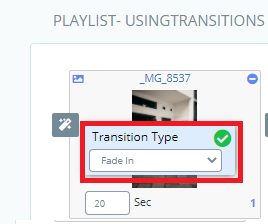
- Click on the Transition Type dropdown to select the desired transition. Click on the check mark to add the selection
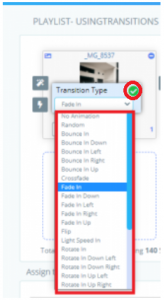
- When done, click on the Save Playlist button to complete creating the Static playlist.


