How to add time Schedule to a playlist
There would be instances where specific settings needs to be done to get content to play they way the customer needs it. For example play content on multiple players but only with specific schedule on a few players. For this particular instance a new playlist has to be created so that schedule time can be set.
- Import video or graphics and add a “tag” to that content. The tag is added so that then adding the tag to the players, this content would play on all the players and playlists where this tag is added.
- Edit each player and add the new tag for the desired content
- Create a new playlist
- Edit the Playlist and click on the + Scheduling
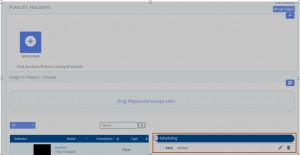
- On the Edit Schedule option that opens click on Advanced
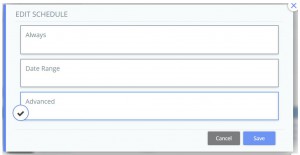
- On the Add Schedule, select the Start Date and time, End Date and time, and the specific day the schedule needs to play
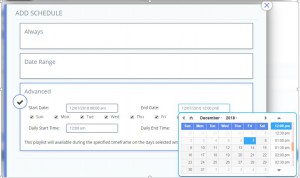
- This is how it looks once the schedule has been added
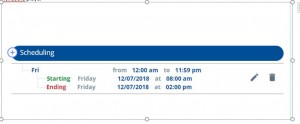
- Next step is to add the players to this new Playlist. to add just drag and drop the desired player from the list to the Assign to Players / Groups.
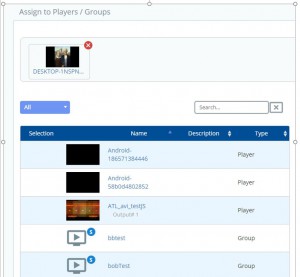
- Click on Save Playlist to make sure and save the updates
-
-

