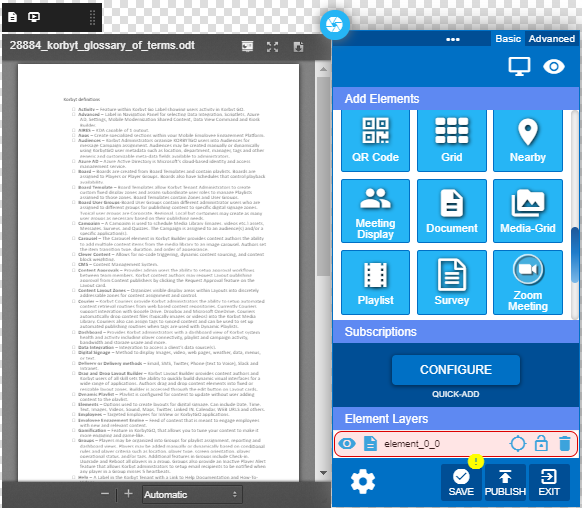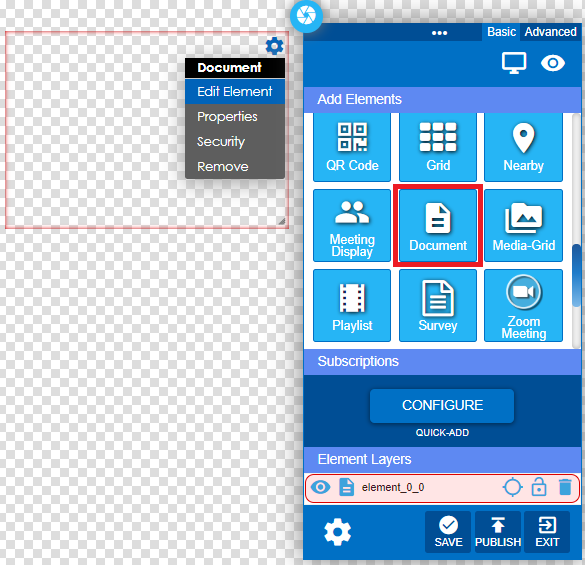NOTE: The document must be saved in an open format and imported into the Media Library.
- From within the layout, click and drag the Document Icon into the layout area and edit the element.
- Click on the Select Document button to select the document from the Media Library.
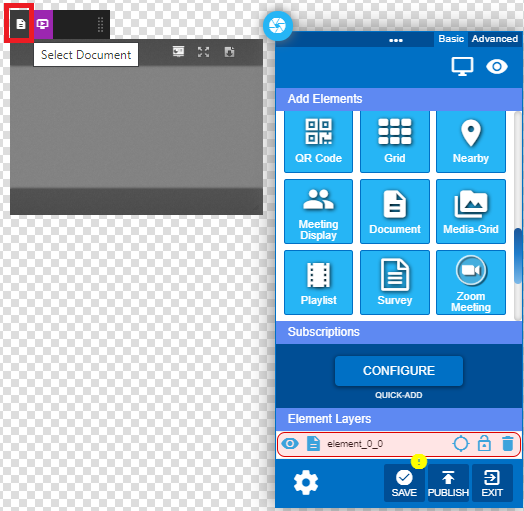
- Select the document and click the ADD button.
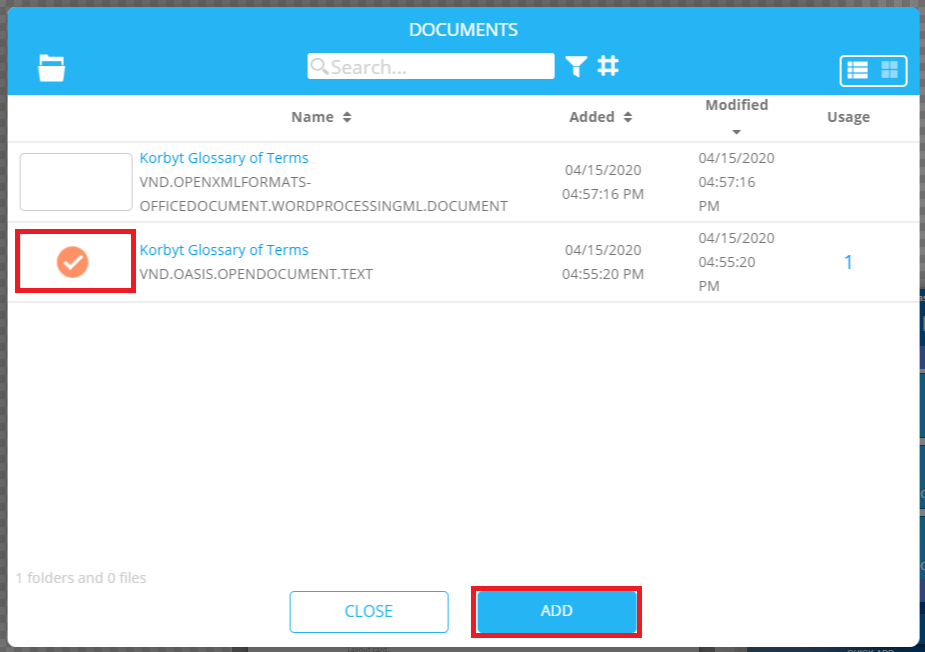
- Error will display if the file has not been saved in the OpenDocument format.
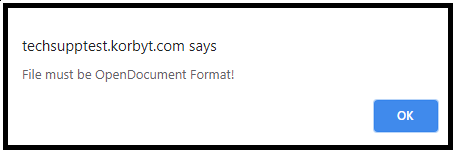
- Select document size options.
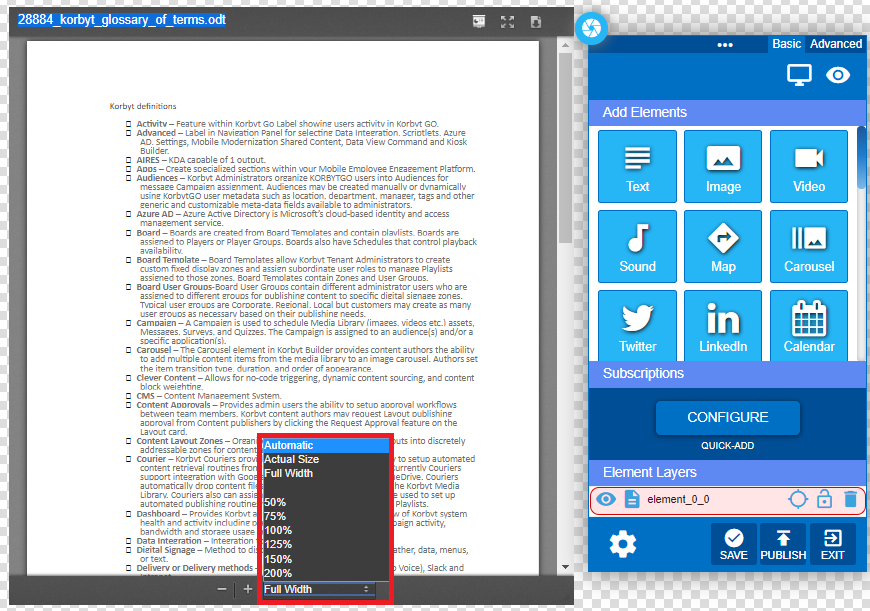
- Save the element and publish the layout.