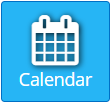The Calendar element allows you to integrate a Google, or Microsoft Calendar through the builder tool. It can also have it’s data provided through a Korbyt Data Subscription.
How to Add a Calendar Element
When you drag a Calendar Element to the canvas the element will not take any action on it’s own. You must use the gear icon in the upper right to open the Edit Element list to connect the calendar to it’s date source.
How to Edit a Calendar Element
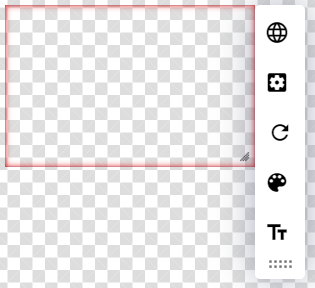
| Edit Icon | Description |
|---|---|
Source allows you to select the data source for the calendar
|
|
| View allows you set the view to Month, Week(default), or Day view, as well as set the refresh interval. | |
 |
Refresh clicking refreshes the calendars data from the source. |
| Color allows you to select colors for different calendar sections and events | |
| Text allows you to select different text characteristics for different areas |