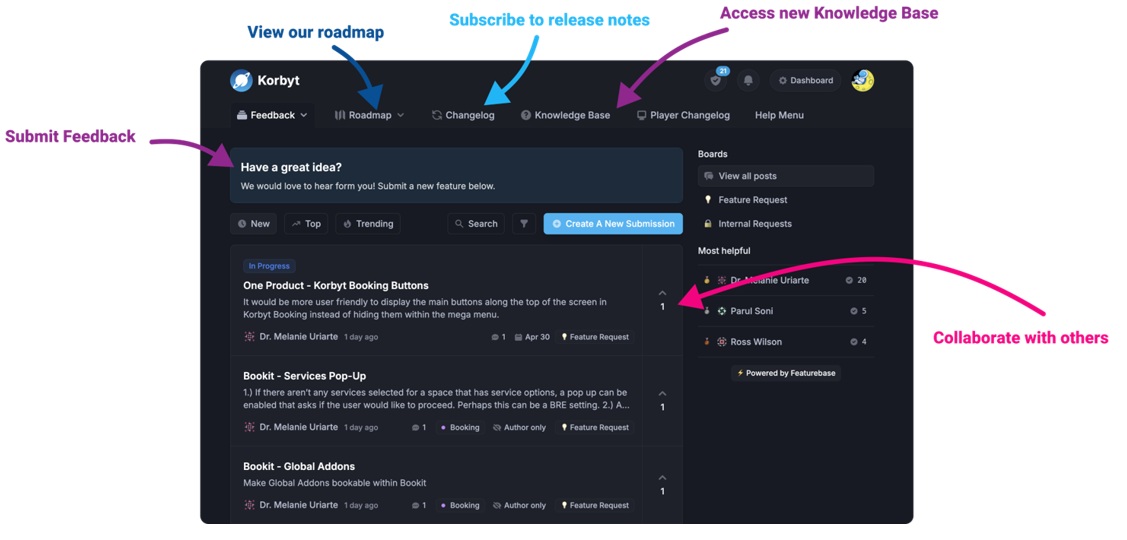-
Our Knowledge Base Has Moved
The New Page landing page for the Knowledge Base is https://product.korbyt.com/help
The new version of this specific article can be found at: https://product.korbyt.com/help/articles/7756114-brightsign-general-information-via-related-links#6tx348xwqmy
Please update any of your bookmarks to the new Knowledge Base
For assistance on using the new Knowledge Base, we have a Welcome to the New Korbyt Knowledge Base guide
The new Korbyt Product Page also has sections for submitting feedback on system improvements, a view of our Roadmap of upcoming enhancements, and a change log of all updates.
Log into the BrightSign configuration page using the default login of “admin” and password of “The Serial number located on the bottom of your BrightSign player” unless you have changed those login credentials.
- Click on the diagnostics tab and enter https://www.korbyt.com/ws/healthcheck as the Download Speed Test url:
- If you get a response similar to “Downloaded 19.000 Bytes in 0 seconds (226 milliseconds) – 83.819 B/s” then the player is communicating with Korbyt.
- If you get an error then you have a network issue preventing communication between the player and Korbyt.
- An additional URL to test against is https://www.korbyt.com/prt/v11/img/default_image_1.jpg
- Lastly, if go to the log tab and select download log, you can provide that log to RMG Korbyt Support or review it yourself for additional information.