There are multiple ways to update a users password in the Korbyt Anywhere mobile app.
To Change your Password when already logged into the Korbyt Anywhere Mobile app
- First tap the menu icon in the upper left corner
- Then tap your profile picture, or profile outline if no picture
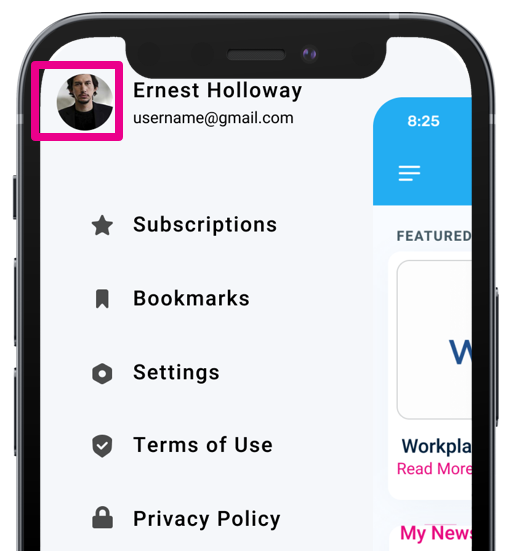
- Than tap Change next to Password and go through the change password process
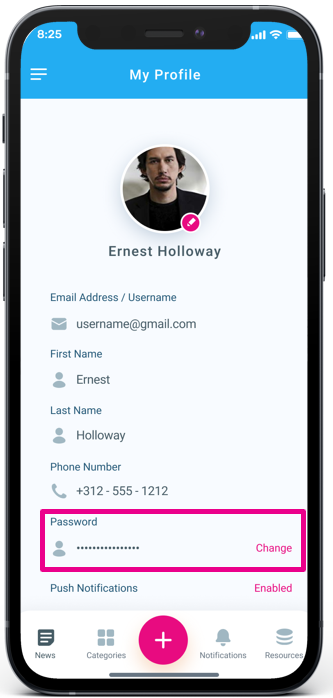
- You can follow a similar process to change your password when logged into the Web Experience by clicking on your Profile picture in the upper right of the website
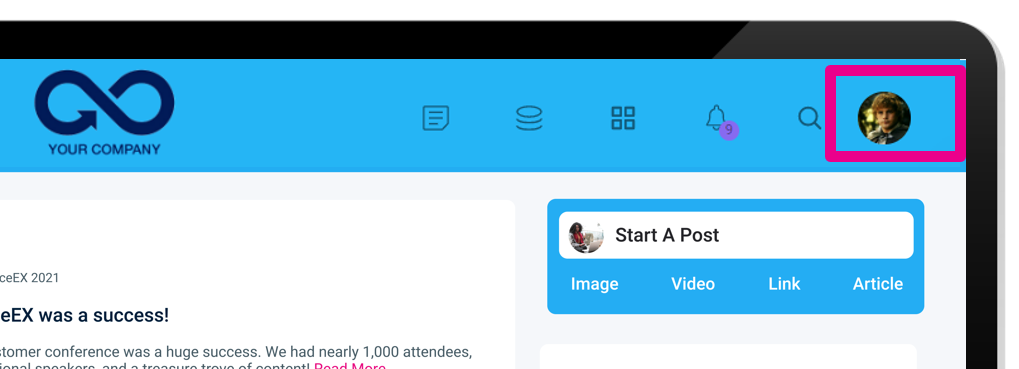
An alternate way of adjusting your password is by requesting a link be sent to your email to reset your password from the main login page on the App or Website login screen
- On the sign-in page click the “Forgot Password” link:
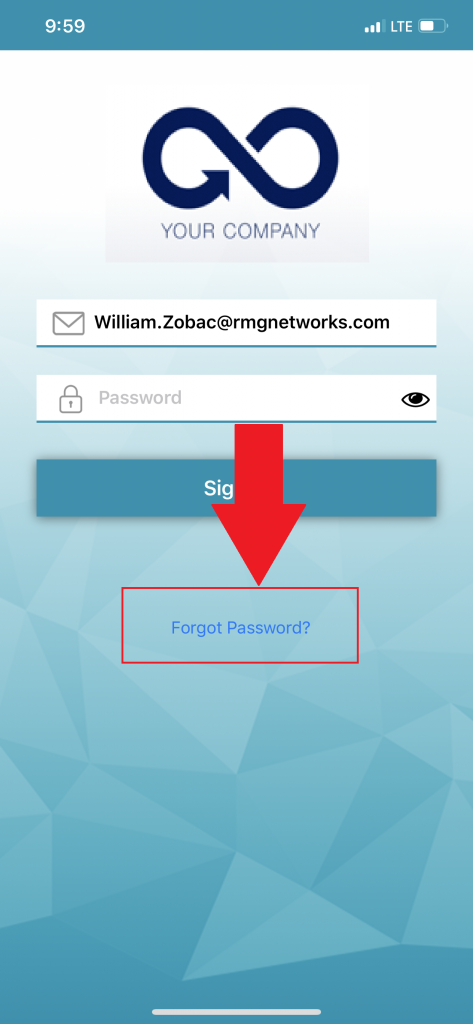
- You will be prompted to enter your account email address:
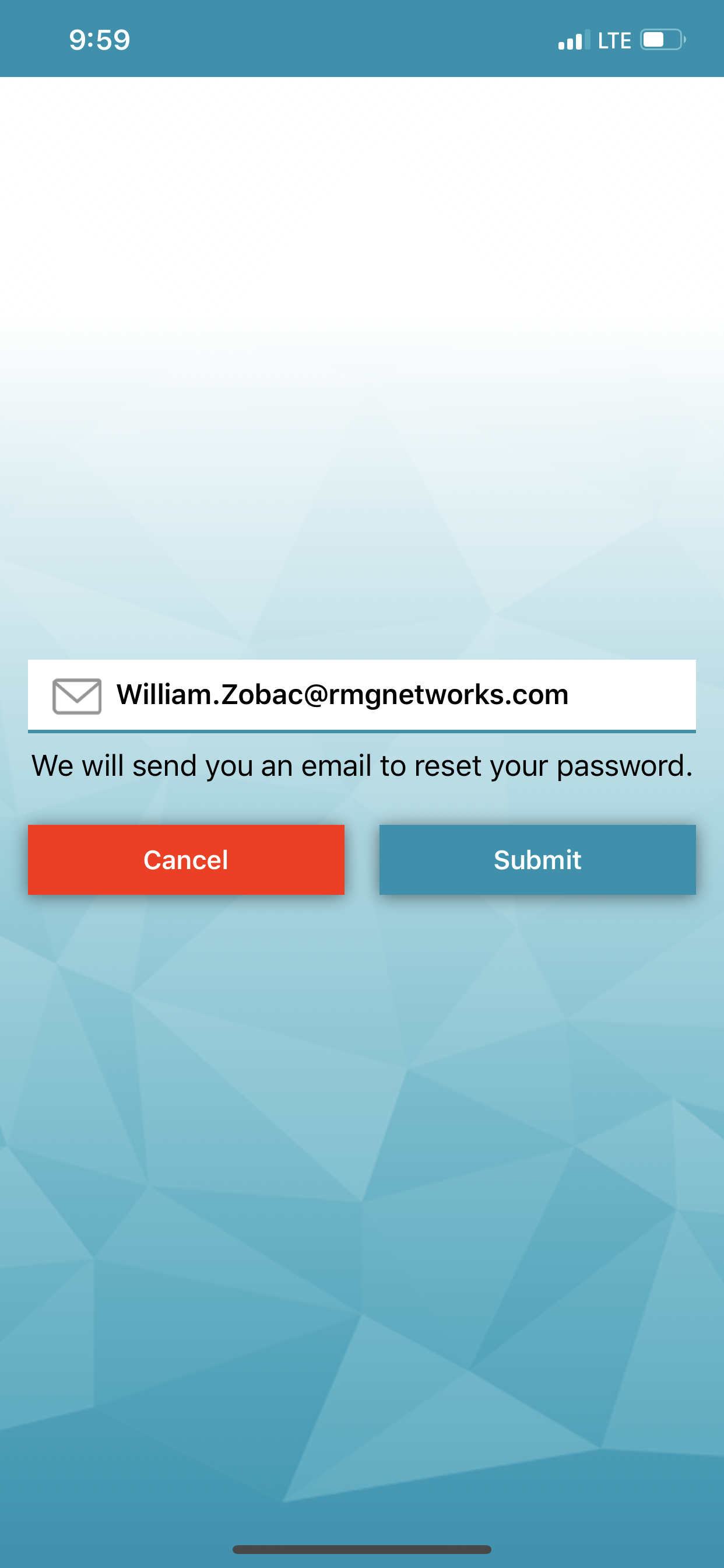
- After entering your email address and pressing the “Submit Button” an email will be sent to your email address with a link to reset your password:
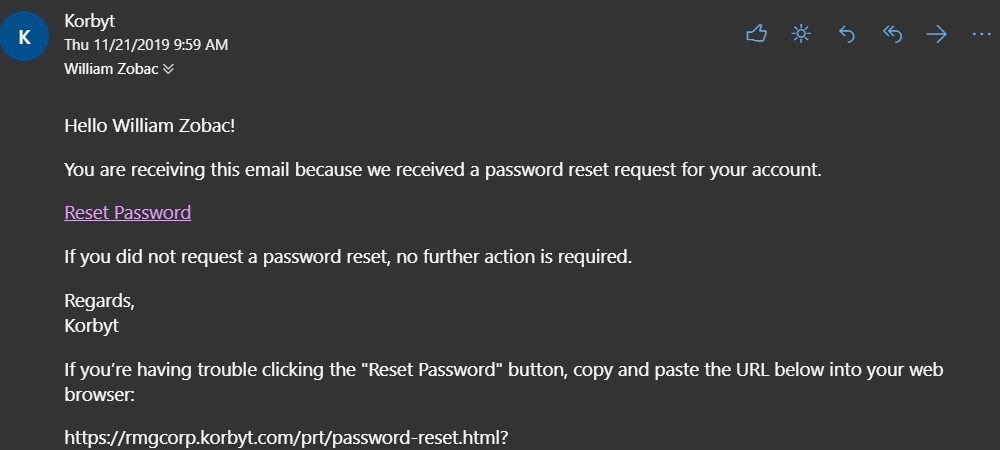
- Clicking the link in the email will take you to a “Password Reset” page:
The last and final way to change a password is to have your Korbyt Tenant Administrator change your password in the Korbyt CMS under “Korbyt Go” -> “Employees” area.

