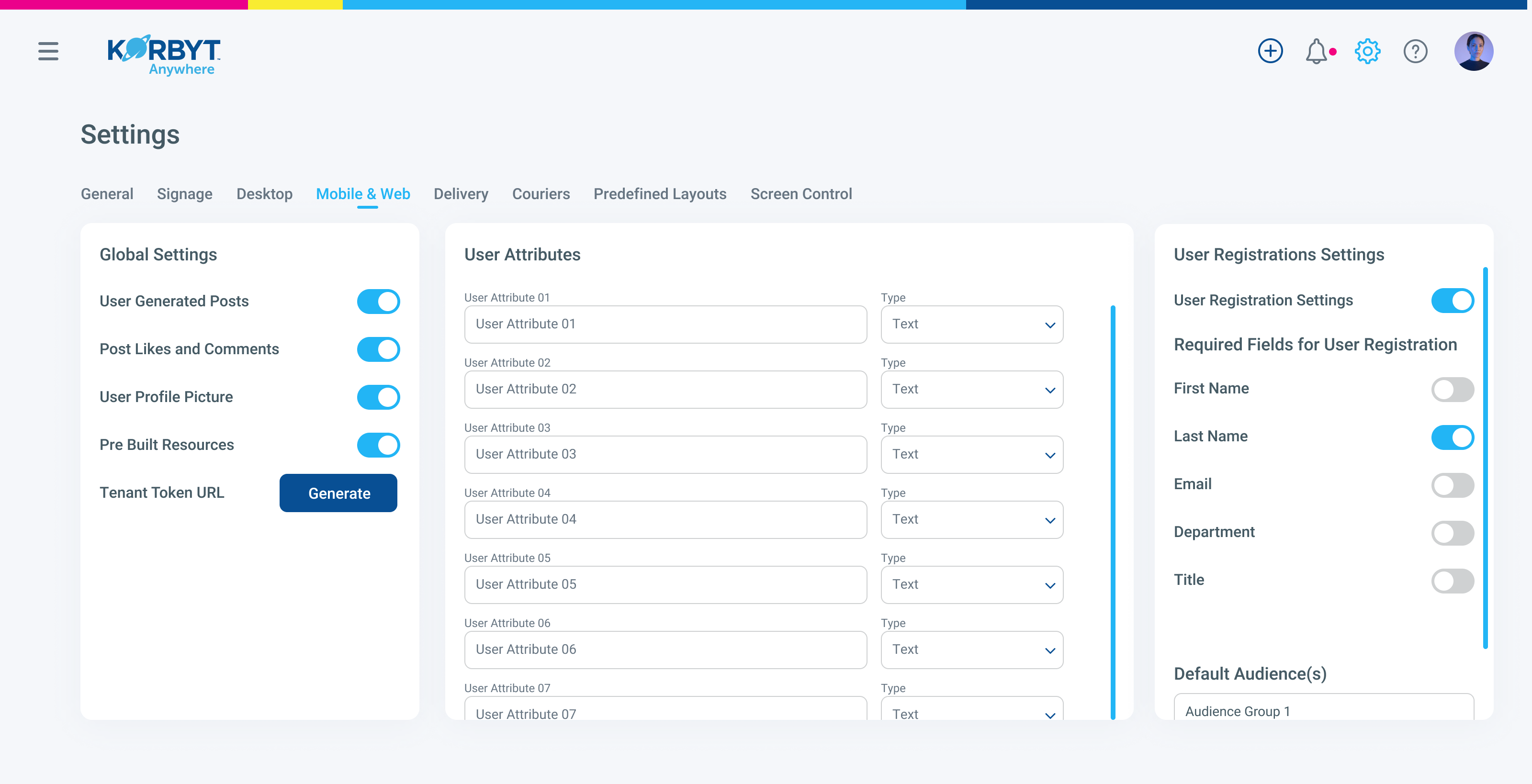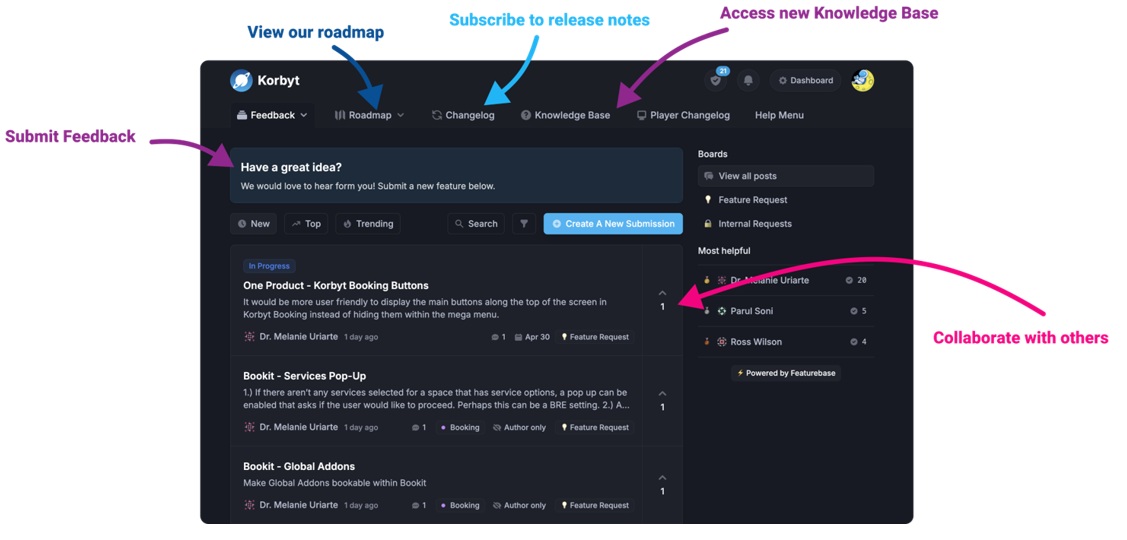Our Knowledge Base Has Moved
The New Page landing page for the Knowledge Base is https://product.korbyt.com/help
The new version of this specific article can be found at: https://product.korbyt.com/help/articles/8918442-user-generated-content-and-interaction-on-mobile-and-web
Please update any of your bookmarks to the new Knowledge Base
For assistance on using the new Knowledge Base, we have a Welcome to the New Korbyt Knowledge Base guide
The new Korbyt Product Page also has sections for submitting feedback on system improvements, a view of our Roadmap of upcoming enhancements, and a change log of all updates.
How to Enable User Generated Content
As an administrator in Korbyt Anywhere, you have the ability to control how Users interact with the platform. Typically, user generated content is enabled during install. However, as the administrator, you have the power to change that if you want. Enabling or disabling user generated content is a simple process.
-
- Go to settings by clicking the gear icon
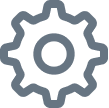 in the upper right hand corner
in the upper right hand corner - Navigate to the Mobile & Web page
- Go to settings by clicking the gear icon
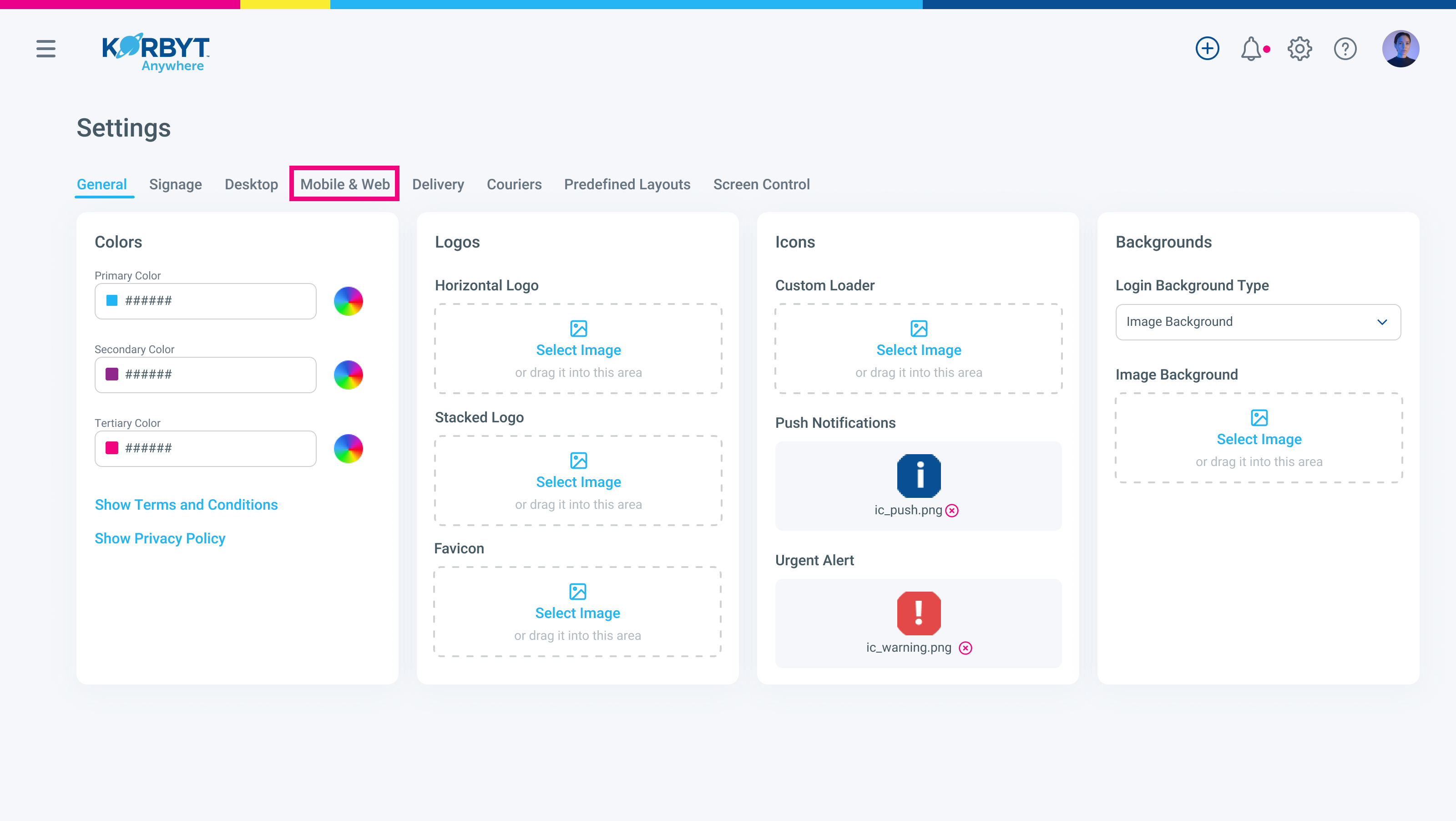
3. Move the Toggle to the right to turn on Enable User Generated Posts and to the left to turn off Enable User Generated Posts