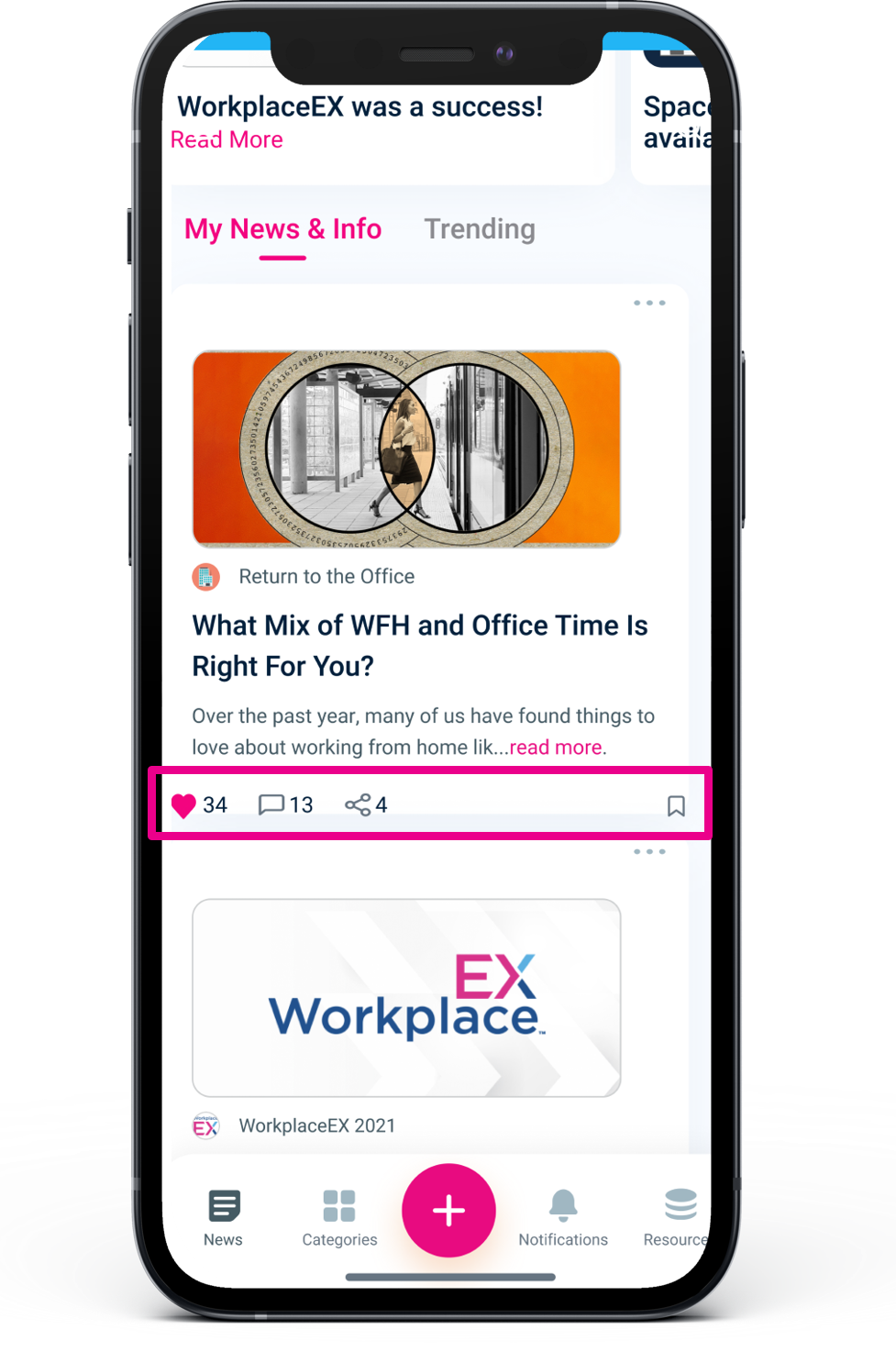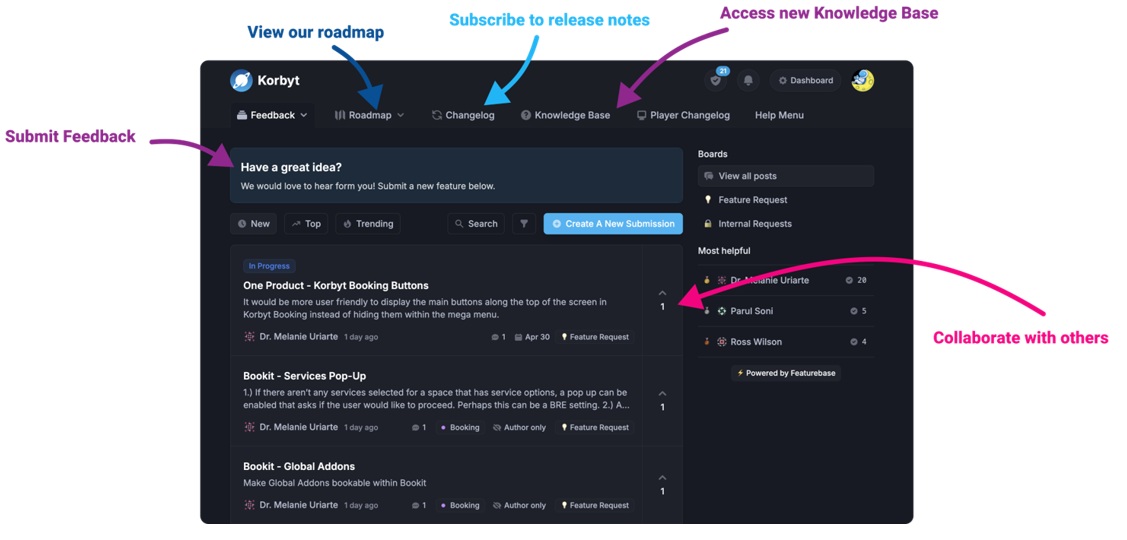Our Knowledge Base Has Moved
The New Page landing page for the Knowledge Base is https://product.korbyt.com/help
The new version of this specific article can be found at: https://product.korbyt.com/help/articles/6865302-using-korbyt-anywhere-mobile-app
Please update any of your bookmarks to the new Knowledge Base
For assistance on using the new Knowledge Base, we have a Welcome to the New Korbyt Knowledge Base guide
The new Korbyt Product Page also has sections for submitting feedback on system improvements, a view of our Roadmap of upcoming enhancements, and a change log of all updates.
Before you can start using the Korbyt Anywhere mobile app, you must do the following:
- Download Korbyt Anywhere mobile app from the App Store (Apple) or Play Store (Android) by searching for KorbytGo.
- Enable push notifications to get the most out of the Korbyt Anywhere mobile app.
When logging into the Korbyt Anywhere mobile app for the first time, you need to enter a unique company code along with login credentials. Your organization will provide you with a company code and login credentials.
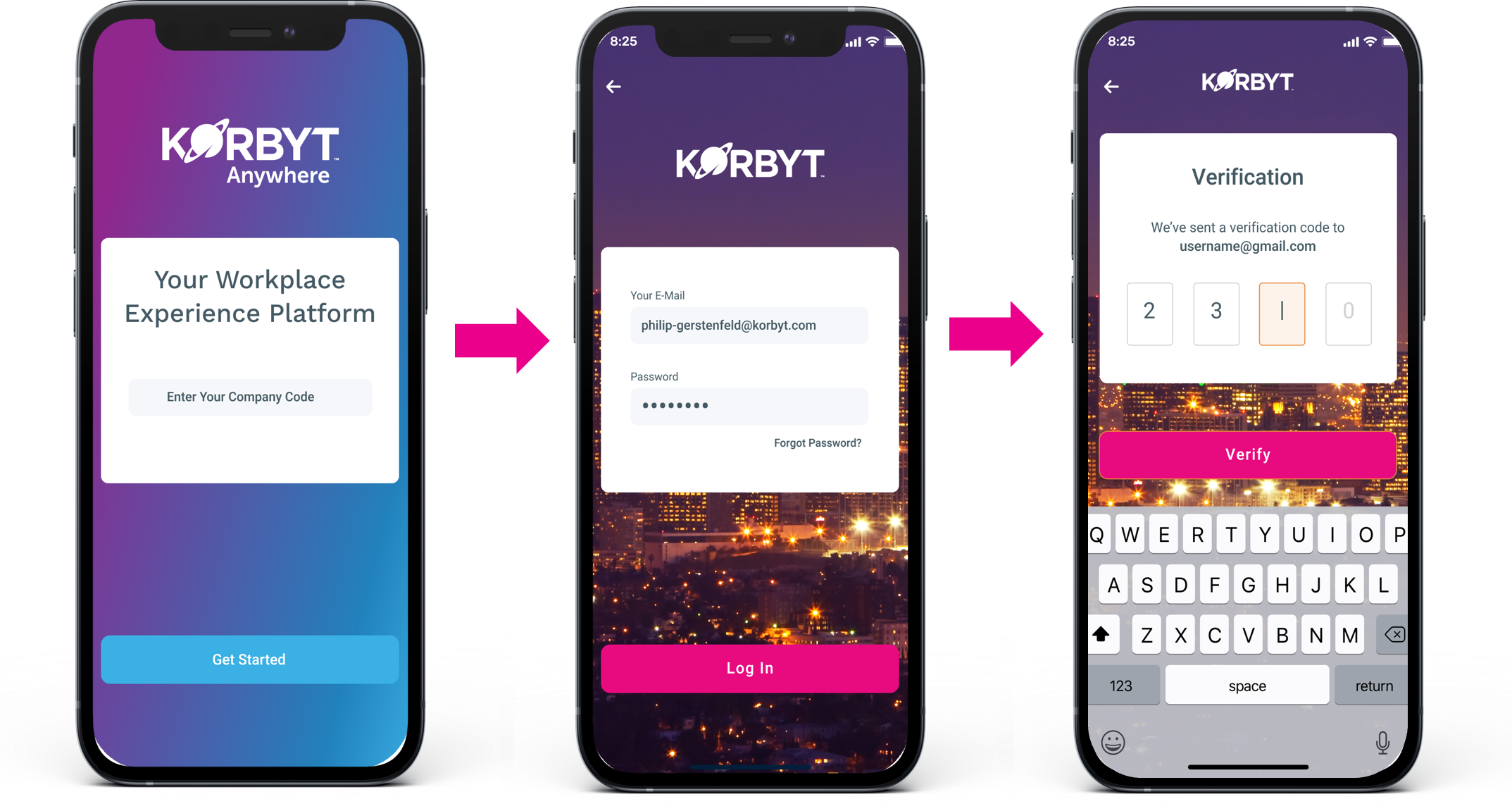
Navigating the Korbyt Anywhere Mobile App
To navigate between different screens within the Korbyt Anywhere mobile app, you can use the navigation bar at the bottom of the app or the hamburger menu in the upper left. The navigation bar allows you to quickly jump between the news feed, categories, resources, and notifications. The dynamic search function allows you to find posts, categories, and resources. The hamburger menu allows you to quickly get to personalized screens such as your profile.
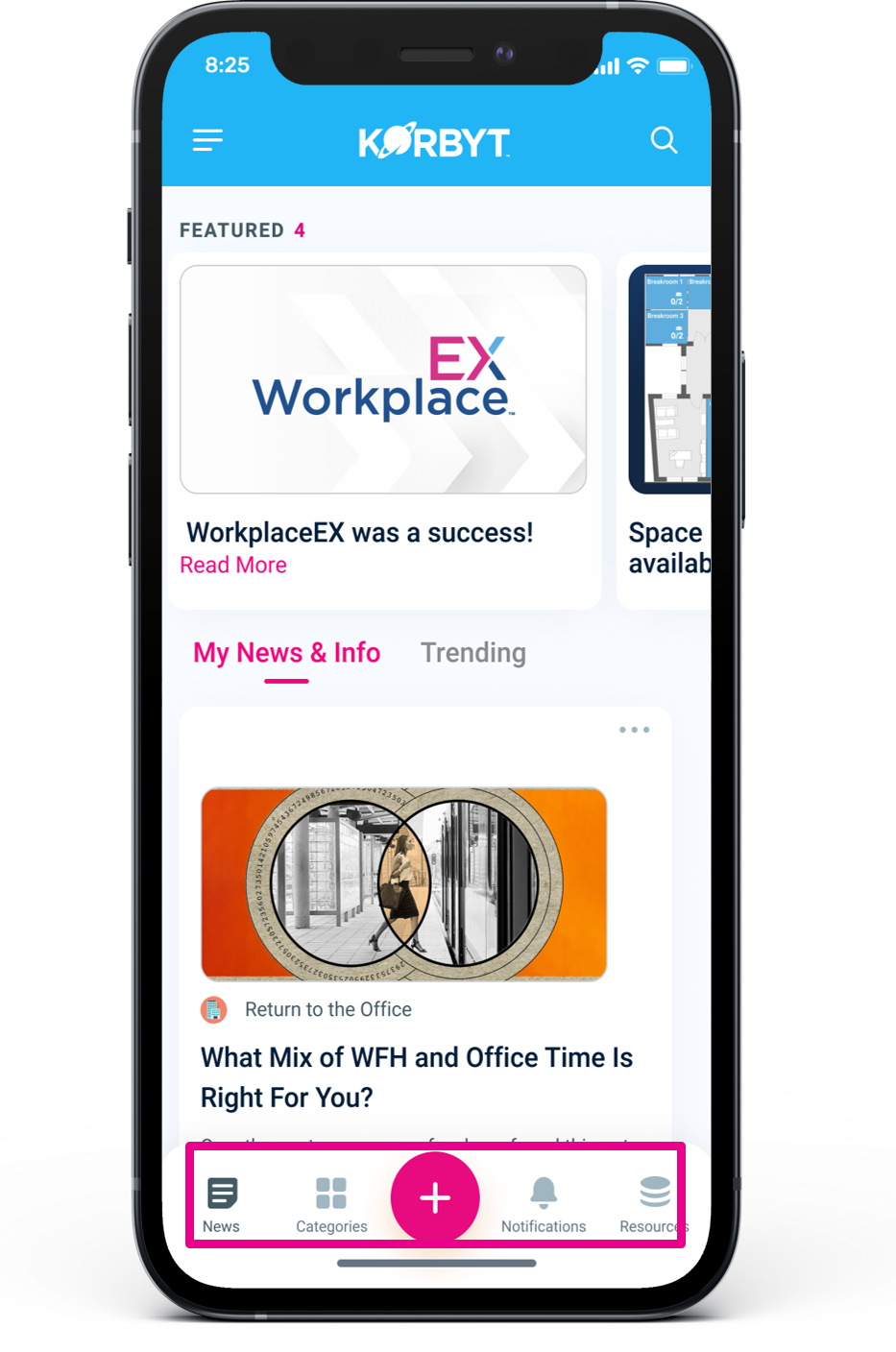
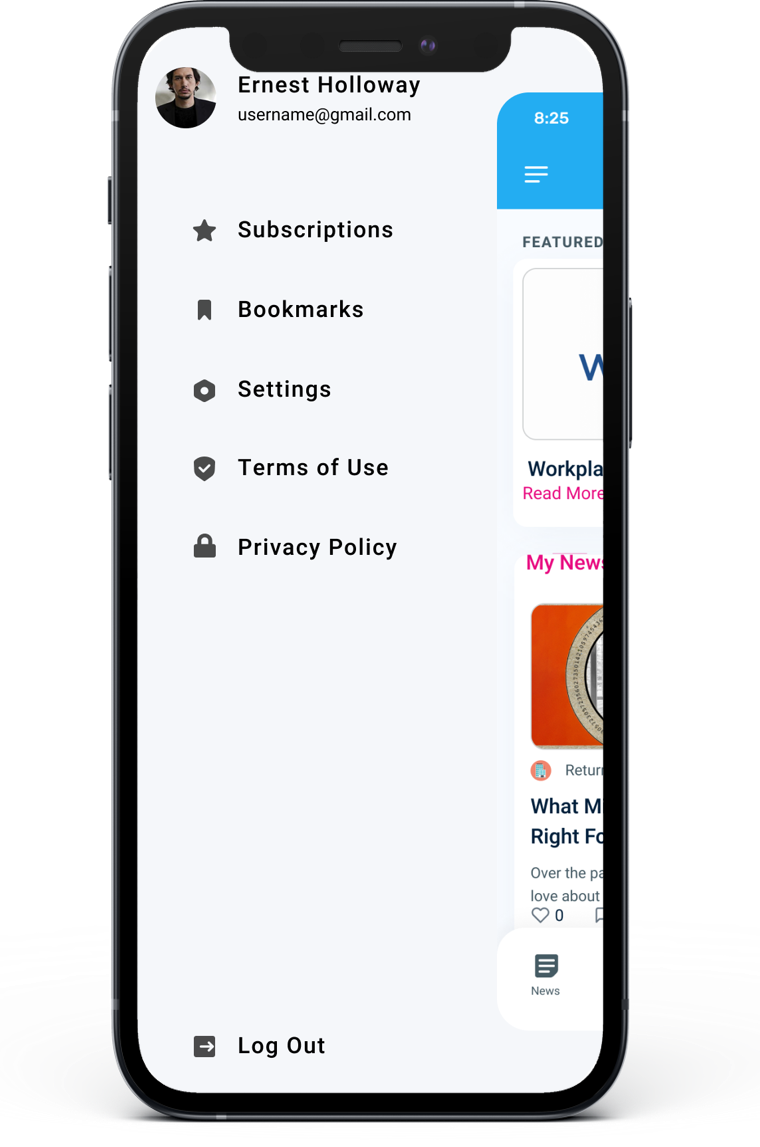
Engaging with Posts
If enabled, you’ll be able to engage with posts by:
- clicking the heart to let the author of the post know that their content is engaging. By clicking the corresponding number, you can find out who has already liked the post.
- commenting, replying, and mentioning other users on a post to initiate conversation threads.
- sharing posts through LinkedIn, Twitter, and Facebook.
You can also bookmark posts for future reference, as well as translate them into other languages.