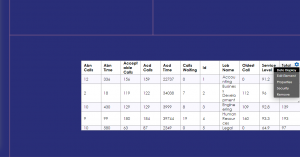After reading this article, the user will be able to make a builder element fill an area inside a layout.
- After you have created a layout, add the element you wish to fill the layout area, and select ‘Properties’.
- Select the ‘Maximize’ option.

- Then close the properties bar.
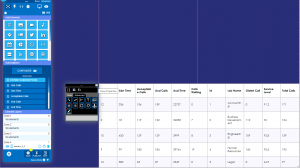
** Keep in mind, when using a graphic or video, it may cut off some of the image, unless it was created to fit that area’s dimensions. ***