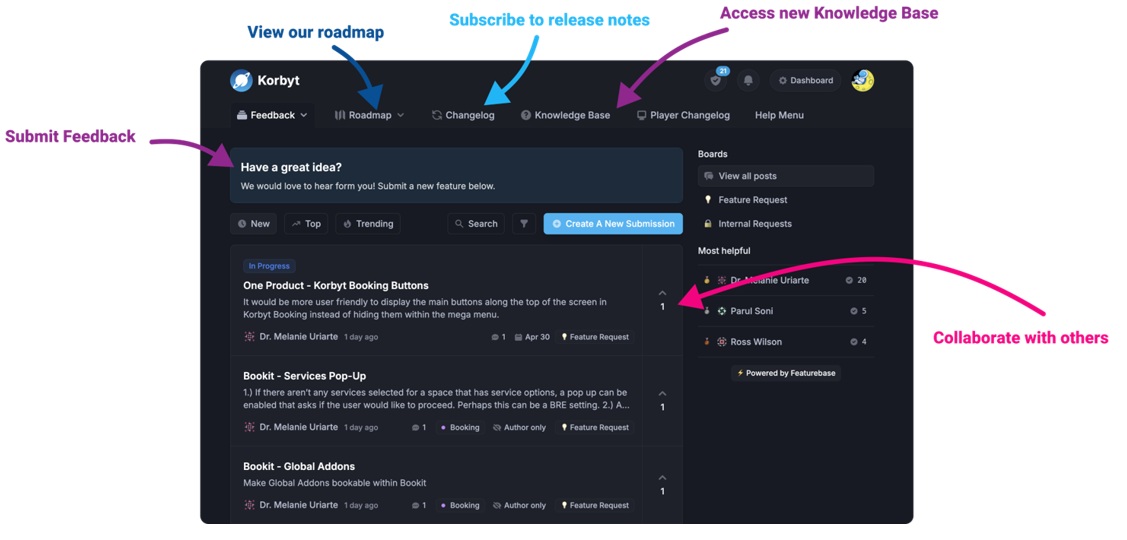Our Knowledge Base Has Moved
The New Page landing page for the Knowledge Base is https://product.korbyt.com/help
The new version of this specific article can be found at: https://product.korbyt.com/help/articles/9924105-rave-alert-integration
Please update any of your bookmarks to the new Knowledge Base
For assistance on using the new Knowledge Base, we have a Welcome to the New Korbyt Knowledge Base guide
The new Korbyt Product Page also has sections for submitting feedback on system improvements, a view of our Roadmap of upcoming enhancements, and a change log of all updates.
Korbyt can integrate with RAVE Alerts to display your critical alerts and messages throughout your Kortby Solution.
Through the use of a custom Data Adapter, your alert information can be presented
- On your Korbyt powered signage displays and wallboards
- Through Korbyt Desktop(InView) Software
- In the user’s Mobile and Web experiences of the Korbyt Anywhere Employee Communication Application (ECA)
For Rave Alerts to be presented in Korbyt instentaniously it will require a subscprition to Korbyt API services.
Without Korbyt API Services RAVE Alerts can still be presented, but will have a 15 minute refresh interval.
In the setup process of creating your custom data adapter the Korbyt Professional Services team will review;
- Your Rave Alert URL
- Also known as Channel
- Must be CAP-formatted
- The alert messages you will send through Korbyt
- All Clear Methodology
- Do you use an All Clear message
- Or will you use a timed or a manual clearing process
- The Data Fields that you will want to display
- The fields present in the Rave URL typically included Identifier, Sent, Status, Event, Urgency, Severity, Headline, Description Instruction