The Korbyt player Software Version, also called Agent Version, will determine how your player operates.
Having your player on the latest version of Korbyt available for your hardware ensures that it has access to all the most recent features and updates.
It is recommended that you do test new software on a limited number of your devices before installing on all players to ensure that your specific configuration is not subject to some incompatibility in the new software
Viewing Current Software Version
The Software Version that a player is running can be seen by
- Opening the Mega Menu
in the top left corner, in the Device Management Column, clicking on Players
- Select List View in the upper right if it is not already
- You will then be able to see the Player Software Version listed for each player
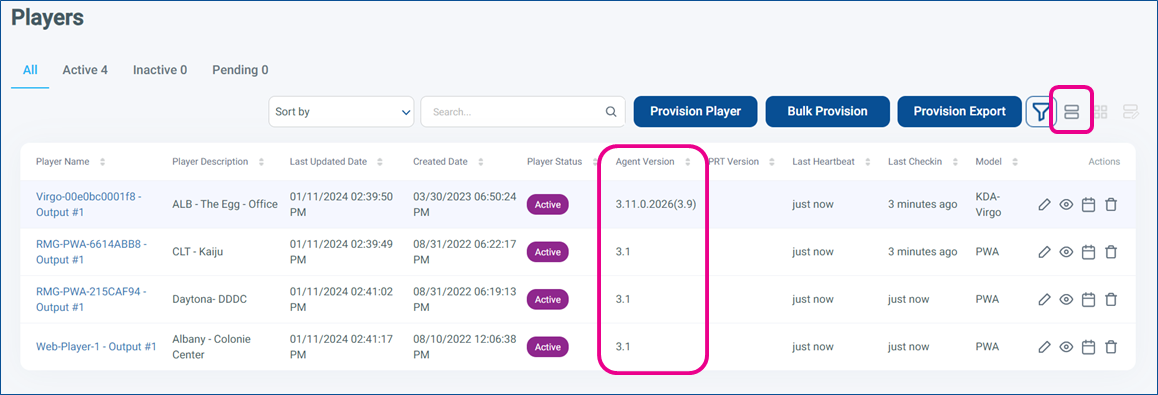
- You can also see the current Software Version a player is on by clicking on the Pencil Icon for that specific player and then scrolling down to Agent Version on the
Upgrading Player Software
- On the Player Screen, click the pencil icon
 for a specific player
for a specific player
- Requires Tenant Administrator or Administrator user role in Korbyt
- In the Actions section in the upper right click on Player Upgrade
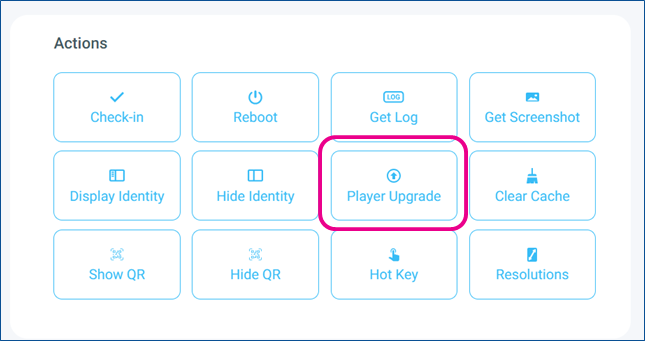
- The Actions section will now show available versions of Korbyt Software for your player
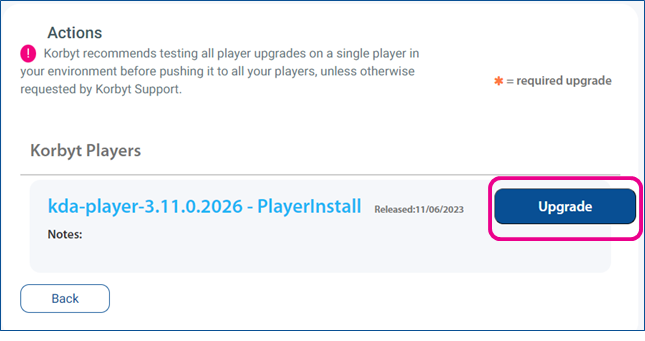
- Click on the version you want to install
- You then have the choice to have the upgrade take place Now (on the next heartbeat) or at a scheduled date in the future
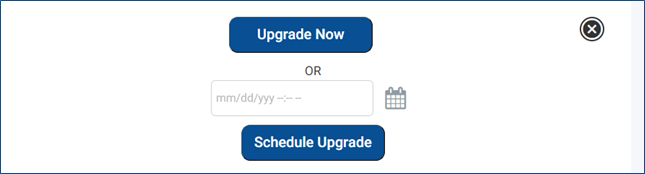
- You will see the Player Software upgrade action added to the pending action section, with the date and time based on your selection
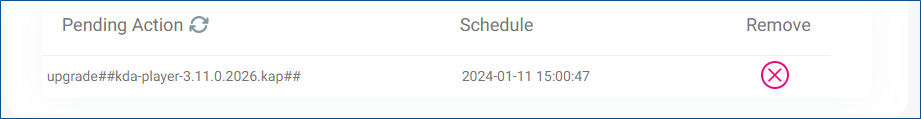
- If you scheduled it for Now, you can refresh your web browser after a few minutes to see that the action was completed
- The Pending Action will be cleared
- The player Agent Version will have changed
- The player captures a new screenshot
Your player is now operation on the most recent version of the Korbty Software
Other Related information you may want to explore
