The time used by a KDA is based on the address configured for the KDA. To configure it, please do the following:
- From the Mega Menu select Players

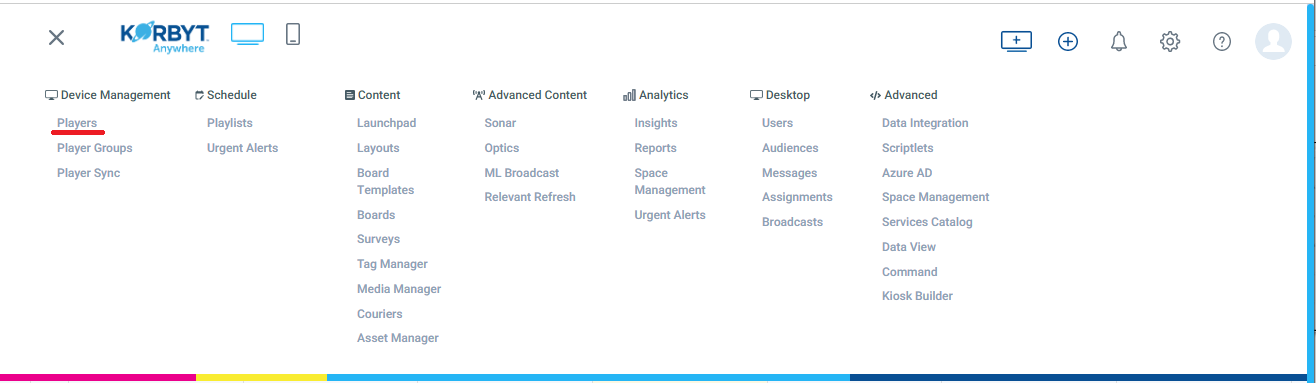
- Find the desired player and click the pencil icon to Edit.
- Click the Location header on the right-hand side.
- Enter the street, City, State, Zip code, and Country the player is located in.
- Click Get Location. You’ll see the latitude and longitude populate in the fields above the button.
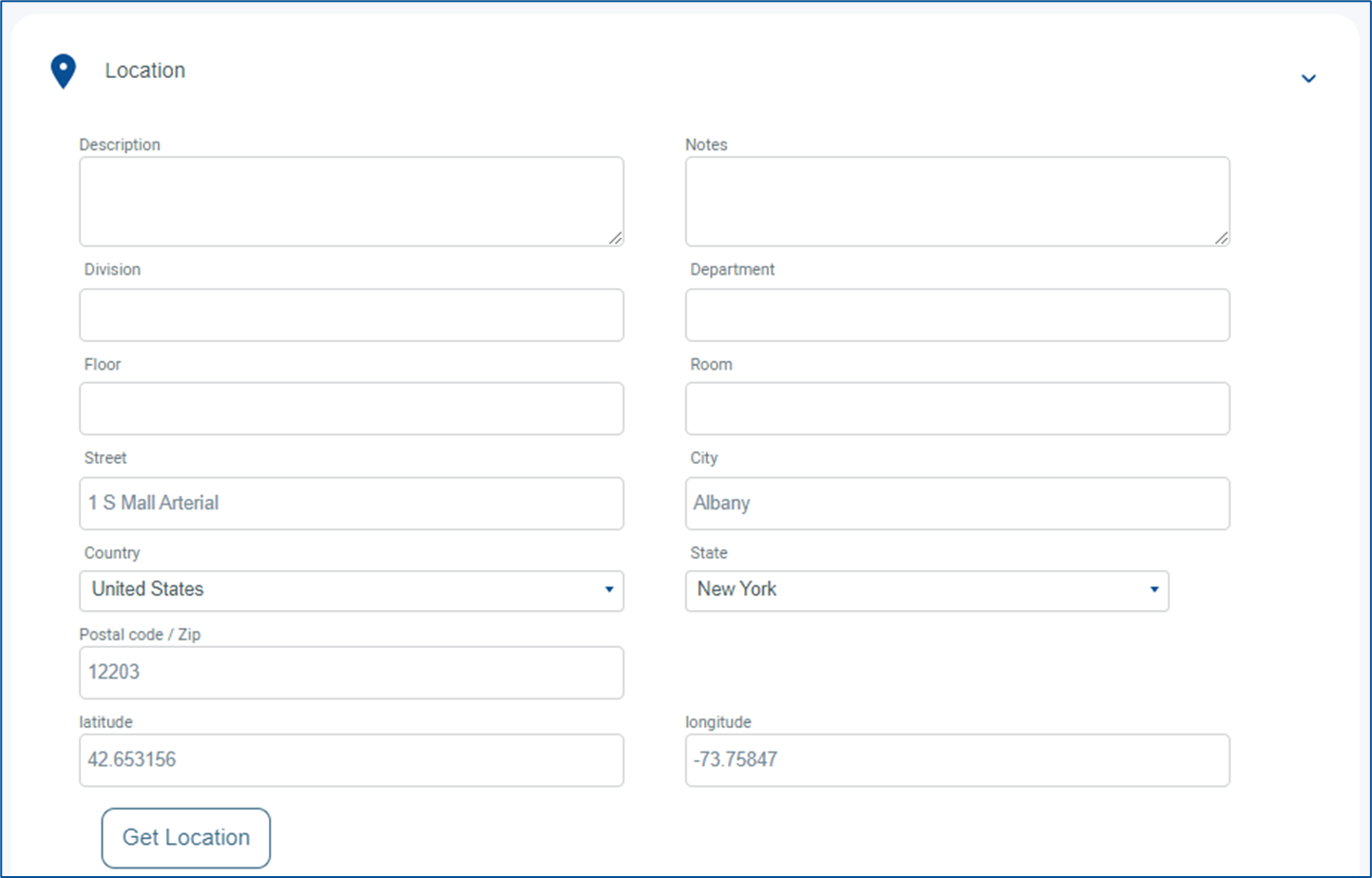
- Scroll to the top of the page and click Save.
