Players are assigned content through Playlists
- Open the Mega Menu
and in the Schedule section click on Playlists
- Either click the pencil to edit an existing playlist, or create a new playlist
- In the lower left you will see available players and any assigned players
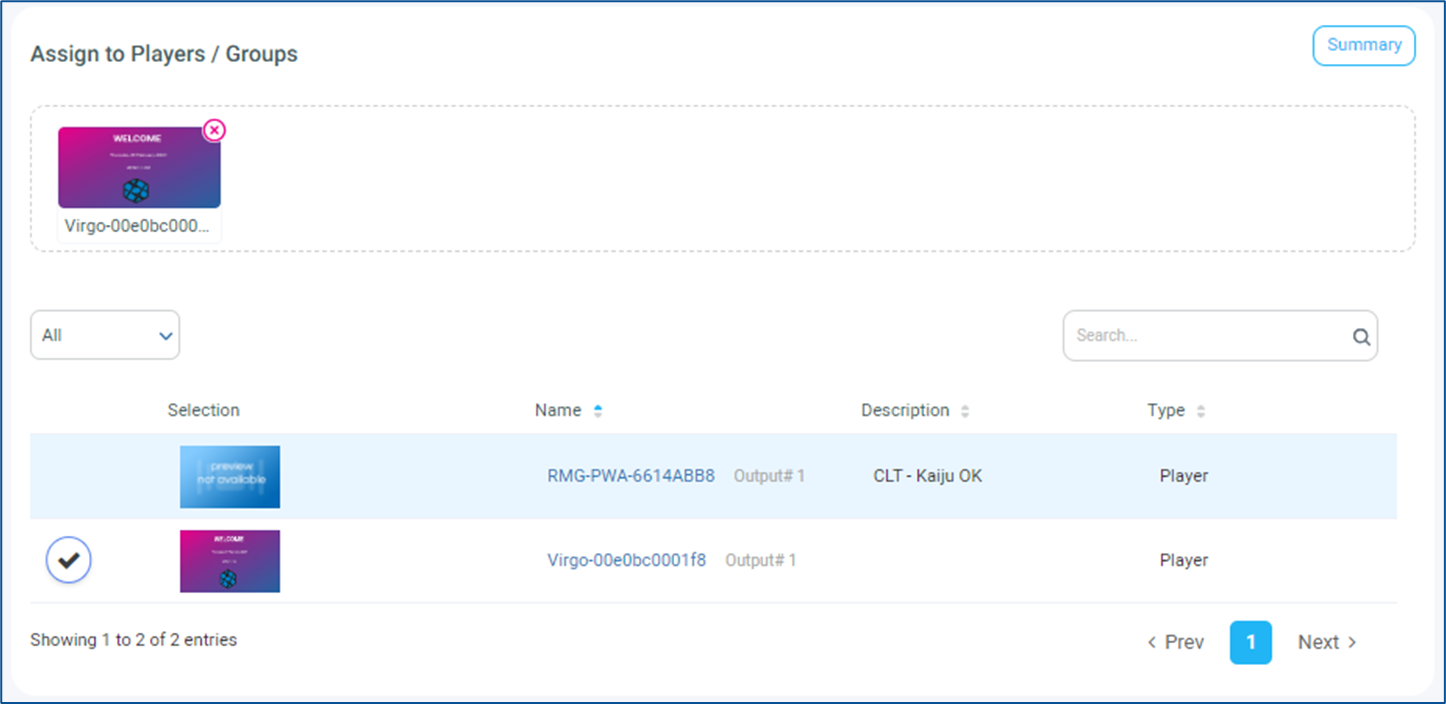
- You can click and drag players up to the Assign to area, or click to the left to select
