There is a quick and easy way to center elements in a layout. To do so, please follow these steps:
- Open a Layout or Message using the pencil icon to edit it
- Switch the control panel to the Advanced view
- Click the element you would like to align.
- You will now see Alignment options at the top of the control panel
- There are icons for Center Horizontally
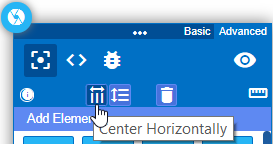
- And/or Align Vertically.
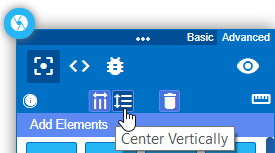
For this to work properly you should be at 100% zoom level

