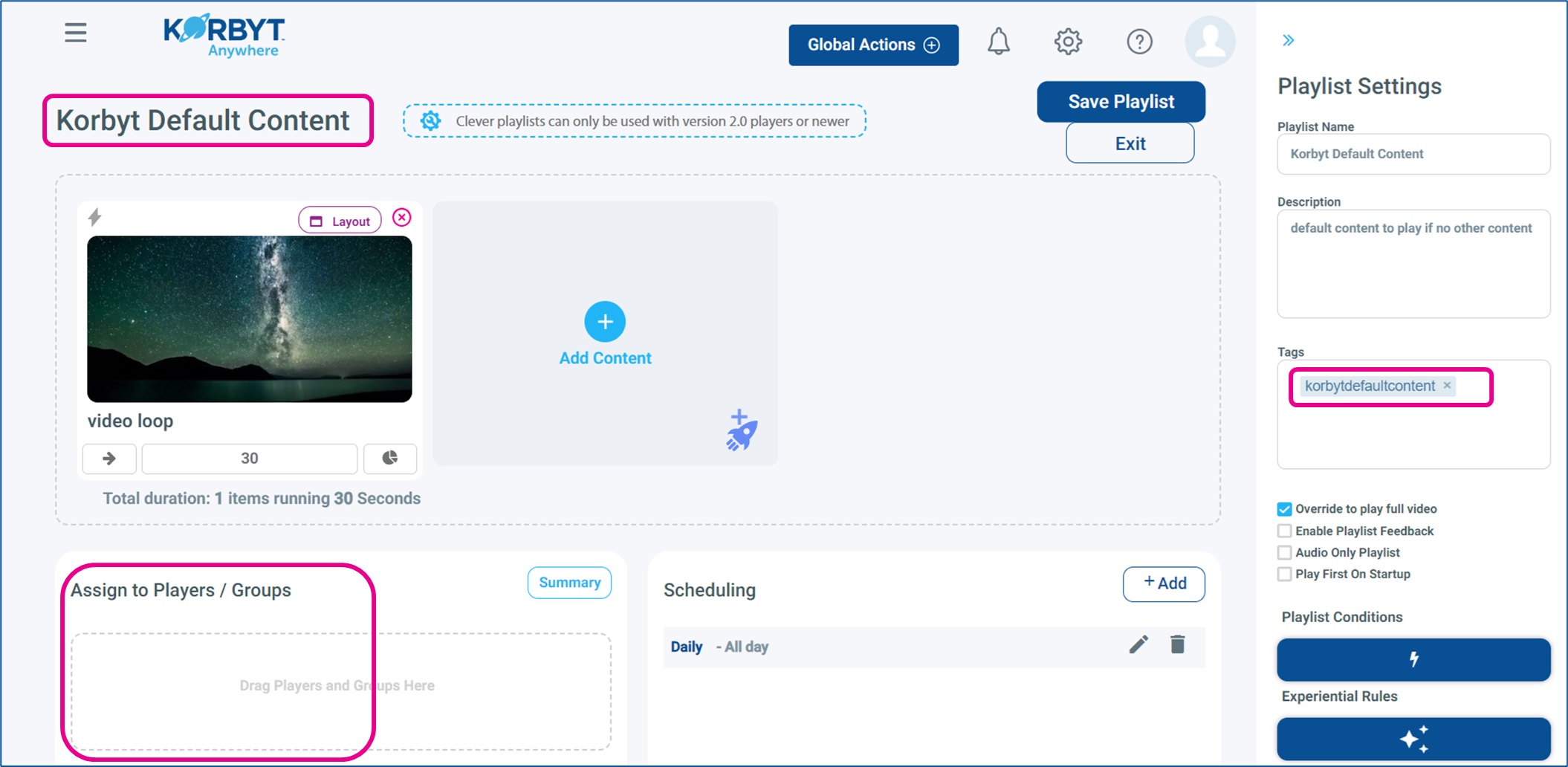Yes, you can replace the default Korbyt logos with media of your own choosing.
This article details how to set a default playlist that all players will use IF they have no other content assigned to play.
To set a default Playlist
- Create a new playlist with the name “Korbyt Default Content” and with the tag “korbytdefaultcontent“.
- It can be a Standard or Clever Playlist
- Add content items as you normally would
- Once you have added your content click the Save button in the upper right
- DO NOT assign this playlist to any players
- The system will send this to every player on their next check-in and it will play “by default” when no other content is present or assigned to the player
If you need further assistance with how to create a playlist see these other articles